The BadgeOS Community Add-on integrates BadgeOS features into BuddyPress and bbPress. The add-on allows you to award badges based on these BuddyPress/bbPress triggers:
- Profile Updates:
- Activated Account
- Change Profile Avatar
- Update Profile information
- Social Actions:
- Write an Activity Stream message
- Write a Group Activity Stream message
- Reply to an item in an Activity Stream
- Favorite an Activity Stream item
- Send a Friendship Request
- Accept a Friendship Request
- Send/reply to a Private Message
- Group Actions:
- Create a Group
- Join a Group
- Join a Specific Group
- Invite Someone to Join a Group
- Get Promoted to Group Moderator/Administrator
- Promote another Group Member to Group Moderator/Administrator
- Discussion Forum Actions:
- Add a New Forum Topic
- Reply to a Forum Topic
The integration works and requires the BadgeOS plugin and the BuddyBoss Platform installed and activated on your website.
BuddyBoss Platform is a fork and forge of the BuddyPress plugin and bbPress plugin. Any plugin developed for the BuddyPress and bbPress plugin is supported by the BuddyBoss Platform.
You do NOT need to install the BuddyPress plugin or the bbPress plugin separately. BuddyBoss Platform acts as a replacement for both the plugins.
Installing the plugin
To install the plugin:
- Download the BadgeOS Community Add-on from the link below
https://wordpress.org/plugins/badgeos-community-add-on/ - Extract the downloaded badgeos-community-add-on.zip file to the WordPress plugins folder yourhostname/wordpress/wp-content/plugins OR
Go to your WordPress Dashboard > Plugins > Add New. Click the Upload Plugin button. Browse to the download file location, select the badgeos-community-add-on.zip & install the plugin. - Click the Activate Plugin button to activate the BadgeOS Community Add-on on your website. OR
To activate the plugin on your website site go to WordPress Dashboard > Plugins and then click the Activate button for BadgeOS Community Add-on.
You must have the BadgeOS plugin and the BuddyBoss Platform installed and activated on your site for the BadgeOS Community Add-on.
Setting up points for the BuddyPress event triggers
You create a new point type or add a point award for BuddyPress events to existing badges types in BadgeOS. To configure the points and badges for the BuddyPress activities:
- Go to WordPress Dashboard > BadgeOS > Badges and click the Edit button for the preferred badge to edit.
- In the Required Steps meta box, select Community Activity from the drop-down list and then select the event trigger.
- Add 1 in time(s) text box to set the limit for the points awarded.
- Add a label for the achievement award.
- Click the Save All Steps button to save the changes.
Create multiple achievement triggers for the BuddyPress events as preferred. - Click the Update button.
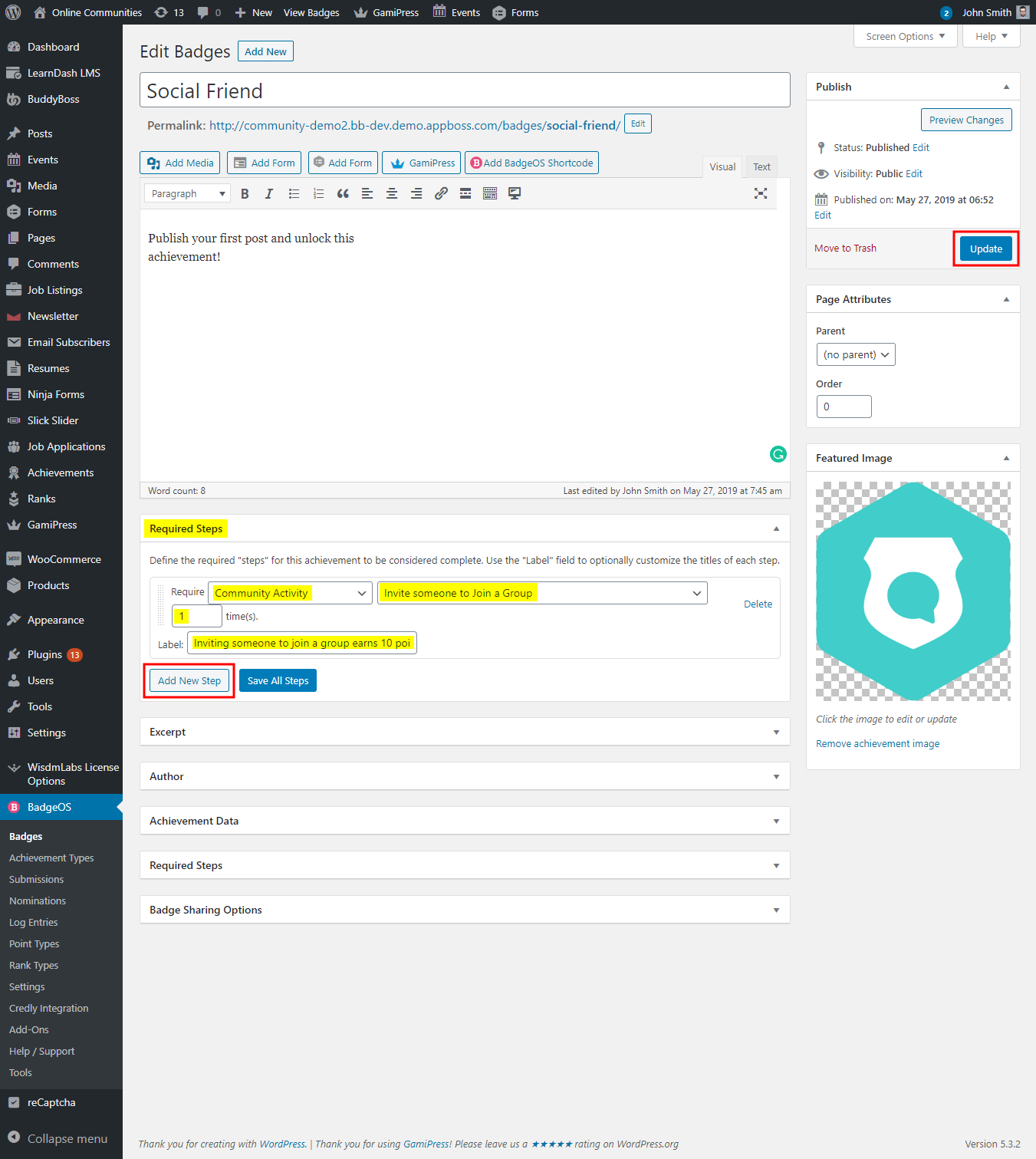
For further setup and usage tutorials, refer to the official documentation of BadgeOS Community Add-on.
