The Multiple Instructors add-on for LearnDash allows users to create their own LearnDash courses on your site (and without having to use a WordPress multisite network). The add-on creates an Instructor Role on your site.
You can create new users with the Instructor role or assign the Instructor role to existing users.
The add-on features include:
- Course Creation Capability – Your instructors can create courses with unlimited lessons, topics, and quizzes. They can even administer their own certificates.
- Course Commissions – Allow instructors to sell their courses and take a commission for every course that is sold.
- Assignment Management – Instructors can view, edit, download, and approve assignments of any student enrolled in their course(s).
- Course Reports – Each course created by an instructor has its own report showing enrolled users and their progress. This report can be downloaded.
- Email Students – An instructor has the option to email students who are enrolled in their course from their admin panel.
Installing the plugin
To install the plugin:
- Buy and download the Multiple Instructors for LearnDash from the link below
https://www.learndash.com/add-on/multiple-instructors/ - Extract the downloaded instructor-role.zip file to the WordPress plugins folder yourhostname/wordpress/wp-content/plugins OR
Go to your WordPress Dashboard > Plugins > Add New. Click the Upload Plugin button. Browse to the download file location, select the instructor-role.zip & install the plugin. - Click the Activate Plugin button to activate the Instructor Role plugin on your website. OR
To activate the plugin on your website site go to WordPress Dashboard > Plugins and then click the Activate button for Instructor Role.
Setting up the plugin
To set up the plugin:
- Go to WordPress Dashboard > LearnDash LMS > Instructor > Settings.
- Mark the preferred checkboxes to enable or disable the instructor settings.
- Click the Save Changes button.
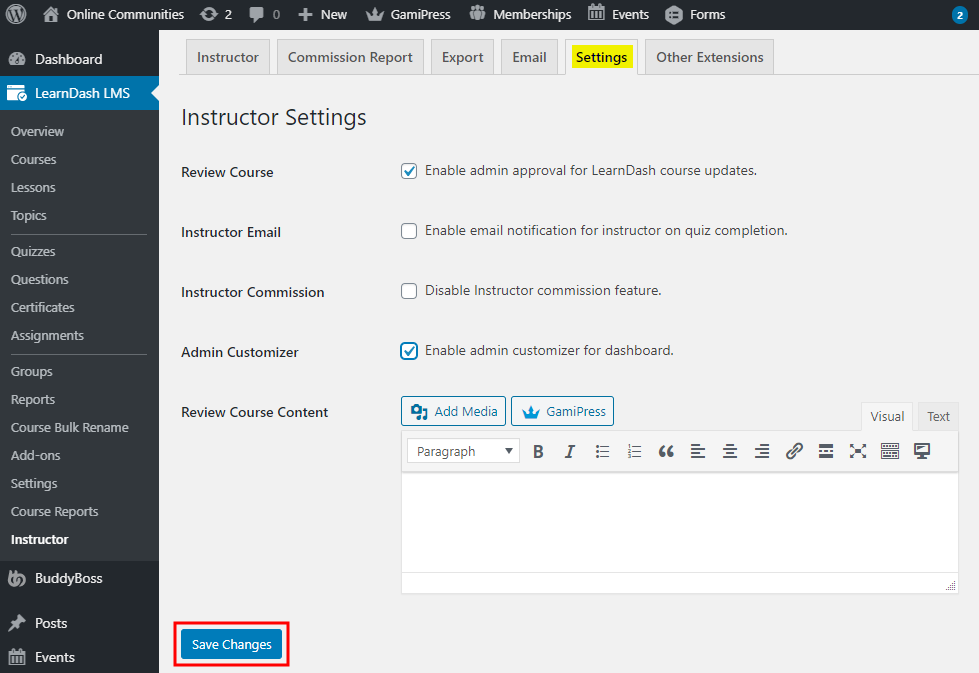
You can create new users with the Instructor role or assign the Instructor role to existing users. To view the users with the Instructor role on your site, go to WordPress Dashboard > LearnDash LMS > Instructor > Instructor.
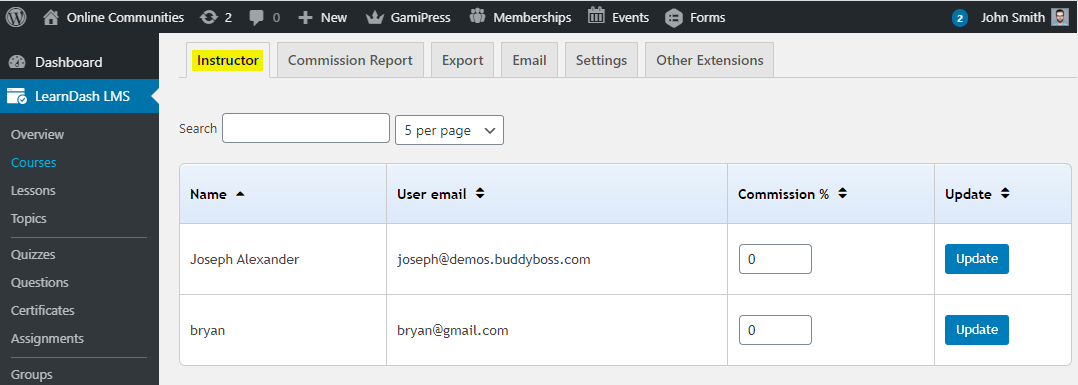
For further setup options and usage tutorials, refer to the official documentation of Multiple Instructors for LearnDash.
