The integration works with the BuddyBoss Theme and blends any contact form added to a post or page seamlessly.
To integrate the plugin:
- Download the Ninja Forms plugin from the link below
https://wordpress.org/plugins/ninja-forms/ - Extract the downloaded ninja-forms-version.zip file to the WordPress plugins folder yourhostname/wordpress/wp-content/plugins OR
Go to your WordPress Dashboard > Plugins > Add New. Click the Upload Plugin button. Browse to the download file location, select the ninja-forms-version.zip & install the plugin. - Click the Activate Plugin button to activate the Ninja Forms plugin on your website. OR
To activate the plugin on your website site go to WordPress Dashboard > Plugins and then click the Activate button for Ninja Forms.
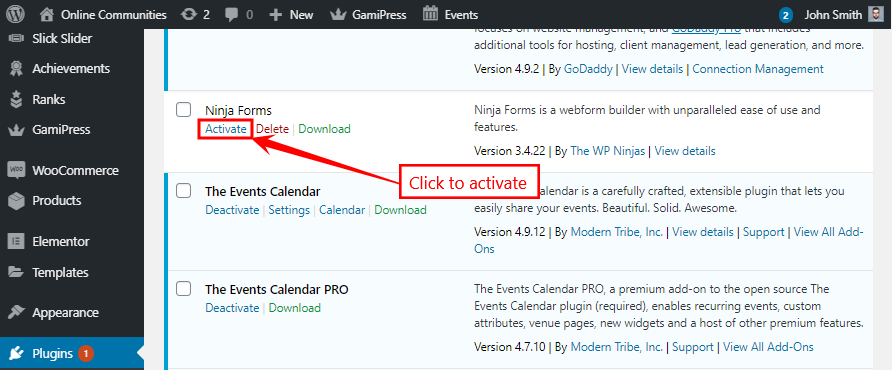
- Go to WordPress Admin Dashboard > Ninja Forms and click Add New button to choose the preferred template for the form.
- Click the Blank Form template to create the form and redirect to the form builder dashboard.
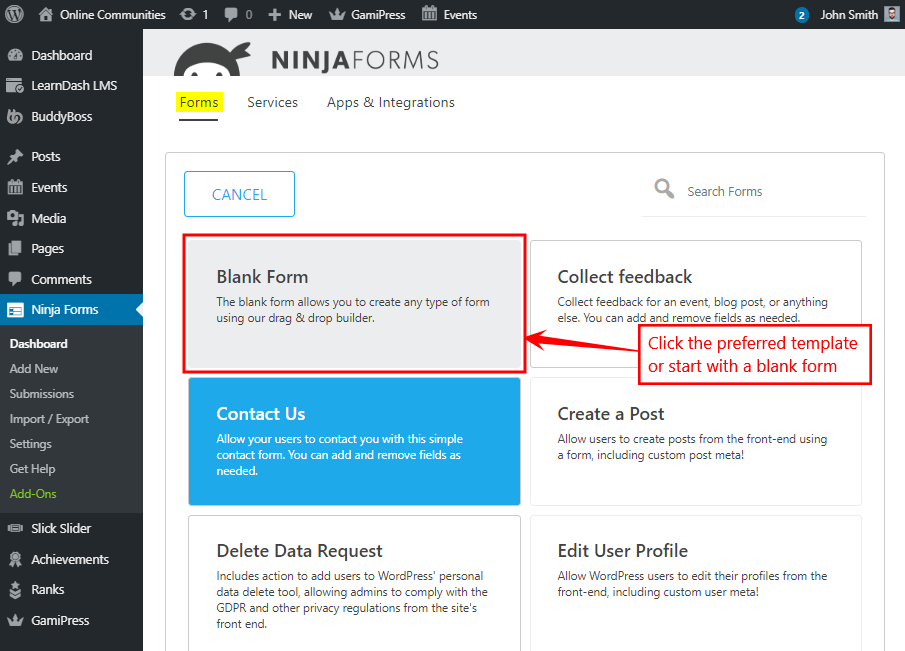
- Drag-and-drop the preferred fields in the form builder and then click the Done button to save the changes to the form.
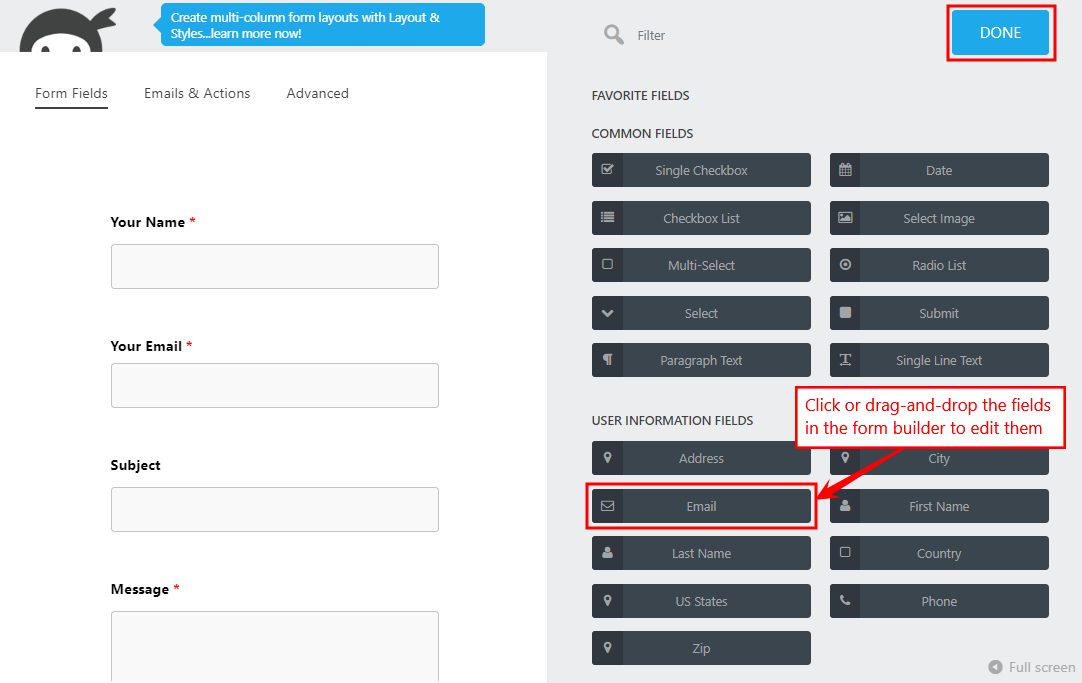
- Click the Publish button, add a title in the Form Title text box and then click the Publish button to publish the form and auto-generate a shortcode for it.
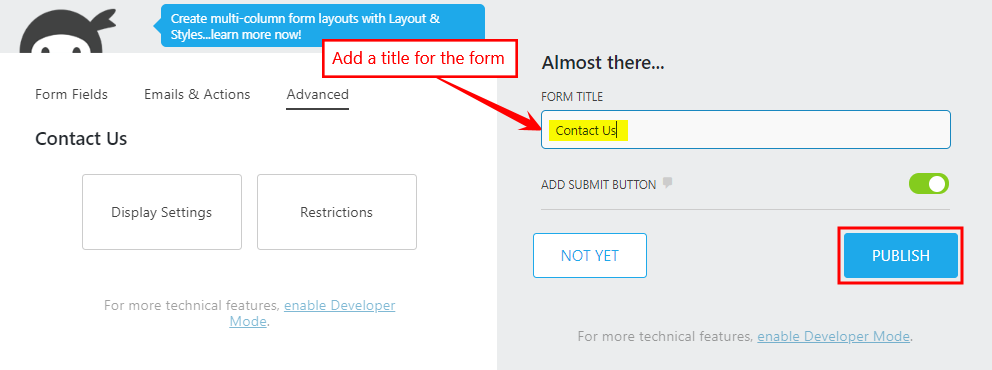
- Create a new page ‘Ninja Forms’, add optional text on it and click the Add Ninja Forms (
 ) button.
) button.- Select the newly created form from the drop-down list.
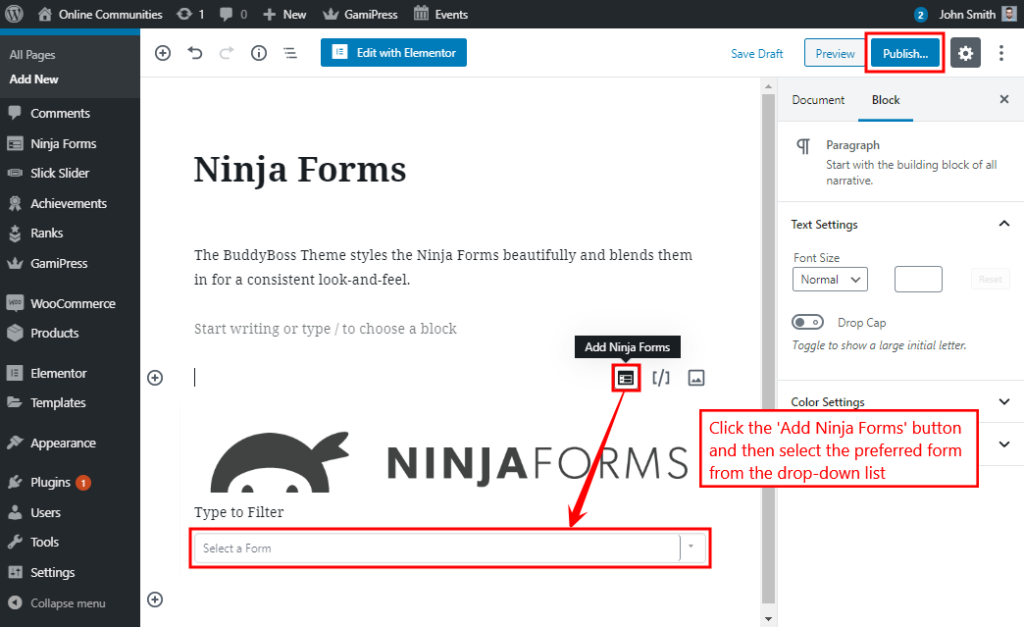
- Click the Publish button.
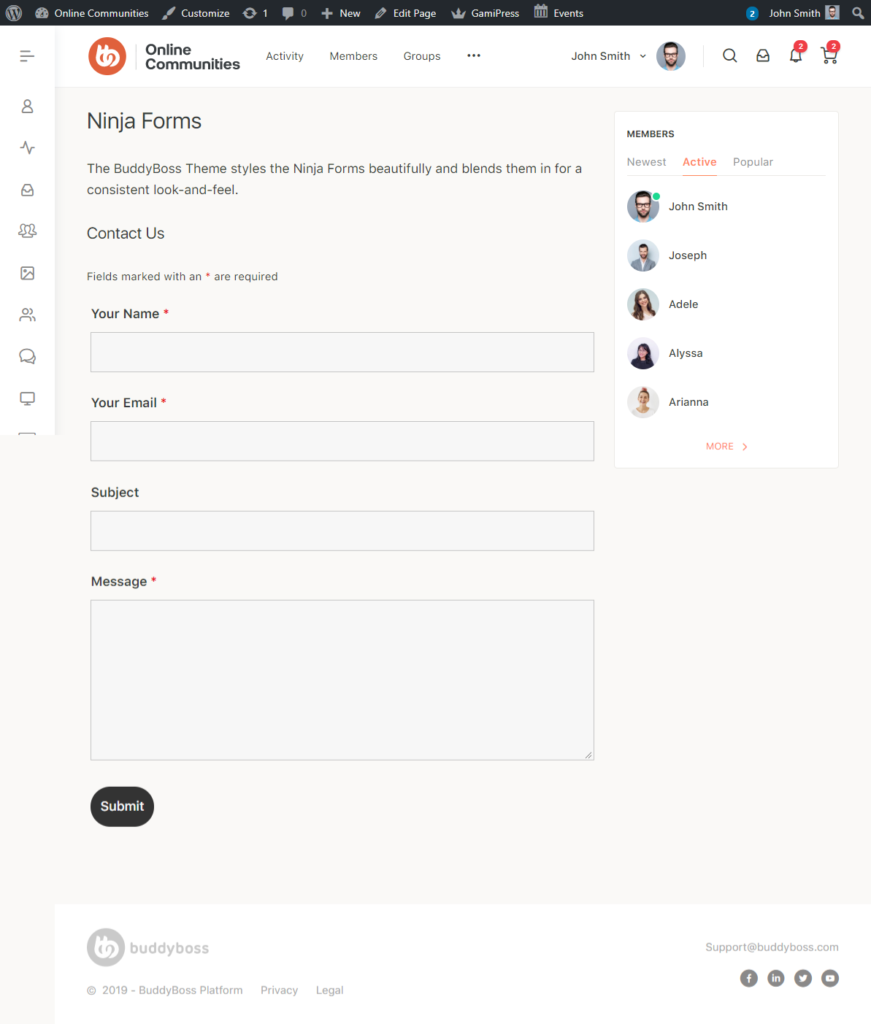
You can create multiple contact forms for Course Requests, Course Feedback if you are running a website for courses using the LearnDash plugin. Simply create a new form through Ninja Forms and add it to a page on your website.
