WP Fluent Forms is a customizable drag-and-drop WordPress contact form plugin. It helps you create hassle-free contact forms, subscription forms, or any kind of forms you need for your website in minutes.
The plugin features include:
- Drag & Drop Contact Form Builder
- Multi-column Form Layout
- Smart conditional logic form fields
- Build 100% Responsive and Mobile Friendly Web Forms
- Reusable Templates
- Spam Protection with Google reCAPTCHA
- Placeholder Customization
- AJAX Submission and Both Client-Side and Server-Side Data Validation
- Send Beautiful Email to submitter and admin
- Configure what will happen after form submission. You can show a success message, or you can redirect the user to a selected URL.
- Restrict your web form by user role
- Show the form only for a time/date range.
- 30+ Form Field Types to build any WebForms quickly.
- In-Depth Analytics where you can see how many times it’s displayed and how many leads were captured.
- Set Default Value On Form Fields or you can populate from URL parameters
- Export/Import Forms
- MailChimp Integration
- Slack Integration
- Export Data – You can export data as CSV/Excel/ODS or JSON format.
- Advanced Data Filtering where you can see data by status and also by date range.
The Pro version features include:
- Advanced Fields:
- File Upload
- Image Upload
- Net Promoter Score
- Checkable Grid
- Ratings Form Field
- Form Step to build multi-step form
- Action Hook Field
- Shortcode Field
- Telephone Field
- Chained Select
- Post Creation Fields
- PayPal Payments
- Credit Card Payments Via Stripe
- Conditional Confirmation Messages
- User Registration Form
- Donation Form
- Payment Form
- Third-party integrations
- Zapier Integration
- WebHook
- Google Sheet
- ActiveCampaign
- CampaignMonitor
- ConstantContact
- ConvertKit
- GetResponse
- HubSpot
- iContact
- MooSend
- SendFox
- MailerLite
- SMS Notification – Send SMS for new a submission in real-time with Twillio
- Platform.ly
- Trello
- Drip
- iContact
- SendinBlue
- Automizy
- User Registration
- Post/CPT integration – Create any type of posts from form submission. You can map the ACF fields from Fluent Forms
- PayPal
- Stripe
The BuddyBoss Theme styles the forms and adapts to the layout seamlessly.
Installing the plugin
The integration works with the BuddyBoss Theme and blends any contact form added to a post or page seamlessly. To install the plugin:
- Download the WP Fluent Forms plugin from the link below
https://wordpress.org/plugins/fluentform/ - Extract the downloaded fluentform.zip file to the WordPress plugins folder yourhostname/wordpress/wp-content/plugins OR
Go to your WordPress Dashboard > Plugins > Add New. Click the Upload Plugin button. Browse to the download file location, select the fluentform.zip & install the plugin. - Click the Activate Plugin button to activate the Fluent Forms plugin on your website. OR
To activate the plugin on your website site go to WordPress Dashboard > Plugins and then click the Activate button for Fluent Forms.
Creating a new form
- Go to WordPress Admin Dashboard > Fluent Forms > All Forms and click Add a New Form to open the Create a New Form pop-up.
- Choose from a pre-made form template and click the Create Form button on the template. For example, click the Create Form button for the Contact Form template to create the form and redirect to the form builder dashboard.. OR
Click the Create a Blank Form button. - Enter a title and description for the form.
- Choose from a pre-made form template and click the Create Form button on the template. For example, click the Create Form button for the Contact Form template to create the form and redirect to the form builder dashboard.. OR
- Drag-and-drop the preferred fields in the form builder and then click the Save Form button to save the changes to the form.
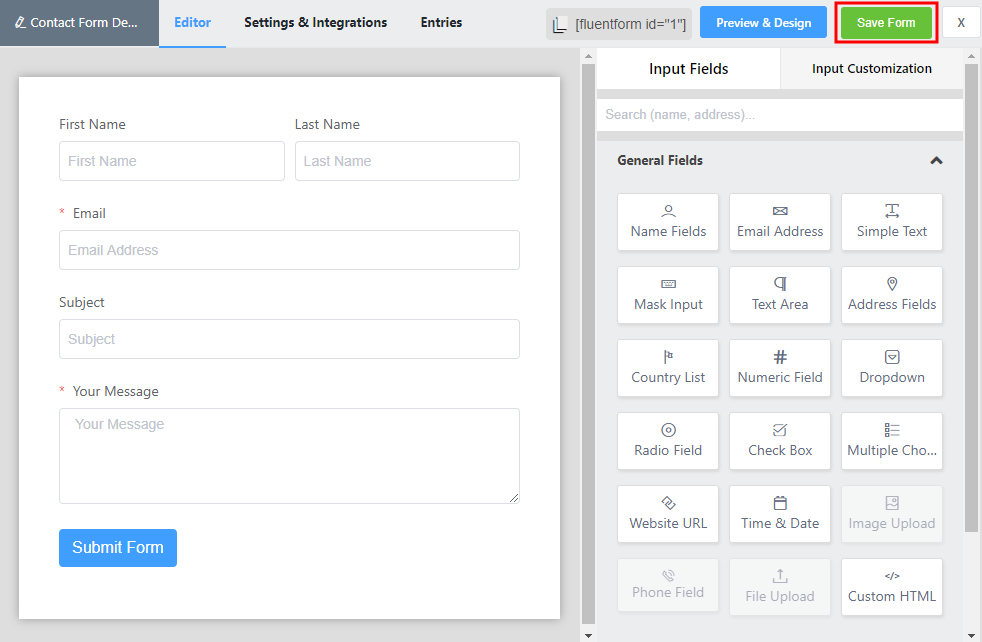
- Create a new page ‘Fluent Forms’, add optional text on it, and click the Add Form (
 ) button.
) button.
The “Add Fluent Form” is located on the “Formatting” section of the Content Blocks.- Select the newly created form from the drop-down list.
- Click the Publish button.
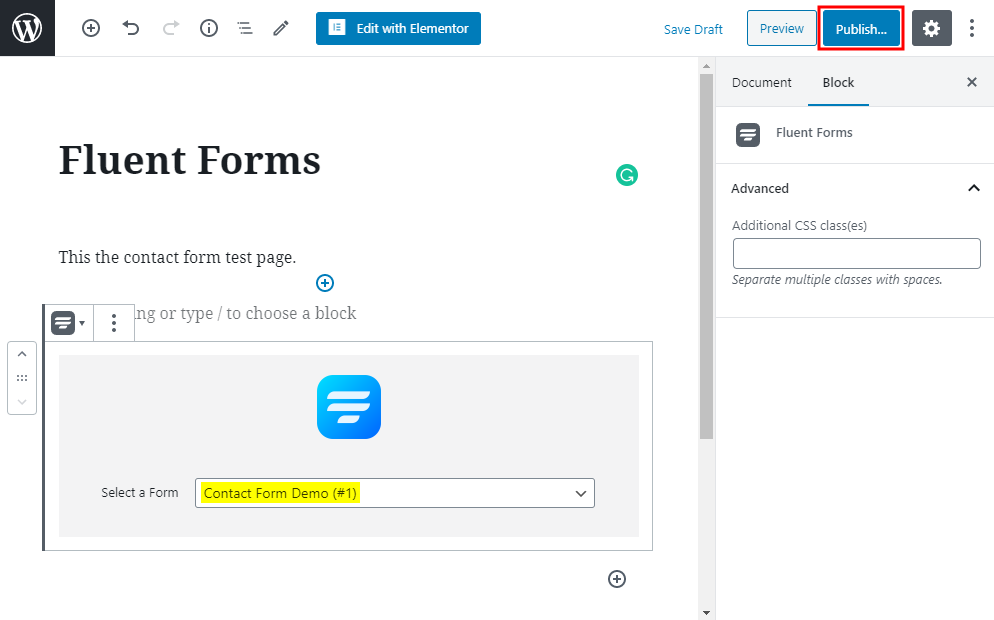
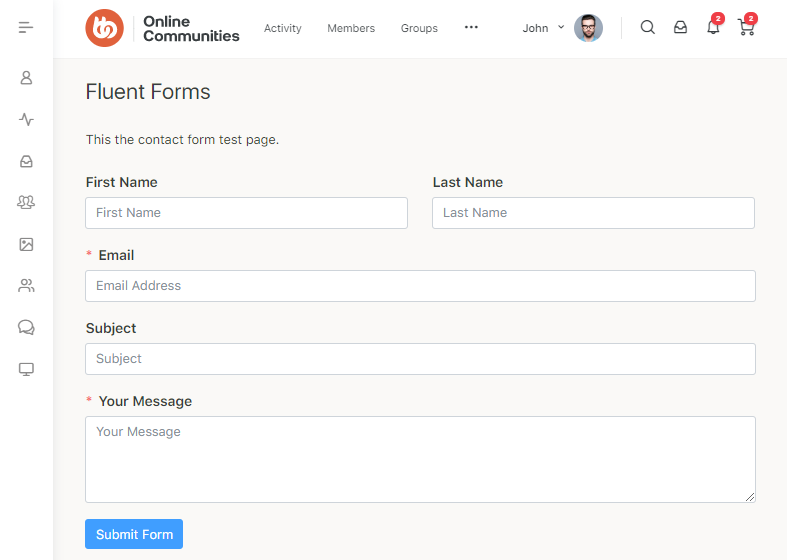
- You can create multiple contact forms for Course Requests, Course Feedback if you are running a website for courses using the LearnDash plugin. Simply create a new form through WP Fluent Forms and add it to a page on your website.
For further setup and usage tutorials, refer to the official documentation of WP Fluent Forms.
