The WP Fusion plugin synchronizes your WordPress users with leading CRMs and marketing automation systems, keeps user profiles in sync with CRM contact records, and lets you protect site content based on CRM tags.
The plugin lets you:
- Automatically create new contacts in your CRM when users register in WordPress
- Restrict access to site content using tags or lists in your CRM
- Synchronize any WordPress user data with custom fields in your CRM
- Apply tags when users register
- Import contacts from your CRM as new WordPress users and generate passwords for them
- Export site users to your CRM as contact records
Installing the plugin
To install the plugin:
- Download the FREE WP Fusion Lite plugin from the link below
https://www.buddyboss.com/wp-fusion OR
Buy and download the WP Fusion plugin from the link below
https://wpfusion.com/pricing/ - Extract the downloaded wp-fusion.zip file to the WordPress plugins folder yourhostname/wordpress/wp-content/plugins OR
Go to your WordPress Dashboard > Plugins > Add New. Click the Upload Plugin button. Browse to the download file location, select the wp-fusion.zip & install the plugin. - Click the Activate Plugin button to activate the WP Fusion plugin on your website. OR
To activate the plugin on your website site go to WordPress Dashboard > Plugins and then click the Activate button for WP Fusion.
Setting up the plugin
To set up the plugin:
- Go to WordPress Dashboard > Settings > WP Fusion.
- Select the preferred CRM from the drop-down list. For example, select the ActiveCampaign CRM.
- Enter the API URL and the API Key for the ActiveCampaign CRM of your account and then click the Connect button.
- Enter the license key for your plugin and then click the Activate License button.
- Click the Save Changes button.
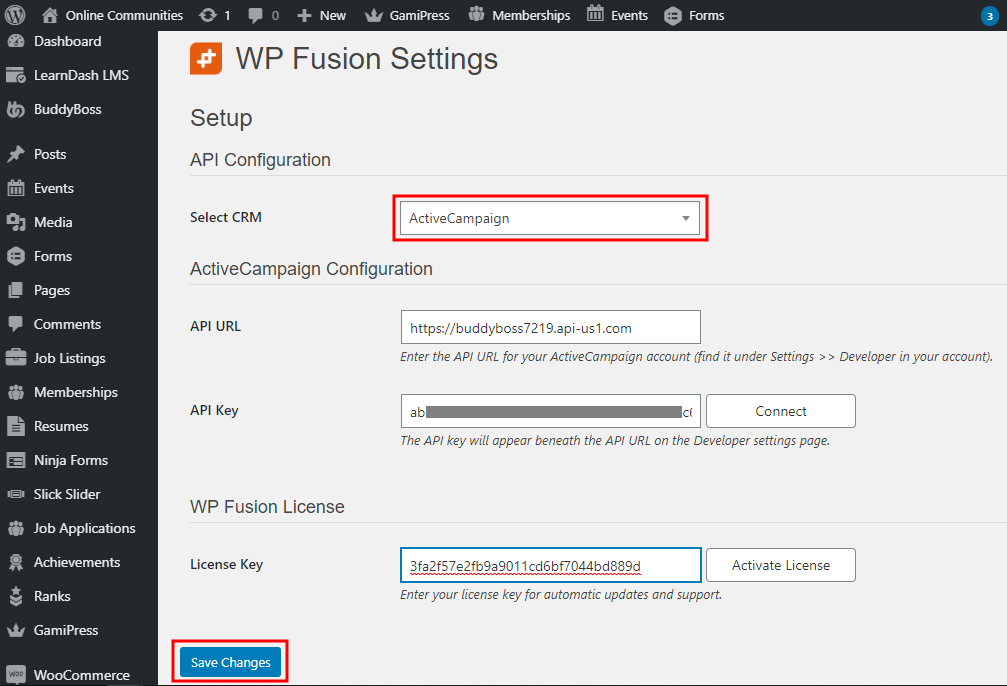
Mapping BuddyPress/BuddyBoss fields to fields in CRM
WP Fusion will automatically send new BuddyPress users to your CRM. Any custom fields created with the BuddyPress/BuddyBoss profile fields editor will show up under the Contact Fields tab in the WP Fusion settings. Once selected, any updates to the user’s profile will be synced automatically.
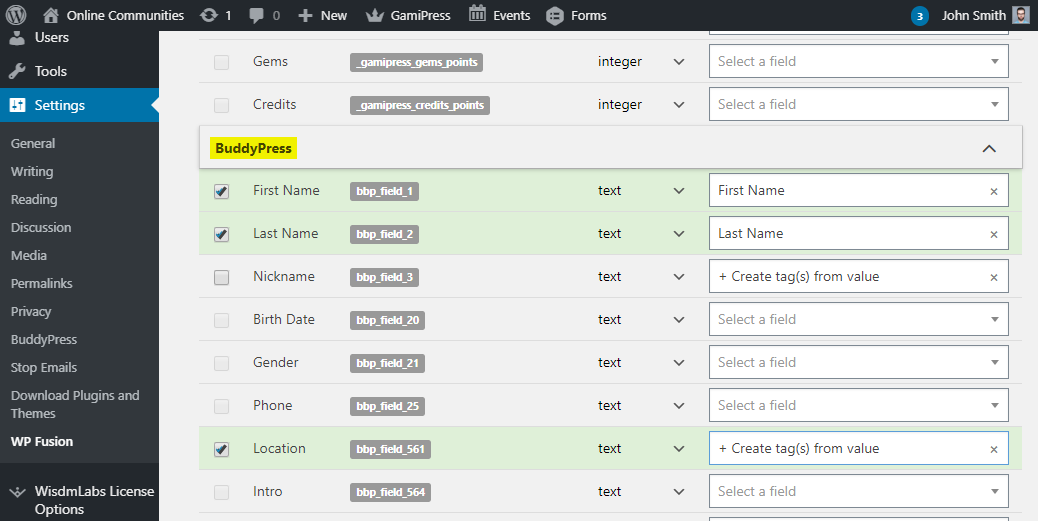
For further setup and usage tutorials, refer to the official documentation of WP Fusion.
