In this tutorial, you will learn how to install and configure LifterLMS for the BuddyBoss Theme. We have taken extra care to make sure LifterLMS looks beautiful with our theme.
Installation Instructions
You can integrate the LifterLMS plugin with BuddyBoss Theme to create a stunning online learning site to sell your courses.
We recommend the BuddyBoss Platform to make the learning experience of your audience social.
- Download the LifterLMS plugin from the link below
https://wordpress.org/plugins/lifterlms/ OR
Buy the LifterLMS Bundle that suits your needs. - Extract the downloaded lifterlms.zip file to the WordPress plugins folder yourhostname/wordpress/wp-content/plugins OR
Go to your WordPress Dashboard > Plugins > Add New. Click the Upload Plugin button. Browse to the download file location, select the lifterlms.zip & install the plugin. - Click the Activate Plugin button to activate the LifterLMS plugin on your website. OR
To activate the plugin on your website site go to WordPress Dashboard -> Plugins and then click the Activate button for LifterLMS.
Creating a new course
To create a new course in LifterLMS:
- Go to WordPress Dashboard > Courses > Add Course to create a new course on your website.
- Add a title for the course, description, featured image, cover photo, and other details.
- Use the blocks to add Course Information, Course Instructors, Course Syllabus, etc.
- In the Course Options > Sales Page meta box, add Access Plans for the course.
OR Use the Launch Course Builder button in the right sidebar (Course Builder > Launch Course Builder) to launch the intuitive course builder and add sections, lessons to the course. - Click the Publish button after making all the changes.
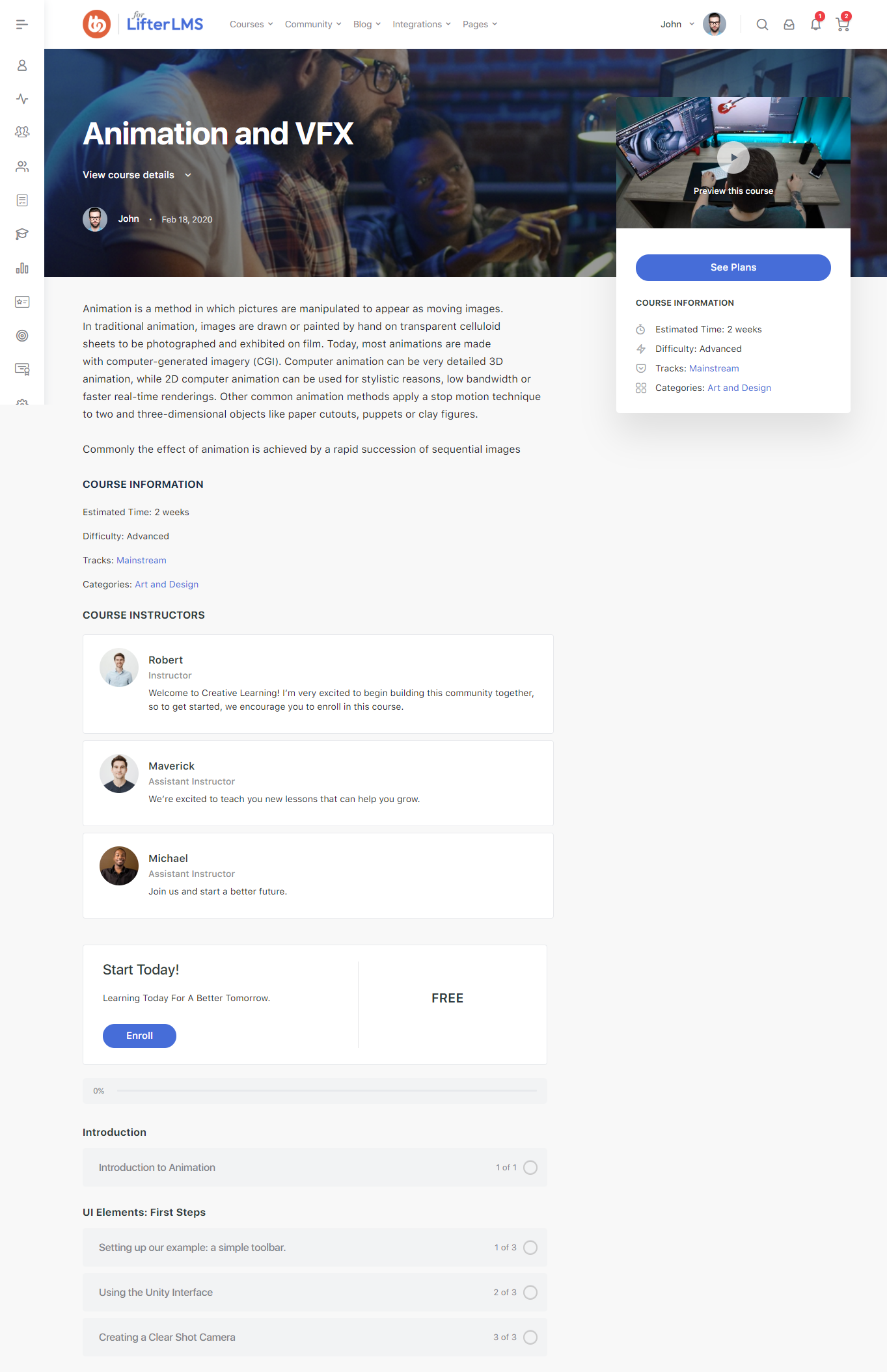
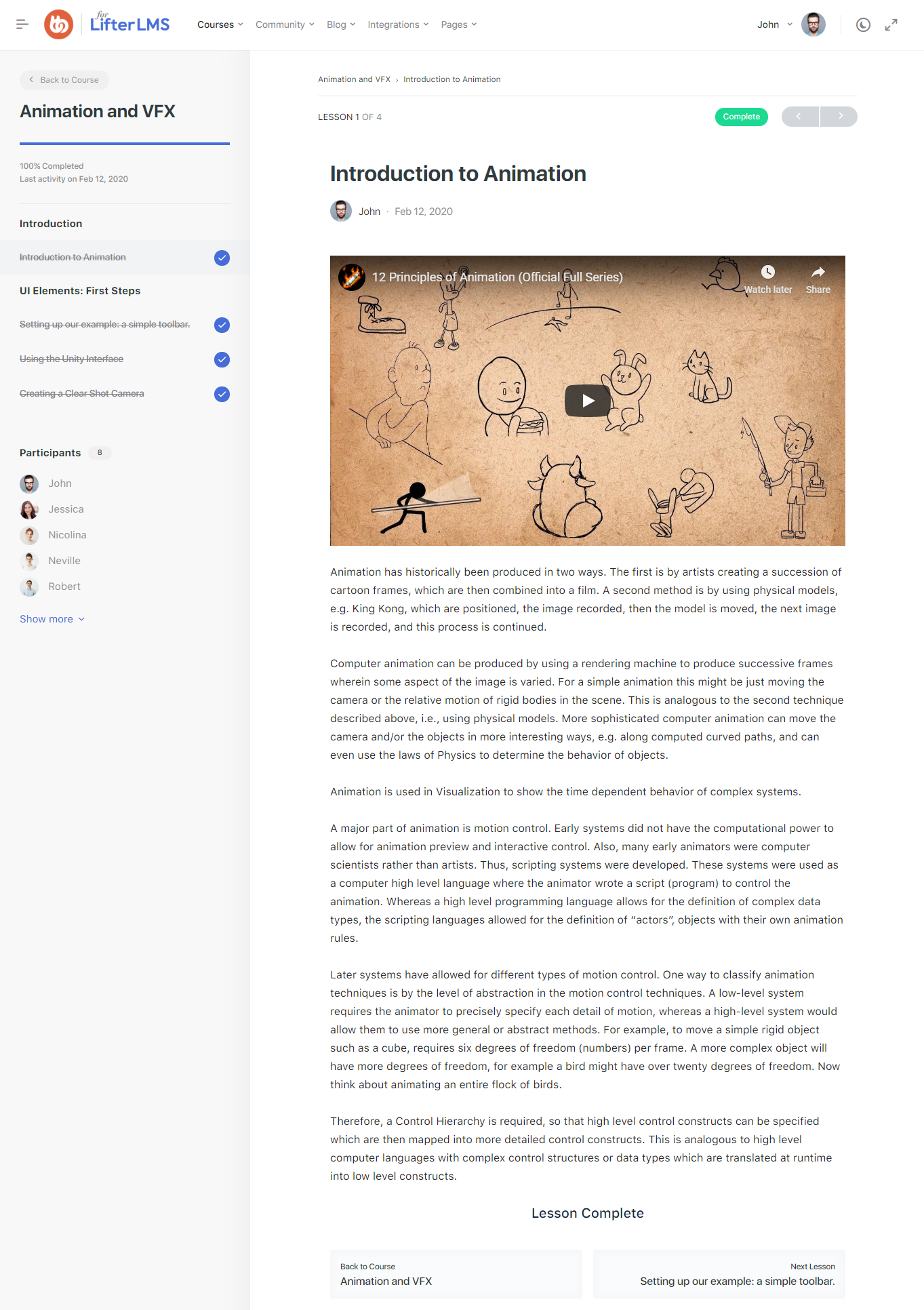
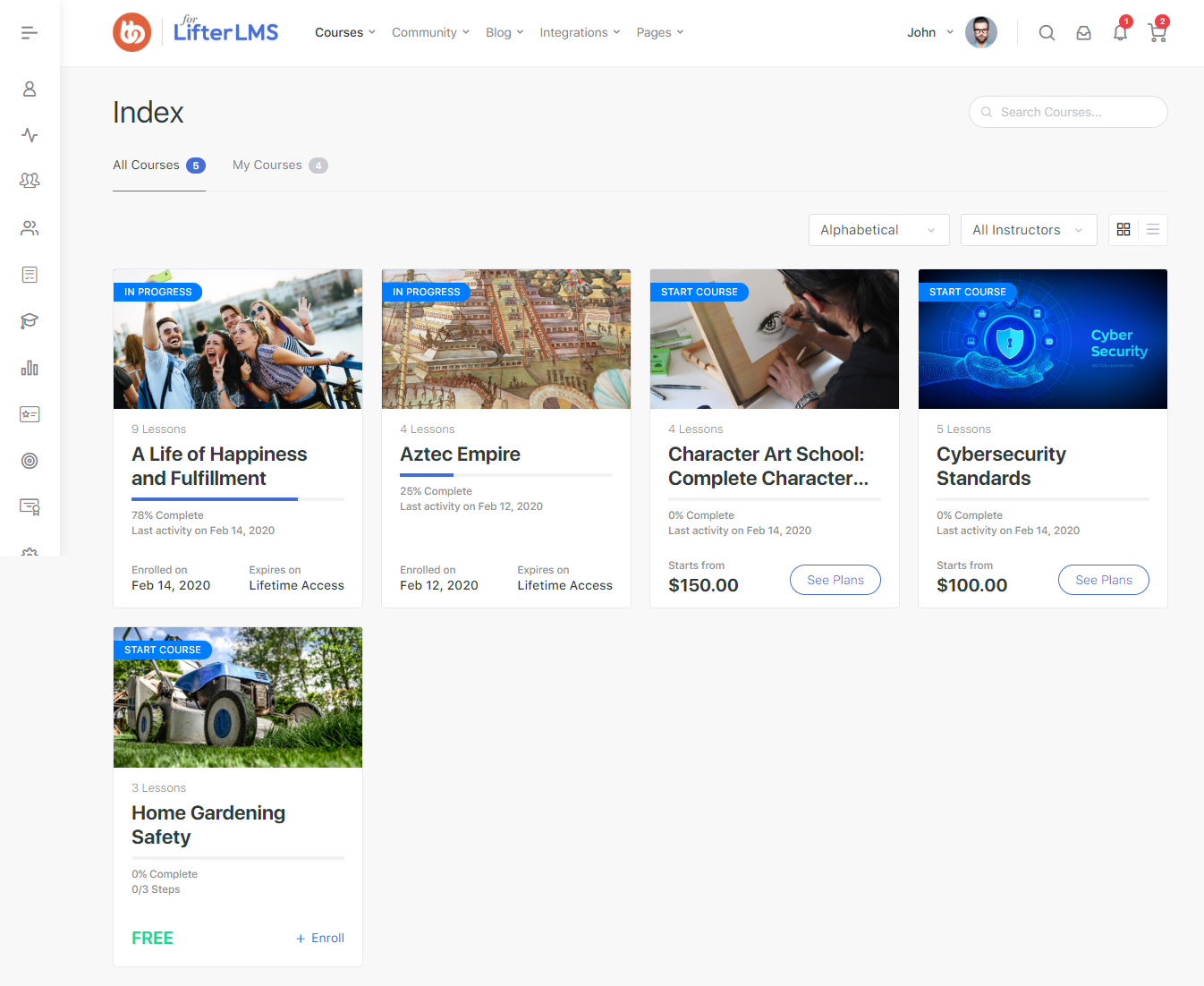
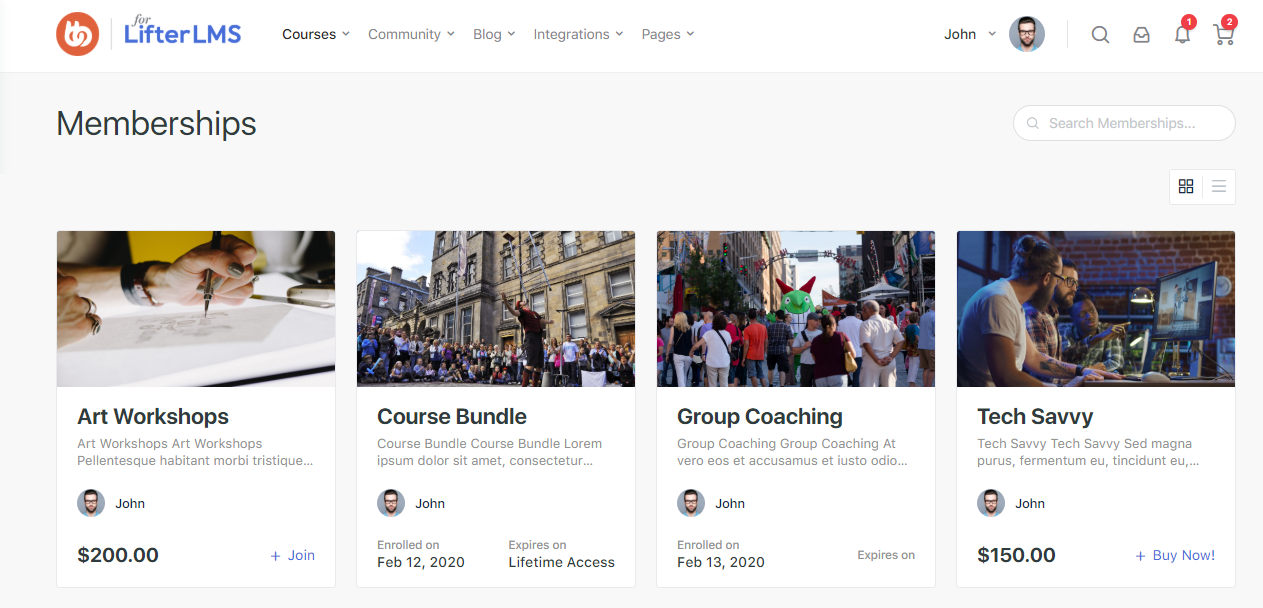
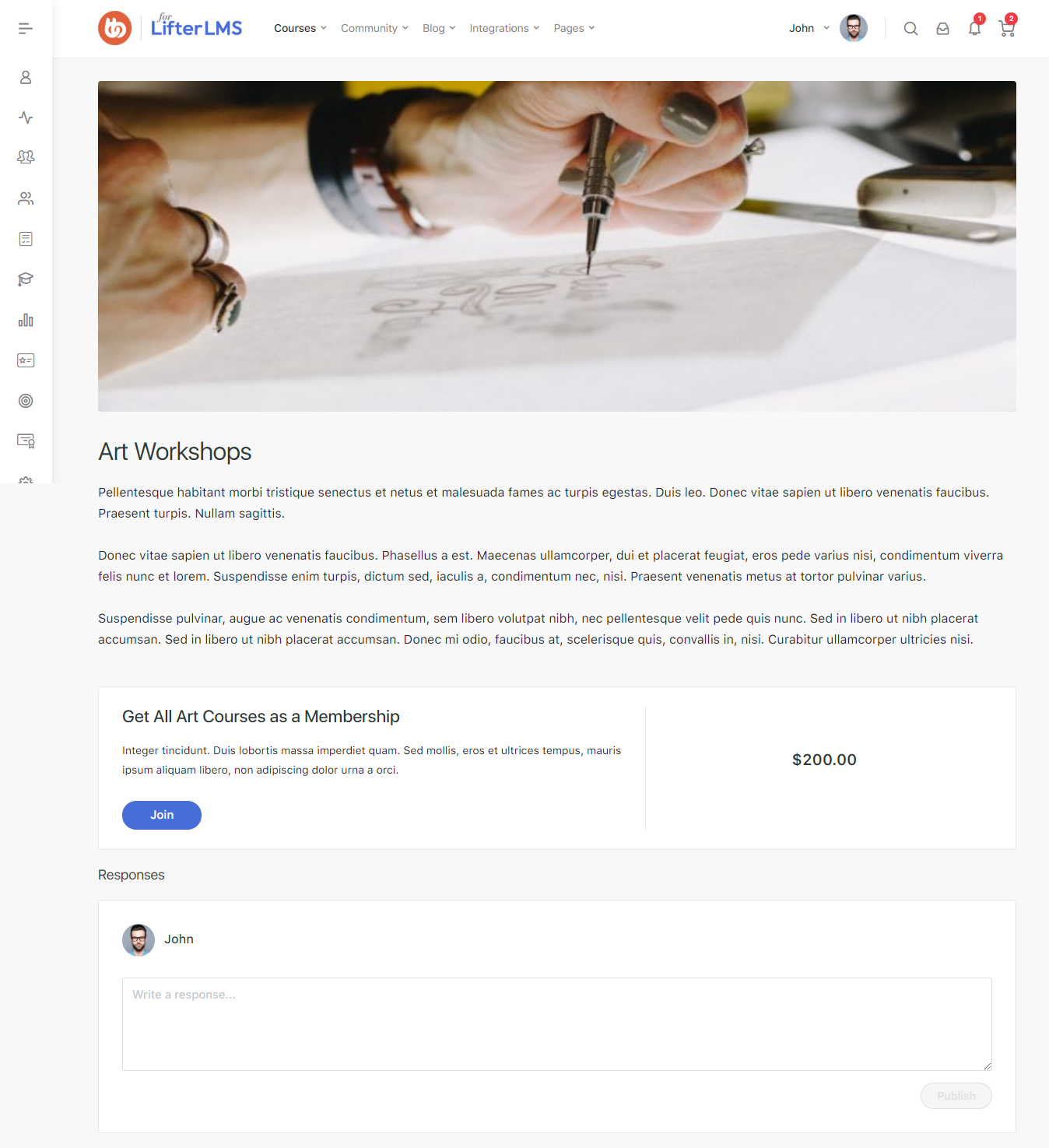
For further setup and usage tutorials, refer to the official documentation of the LifterLMS plugin.
