The Advanced Ads Pro – BuddyBoss Integration feature creates a seamless connection with your BuddyBoss installation. The feature is available in the Pro version of Advanced Ads.
The feature includes:
- The BuddyBoss content placement hooks to inject ads into multiple BuddyBoss related pages such as activity streams, group feeds, members directory, and much more
- Display ads to users with specific BuddyBoss Profile Fields
- Injects the ad into BuddyPress pages depending on the selected hook.
- The bbPress static content placement provides hooks to inject ads into multiple positions on the /forums, /forums/name or /forums/topic/name pages generated by bbPress.
- The bbPress reply content placement provides hooks to inject your ads at the nth reply on /forums/topic/name pages.
The integration works and requires the BuddyBoss Platform installed and activated on your website.
BuddyBoss Platform is a fork and forge of the BuddyPress plugin and bbPress plugin. Any plugin developed for the BuddyPress and bbPress plugin is supported by the BuddyBoss Platform.
You do NOT need to install the BuddyPress plugin or the bbPress plugin separately. BuddyBoss Platform acts as a replacement for both the plugins.
Creating a new ad placement
To create a new ad placement for BuddyBoss content:
- Go to WordPress Dashboard > Advanced Ads > Ad Placements.
- Click the New Placement button and select the BuddyBoss placement type.
- Add a name for the placement.
- Select a previously created ad to be displayed for this placement type.
- Click the Save New Placement button.
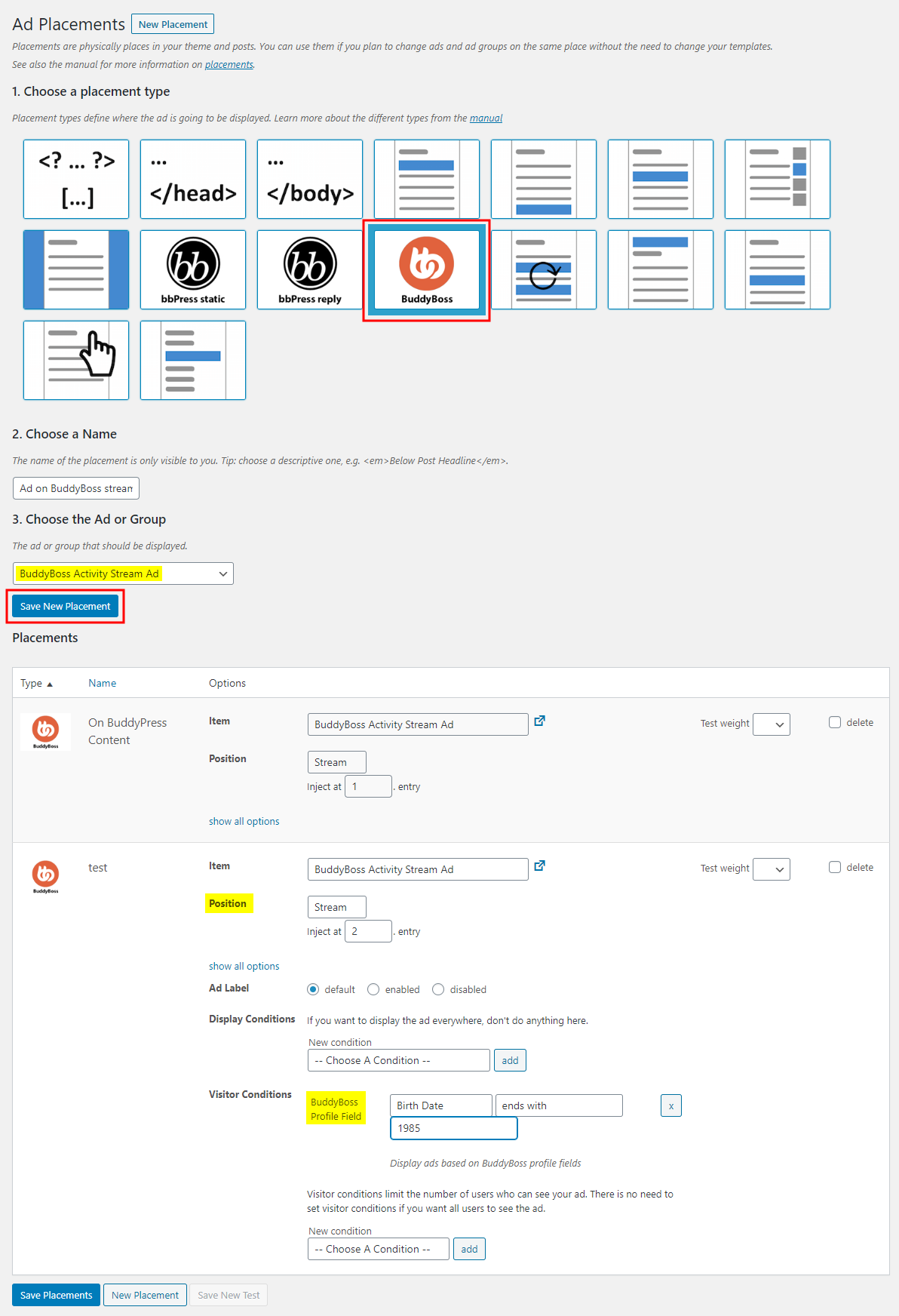
You can choose to inject the ad after specific entries in the feeds in the Position options. Also, you can choose to display the ad based on a User Role or BuddyPress Profile Field in the Visitor Conditions meta box.
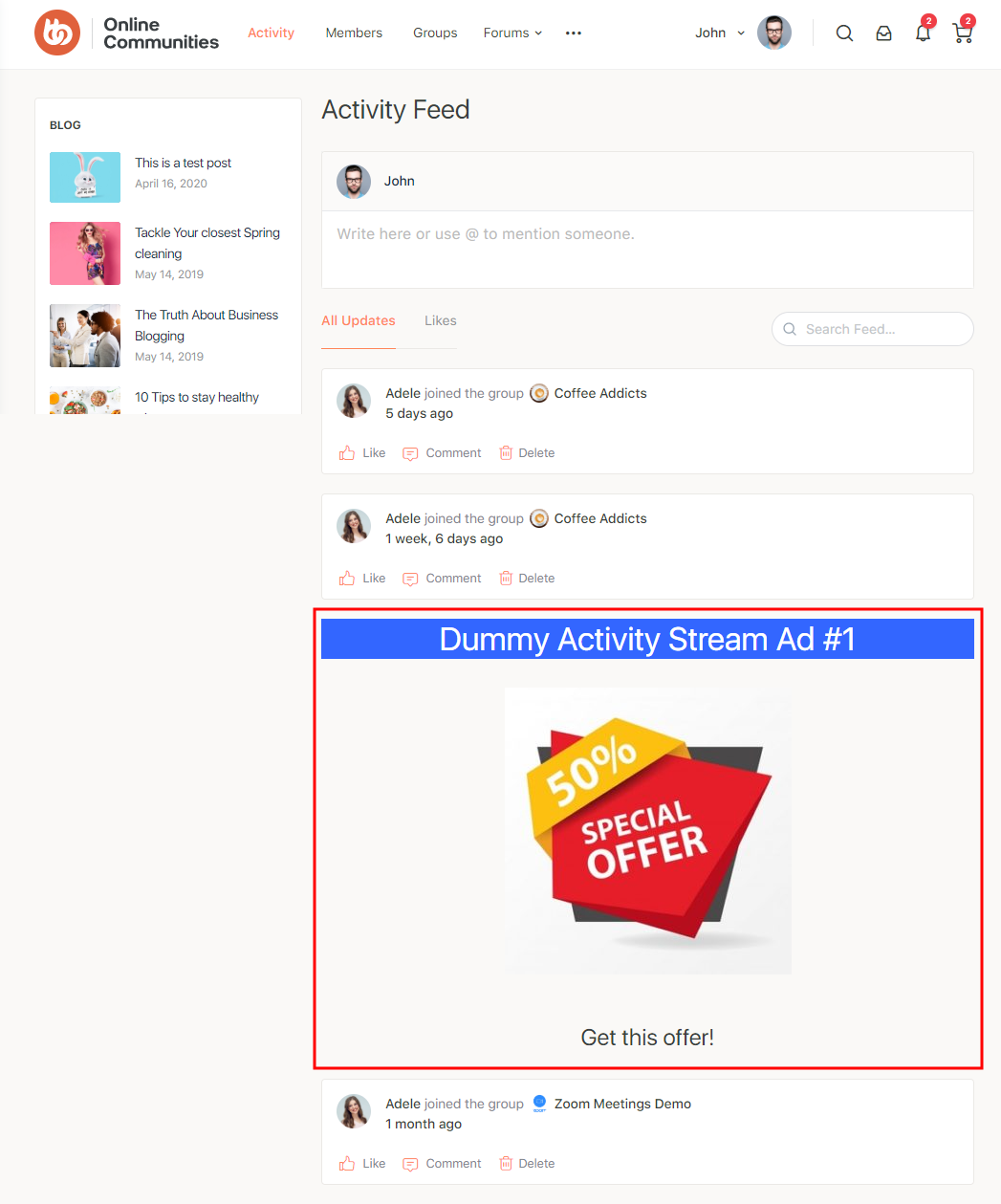
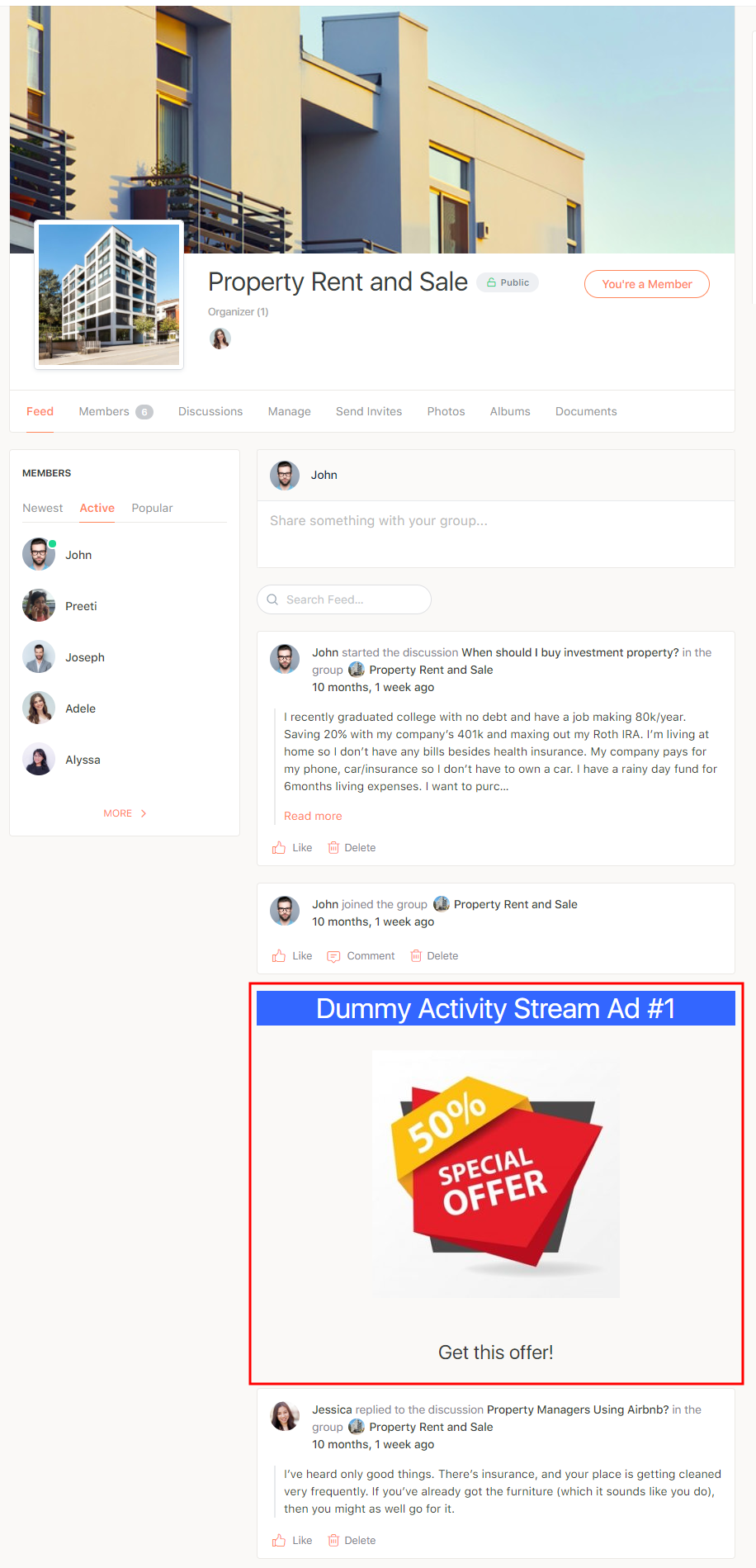
How to integrate ads into BuddyBoss
When you download Advanced Ads Pro, you will get the BuddyBoss placement on the placement page. To integrate the ad into your activity stream, follow these steps:
- Navigate to WordPress dashboard> Advanced Ads> Placements.
- Select “Add New Placements”.
- Choose the “BuddyBoss” placement.
- Configure the entry after which you want to insert the ad.
- You can select which stream you want the ad to be injected into for display.
- In case you want to target a group specifically, choose the “BuddyBoss Group” condition.
- If you want to target specific users, navigate to the “Visitor Conditions” option and configure the “BuddyBoss Profile fields” from the options.
- Select “Close and Save” once you are satisfied with the configurations.
For further setup and usage tutorials, refer to the official documentation of placements and look into their guide for integrating ads into BuddyBoss for Advanced Ads Pro.
