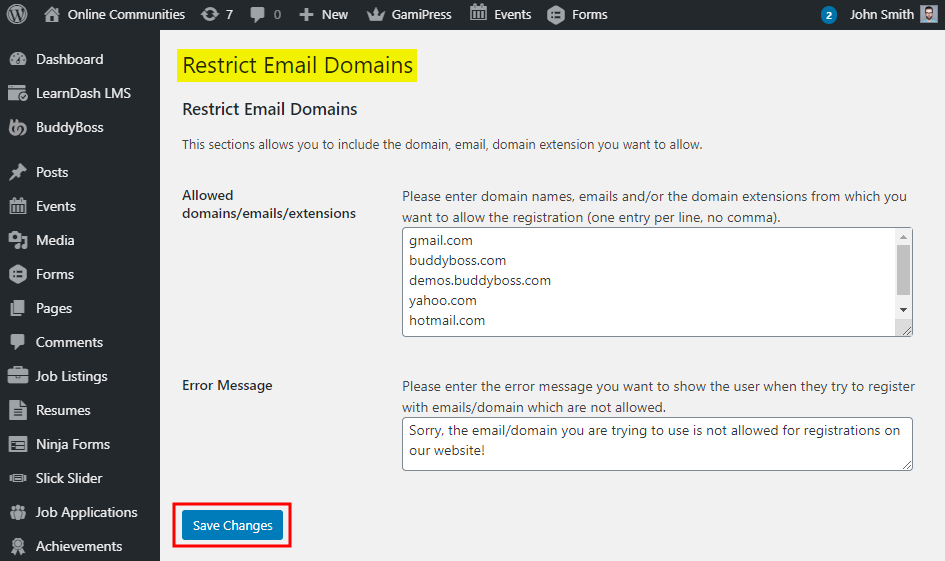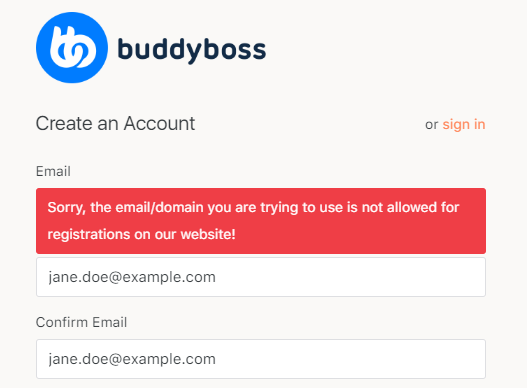The WordPress Restrict Email Domains plugin lets you limit/restrict user registration on your WordPress/ BuddyPress site by email domains. You can limit the registration by specific emails or domains or just the domain extensions (like .edu/.com)
You can limit user registration by email domains for:
- WordPress
- WordPress Multisite
- BuddyPress
- WooCommerce
- Paid Memberships Pro
- WP-Members
- UsersWP
- Ultimate Member
Allows you to limit new user registrations by:
- Domain names (e.g example.com)
- Extensions (e.g. .edu, will only allow emails having .edu domain)
- Email addresses (e.g [email protected], [email protected])
Installing the plugin
To install the plugin:
- Download the WordPress Restrict Email Domains plugin from your BuddyDev account page.
- Extract the downloaded wordpress-restrict-email-domains.zip file to the WordPress plugins folder yourhostname/wordpress/wp-content/plugins OR
Go to your WordPress Dashboard > Plugins > Add New. Click the Upload Plugin button. Browse to the download file location, select the wordpress-restrict-email-domains.zip & install the plugin. - Click the Activate Plugin button to activate the WordPress Restrict Email Domains plugin on your website. OR
To activate the plugin on your website site go to WordPress Dashboard > Plugins and then click the Activate button for WordPress Restrict Email Domains.
Setting up the plugin
To set up the plugin:
- Go to WordPress Dashboard > Settings > Restrict Email Domains.
- In the Allowed domain/emails/extensions options, enter the domains, emails, and extensions you want to allow for registrations on your website. Remember to enter one entry per line and no comma.
- In the Error Message textbox, Add a custom error message for the visitors.
- Click the Save Changes button to apply the changes to the settings.