Configure Improve Moderation for Social Groups
Activity Feed
If a member of a group is suspended or blocked, logged-in members can still see posts and comments created by the member within the group.
What you will see is the member’s name shown as ‘Unknown Member’ and the member’s avatar will go back to the default avatar set by the sites admin in the Buddyboss – Settings – Profile. Also you are unable to link to the member’s profile when clicking on the members name or avatar.
If you are admin then you can see the name of a suspended member. After clicking the name it will redirect to their profile in WP Admin.
If the blocked member is NOT a group organizer or moderator, the member’s name shows as ‘Unknown Member’ and again the avatar will show as the default avatar set by the site’s admin in the profile settings, also the link to the user’s profile is also removed.
Moreover, the Post content is visible to both suspended and blocked members.
Comments
(Applies to posts and media comments)
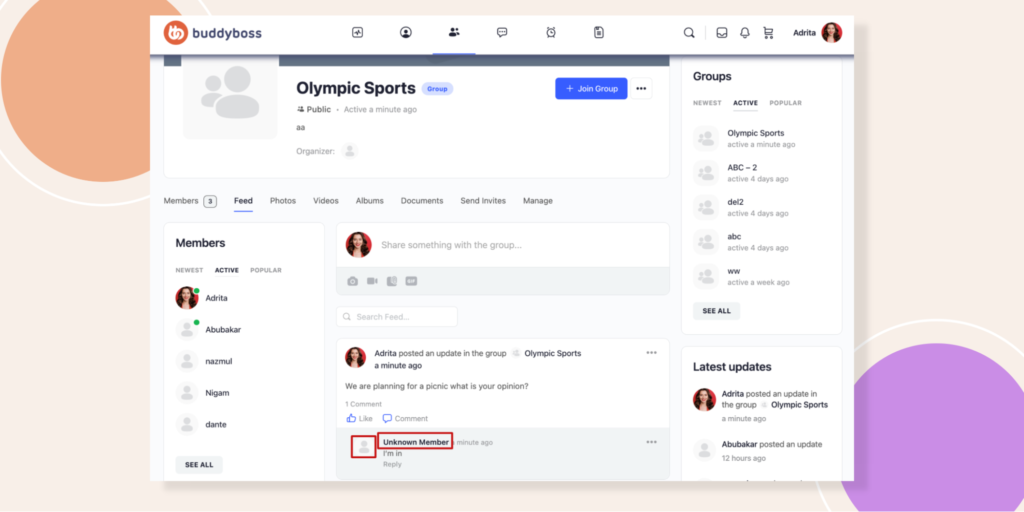
If a member is suspended or blocked, logged-in members can still see comments created by the member in a group.
What you will see is the member’s name shown as ‘Unknown Member’ and the member’s avatar will go back to the default avatar set in the Buddyboss – Settings – Profile. Also you are unable to link to the member’s profile when clicking on the members name or avatar.
If you are admin then you can see the name of a suspended member. After clicking the name it will redirect to their profile in WP Admin.
If the blocked member is NOT a group organizer or moderator, the member’s name shows as ‘Unknown Member’ and again the avatar will show as the default avatar set by the site’s admin in the profile settings, also the link to the user’s profile is also removed.
Moreover, the Comment content is visible to both suspended and blocked members. And, and replaces comments with Unknown Members.
Members
If the member is suspended, logged-in members CAN NOT see members in group members directories. You can adjust the parameters around when a user is suspended automatically by navigating to Buddyboss – Settings – Moderation.
What you will see is the member’s name shown as ‘Unknown Member’ and the member’s avatar will go back to the default avatar set in the Buddyboss – Settings – Profile. Also you are unable to link to the member’s profile when clicking on the members name or avatar.
If the member is blocked, logged-in members CAN see the blocked member in a groups members directories that the blocked member is a part of.
If the blocked member is NOT a group organizer or moderator, the member’s name shows as ‘Unknown Member’ and again the avatar will show as the default avatar set by the site’s admin in the profile settings, also the link to the user’s profile is also removed.
Media
(Applies to Photos, Videos, and Documents)
If the member is suspended or blocked, logged-in members CAN see media uploaded by the member to a group.
What you will see is the member’s name shown as ‘Unknown Member’ and the member’s avatar will go back to the default avatar set in the Buddyboss – Settings – Profile. Also you are unable to link to the member’s profile when clicking on the members name or avatar.
If you are admin then you can see the name of a suspended member. After clicking the name it will redirect to their profile in WP Admin.
If the blocked member is NOT a group organizer or moderator, the member’s name shows as ‘Unknown Member’ and again the avatar will show as the default avatar set by the site’s admin in the profile settings, also the link to the user’s profile is also removed.
The Media content is visible to both suspended and blocked members.
Discussions / Replies
If the member is suspended or blocked, logged-in members CAN see forum discussions and replies posted by the member in a group.
What you will see is the member’s name shown as ‘Unknown Member’ and the member’s avatar will go back to the default avatar set in the Buddyboss – Settings – Profile. Also you are unable to link to the member’s profile when clicking on the members name or avatar.
If the blocked member is NOT a group organizer or moderator, the member’s name shows as ‘Unknown Member’ and again the avatar will show as the default avatar set by the site’s admin in the profile settings, also the link to the user’s profile is also removed.
Discussion/Reply content is visible to both suspended and blocked members. But the replies will be replaced with ‘Unknown Member’, if it’s set in the code.
Send Invites
If the member is suspended or is blocked, logged-in members can NOT see the member in the list of members to send invites to when setting up a new group.
Send Private Message
If the member is suspended, or blocked, logged-in members can NOT see the member in the list of members to send a private message to within your message inbox.
Manage → Members
If the member is suspended, or blocked, logged-in members can NOT see members in the list of members within the members page, nor will the blocked or suspended member show in the search results when using the member filter options if enabled.
