- Login to Cloudways https://platform.cloudways.com/login
- Click the “Team” link in the top navigation, and ”ADD NEW TEAM MEMBER”
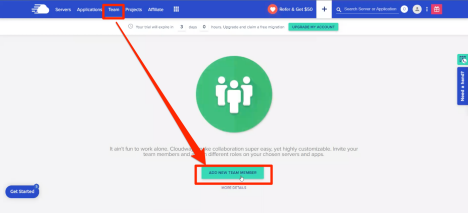
- Enter our email [email protected]
- Make “Active” if not already
- Give Us a Member name you can recognize such as “bbaccess”
- Select “Web Developer / Engineer” under Job title
- Click “Support Access”
- Click “Console Access”
- Select “Full Access”
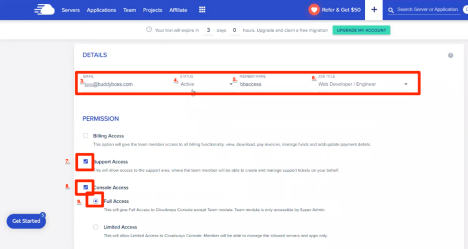
- Click “Add Member”
- You will see confirmation of the addition:

- Great! Now go to the Done For You Web “Preparing For Launch” Questionnaire and select the checkbox:
I have invited [email protected] to my Cloudways account
