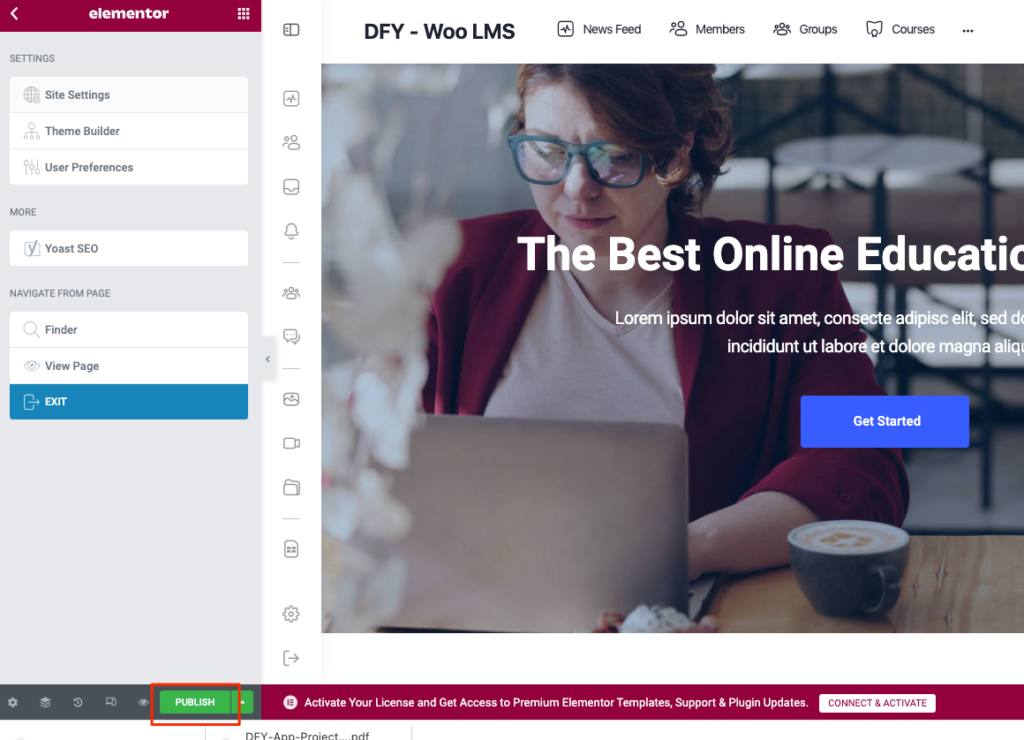You can add any of the DFY marketing templates to your site yourself, after you have access to your website. To do this
- Go to Pages > Add New
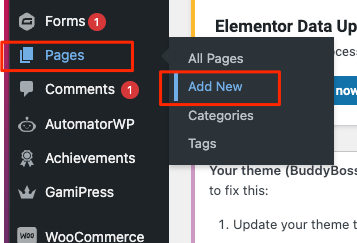
- On the right hand side of the edit page screen, click the “Default Template” link and use the Template drop down to select “Elementor Full Width”
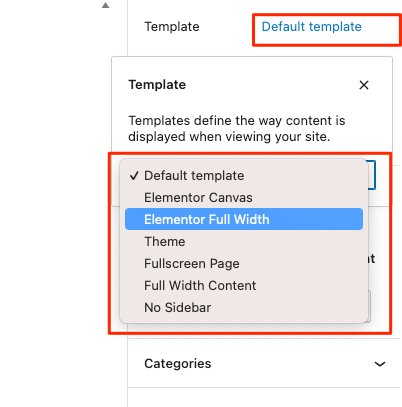
- Click the “Edit with Elementor” button at the top of the page.
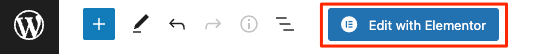
- Select the folder icon in the first section of the page
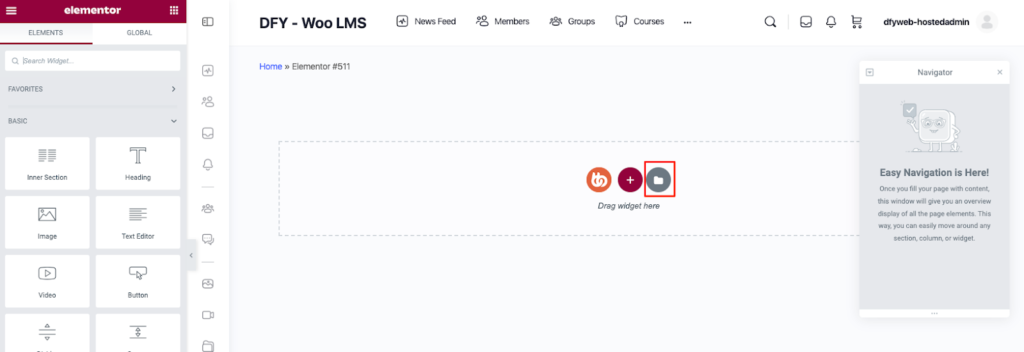
- Click the My Templates tab in the popup. These are all the DFY Web Marketing templates available. Use the “insert” link to add the template.
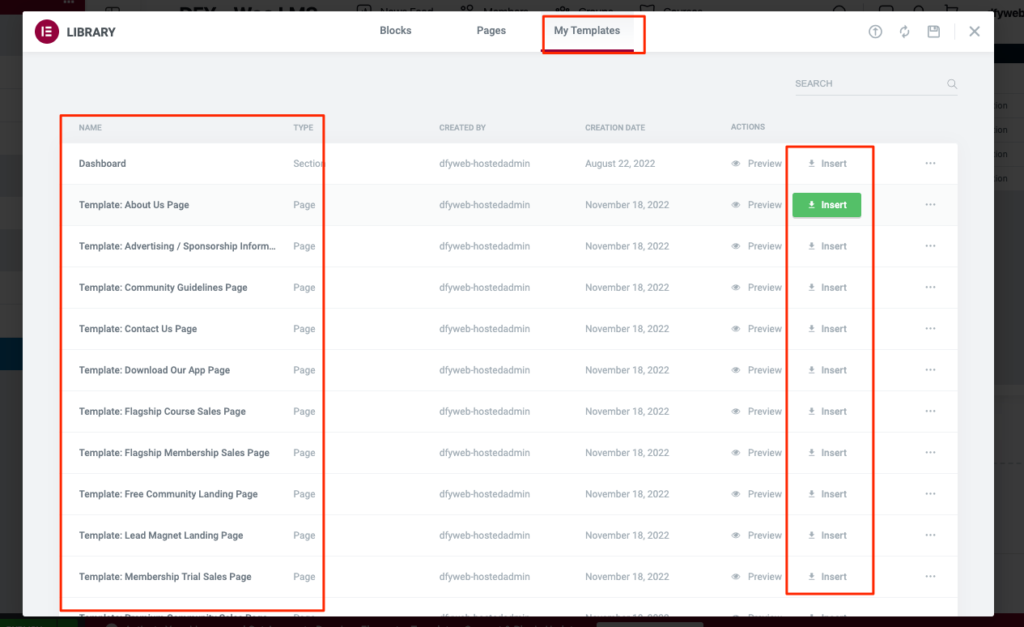
- Use the Publish button to publish the page. You will now be able to add the page to any of your navigation menus in Appearance > Menus.