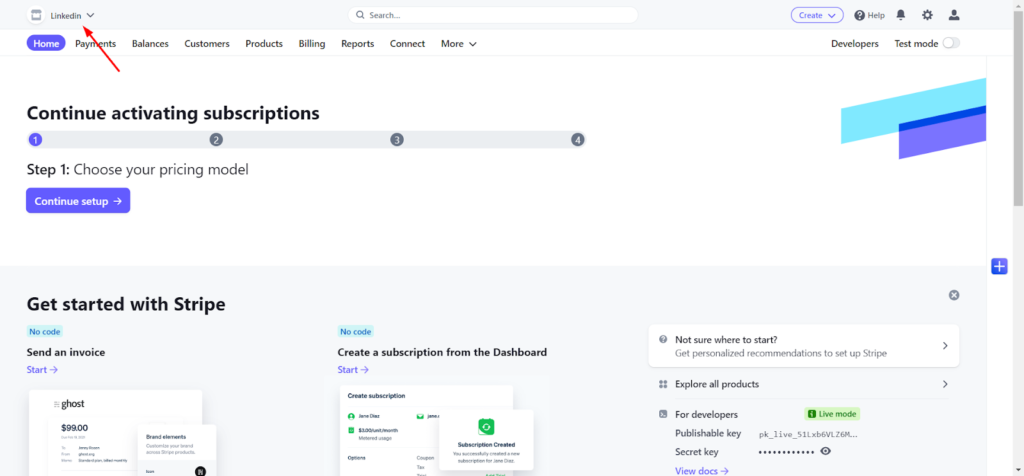- Go to https://dashboard.stripe.com/login
- Login to your account
- Click Settings from the upper right side of the page
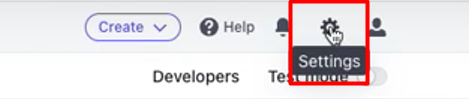
- Scroll down to Business Settings and under Team and security click on “Team”
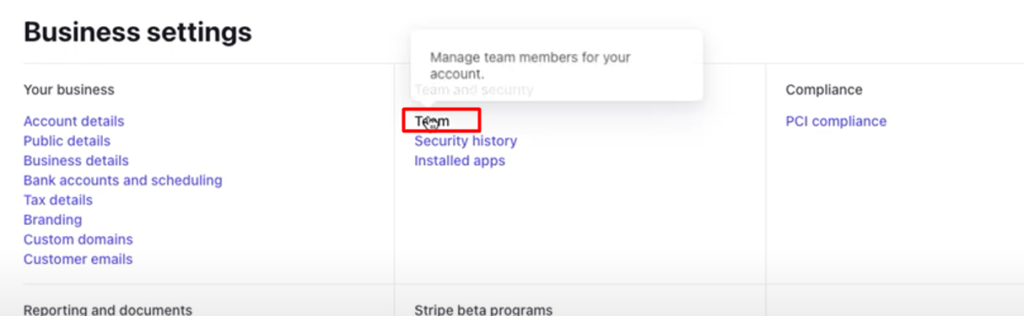
- Click on the +New member button

- Enter [email protected] on the field provided and select Developer as the role. Click the Send invites button.
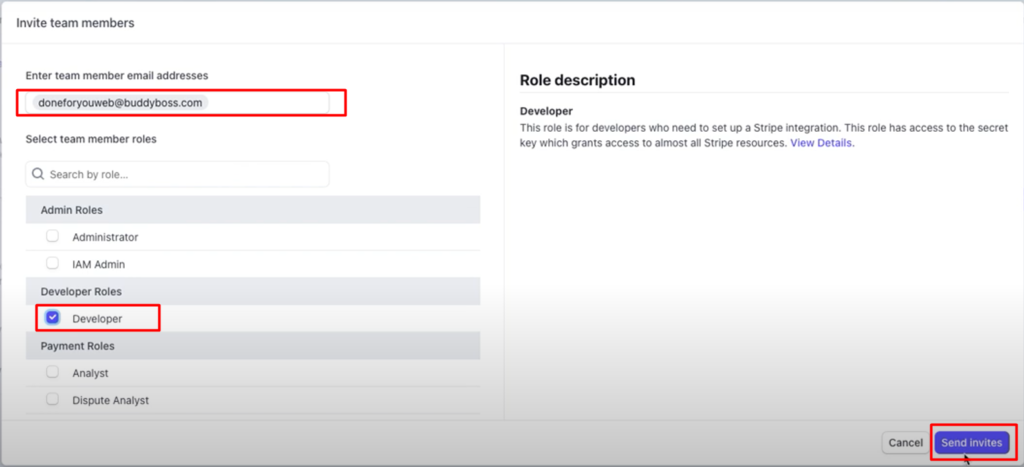
- Get your account name from your Stripe account and enter it in the field provided on the questionnaire.