In this tutorial, we will show you how to add BuddyBoss as a User with Admin Access to your Google Developer Account.
Please follow these simple steps:
- Login to your Google Play Console account.
- Go to Users and Permissions
- Click on the “Invite new users” button
4. On the next screen (Invite user), enter Email address specified in the questionnaire and make sure that “Set access expiry date” checkbox is unchecked.
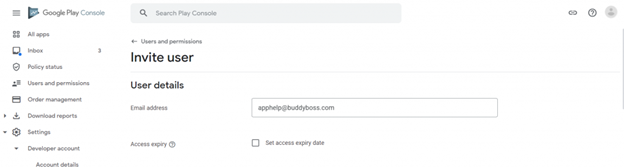
5. Under the “App Permissions” add the app you want to share with BuddyBoss and click “Apply”.
6. On the modal, select “Admin (all permissions)” and click ”Apply”:
7. Lastly, click “Invite user”. Our team will then accept the invite and BuddyBoss will be successfully added to your Google Developer Account.
