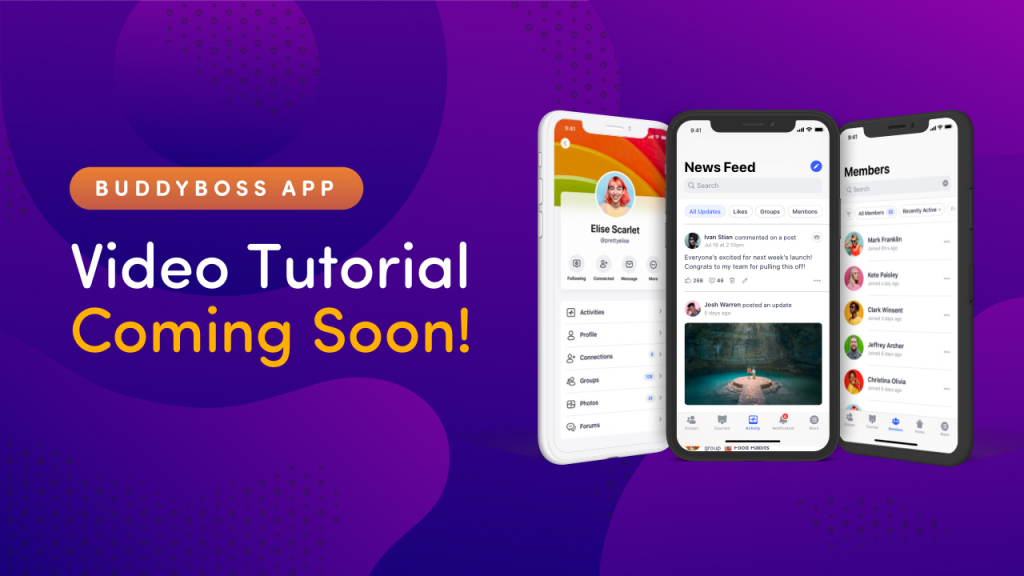
Generating a Vimeo Authentication Code
The Vimeo authentication code enables you to use offline mode within the LearnDash integration for all your Vimeo videos.
Note: Offline Mode with Vimeo only works with a Vimeo Pro account.
- Go to https://developer.vimeo.com/ and log in with your Vimeo account.
- Go to My Apps tab and then click Create New App or click the New App button.
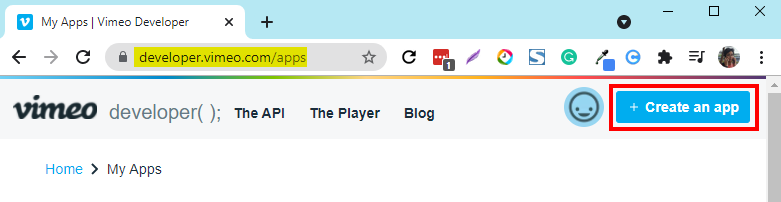
- Fill in the three required fields (App name, App description and App access) and then click the Create App button.
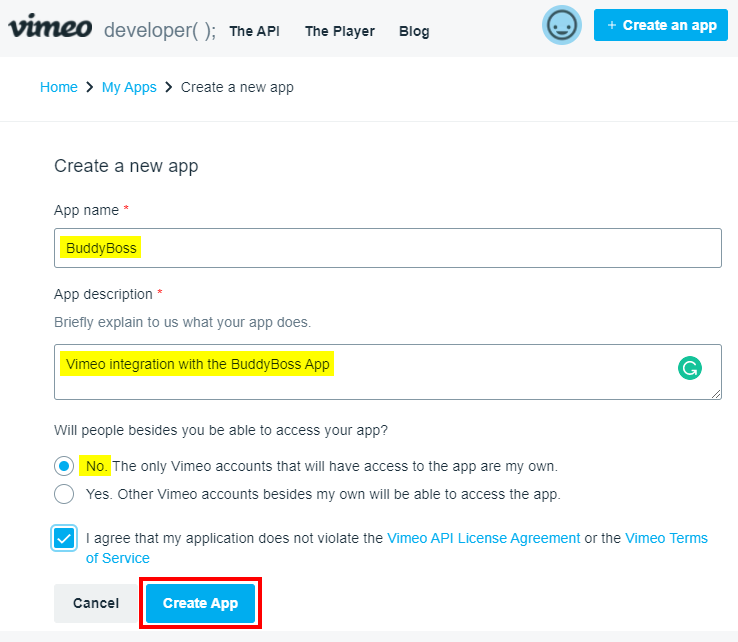
- Once created, scroll to the Authentication tab.
- Click the Authenticated (you) radio button, mark the scopes checkboxes – Private and Video Files.
- Click the Generate button.
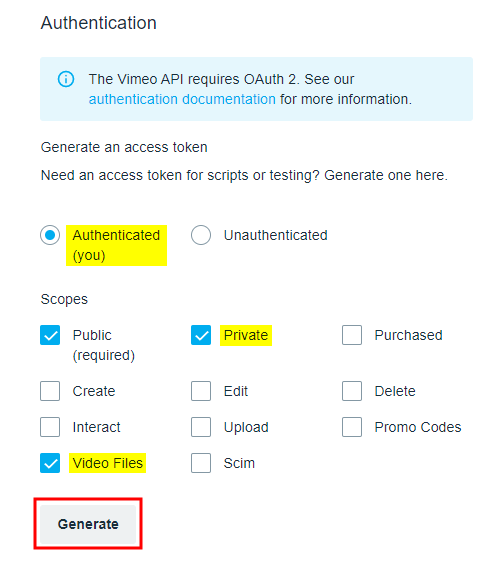
Note: You need a Vimeo Pro (or higher) account for the authentication code to work on your website for offline mode.
- Copy the generated access token to your clipboard.
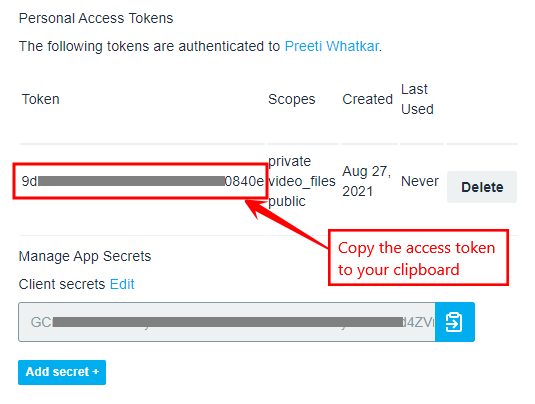
- Go to WordPress Dashboard > BuddyBoss App > Integrations > Vimeo and paste the access token in the Vimeo Authentication Code textbox.
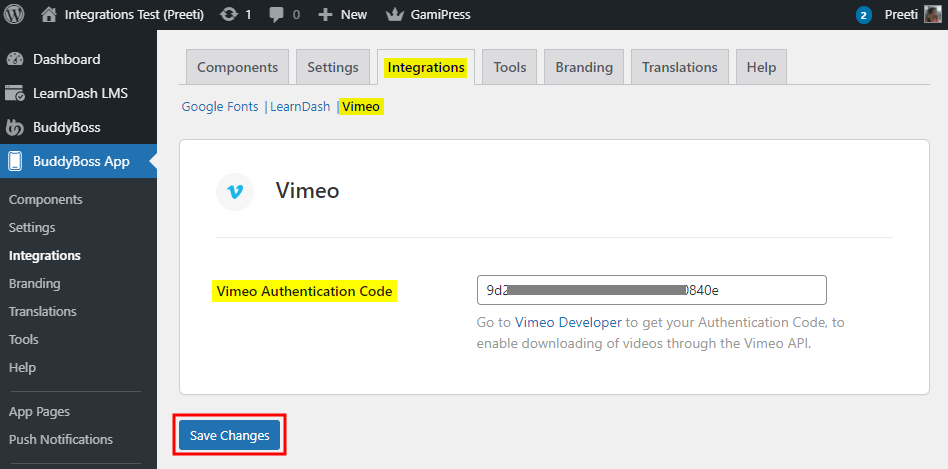
- Click the Save changes button.
