When using the BuddyBoss App, you need to have some special considerations as it is a highly dynamic mobile application, with potentially many users logging into it simultaneously. If you are already hosting a website powered by BuddyBoss Platform or LearnDash, you will be happy to know that the BuddyBoss App performs substantially faster than the web versions of these plugins due to the advanced caching system we have built, explained more below.
API Caching
The BuddyBoss App is a native mobile app for iOS and Android. The app itself is powered by the user’s phone hardware, however, the content in the app is coming from APIs that request data from WordPress. The primary bottleneck to performance is how fast the API responses can be generated by WordPress, which determines how long the app will need to wait to receive an API response to get the data it requested.
When you enable API Caching in the BuddyBoss App plugin settings, the plugin automatically caches most API responses from BuddyBoss Platform and from LearnDash, so that subsequent visits in the app are pulling data from a pre-built cache instead of waiting for WordPress to generate the data in real-time. The cache is unique to each user and automatically updated when data changes in the app or the website. This feature will work out of the box on most servers.
The benefits from caching are that individual page loads in the app are faster than the web, and the app can handle more concurrent users at a time than the web, as only a small percentage of the requests are actually going through WordPress. If some portion of your existing traffic shifts from the web version of your community to the app, you should actually see a reduced burden on your server resources, provided that you have enabled API caching.
In the future, we will integrate this same technology into BuddyBoss Platform, to improve performance and scalability on the web platform, and to allow a user’s cached data to be automatically shared between the app and the web.
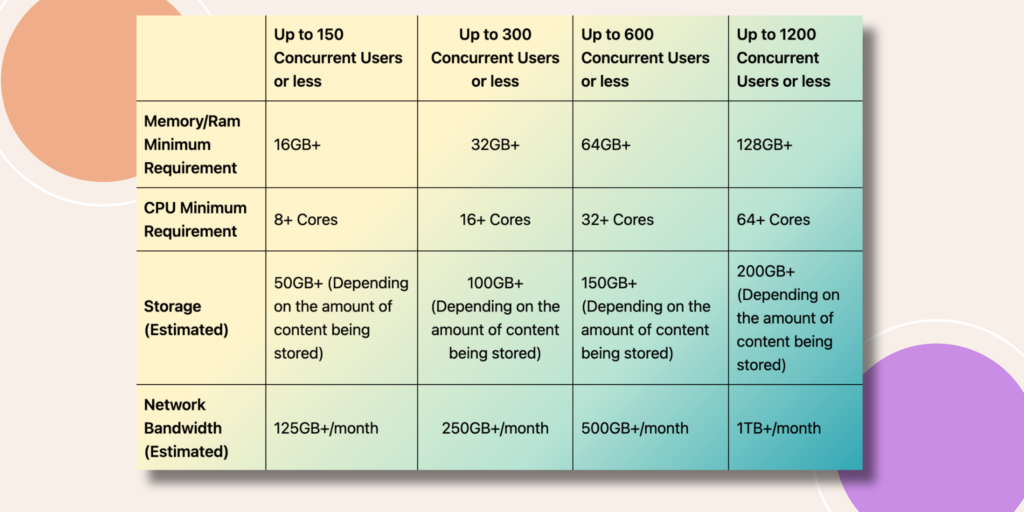
Hardware Requirements
The usage of CPU, RAM, and storage space can vary significantly depending on many factors. These hardware recommendations are based on our own tested deployments, testing an app powered by the BuddyBoss Platform and LearnDash plugins, with 100% of the user traffic in the app, and with API caching enabled.
If you are using additional plugins, or if a significant portion of your users access your community from the web, you may need additional hardware. Additionally, your resource requirements may grow or shrink depending on how active your users are, and how many photos, documents, and other media they upload. With cloud hosting, you can increase your hardware at any time without migrating your website.
Server Software Requirements
Ask your web host to configure your server with the following:
- Linux operating system
- LiteSpeed Enterprise, OpenLiteSpeed or NGINX
- PHP version 8.1
- MariaDB version 10.1+ (or MySQL version 8.1+)
- SSL (HTTPS support)
MariaDB is an open-source alternative to MySQL and is recommended over MySQL for performance benefits. Just ask your web host to use MariaDB if available.
Things to Avoid
Make sure your web host is not doing any of the following:
- Blocking API requests to external applications
- Requiring WordPress to use the web host’s caching system
- Disabling core WordPress features
Some WordPress-focused web hosts have artificial limitations to improve the performance of WordPress sites, which is useful for static sites such as WordPress blogs. However, this can create problems for a dynamic application that has thousands of users requesting unique data in real-time. We recommend sticking with general-purpose cloud hosts that provide a lot of performance for the cost, and avoiding any web hosts that limit WordPress and other features.
Hosting Recommendations
We strongly recommend hosting the BuddyBoss App, and BuddyBoss Platform, on cloud hosting. Shared hosting is not powerful enough for an interactive application, and dedicated servers / virtual private servers are not able to scale up and down easily. With cloud hosting, you can easily increase the server’s resources as needed with little to no downtime. Make sure to read our Hardware Requirements section below to determine which hosting package you will need to purchase from your selected cloud host.
In the past, we had recommended platforms like KnownHost, Cloudways, and AWS. While they served their purpose at the time, they weren’t the ultimate solution. Cloudways, while user-friendly, doesn’t extract the full performance potential for BuddyBoss. On the other end of the spectrum, AWS, despite its robustness, can become a labyrinth for the average user.
Key Components for an Optimized BuddyBoss Hosting Setup
Infrastructure Grounded in AWS: AWS is more than just a cloud provider. When tailored right, it provides a robust foundation for any high-performance website, especially dynamic WordPress sites and apps. While AWS remains our top pick, other cloud providers might also fit the bill for certain needs.
LiteSpeed Enterprise Server – Speed Personified: Dynamic websites crave speed and concurrency. Enter LiteSpeed Enterprise Server. With a track record that outshines other servers, its prowess shines brightest when juggling multiple tasks, ensuring BuddyBoss sites are consistently snappy.
MariaDB – The Swift Data Conduit: In the dynamic world of WordPress, data needs to flow seamlessly. MariaDB, equipped with specialized engines, ensures data moves rapidly, underpinning agile sites.
The Art of Benchmarking: Any claims of superiority need backing. Tools like the WPPerformanceTester plugin provide tangible evidence, allowing for comparisons between hosting providers. Such tests, while not exhaustive, spotlight those that reign supreme in the hosting arena.
LiteSpeed Cache – Always Ready: The significance of caching systems is paramount. Integrating with LiteSpeed Cache ensures content remains at the fingertips, slashing load times impressively.
Redis Cache, Relay & LiteSpeedPHP – The Power Trio: Stepping up the caching game, Redis Cache coupled with Relay offers a superior caching solution. In tandem with LiteSpeedPHP, this trio supercharges WordPress sites, enhancing responsiveness and concurrency.
Object Cache Pro Plugin – Efficiency Maximized: Achieving peak performance involves minimizing database strains. Plugins like Object Cache Pro come into play here, reducing database workload and ensuring seamless operations.
Adapt and Conquer: Being adaptable in the tech world is pivotal. Leveraging the power of cutting-edge servers, and being flexible to migrate to newer, more potent servers, ensures BuddyBoss sites harness the best tech available.
Introducing Rapyd
Our journey through hosting comparisons led to an epiphany: many WordPress hosts cater primarily to simpler blogs and websites. Their offerings, while commendable, don’t align with the needs of dynamic sites. This realization birthed Rapyd. After 18 months of dedication, we’ve sculpted a hosting solution tailored for dynamic WordPress sites and apps.
For a deeper dive into our hosting journey, insights, and Rapyd’s capabilities, check out our podcast episode.
Discover more about Rapyd, the ultimate hosting solution for hosting dynamic WordPress sites & apps.
