The moment we’ve all been eagerly anticipating is here at last. After dedicating hours to development and a lot of front end styling, we are thrilled to announce the latest LMS integration to the BuddyBoss Platform, Tutor LMS.
The Tutor LMS integration with BuddyBoss brings together the best of both worlds: the comprehensive functionality of a top-tier Learning Management System and the dynamic, community features of BuddyBoss.
In this post, we’ll explore what this integration is all about, its features, how to use them, and the substantial benefits it brings to educators, learners, and community managers alike.
What is the TutorLMS Integration?
The Tutor LMS integration with BuddyBoss will help enhance student engagement by automatically sharing course activity into Social Groups, fostering a sense of community among learners. This feature not only keeps students informed but also encourages them to actively participate in discussions and share their experiences, creating a collaborative learning environment.
We have tried to stay true to the original Tutor LMS experience, keeping many of the page layouts but focused on updating and synchronizing the BuddyBoss Web visual styling as part of this integration. To use the full power of the Tutor LMS integration, make sure to install BuddyBoss Platform Pro & the Tutor LMS.
Key Features
The key features of this integration include:
Frontend Course Creation
For instructors using the BuddyBoss platform, we have introduced the capability to create and develop courses directly from the front end with the help of Tutor LMS integration. This feature empowers instructors to easily construct course structures, upload content, and set up quizzes or assignments, all without needing backend access.
This allows instructors to more efficiently manage their courses, providing a streamlined process for course creation and modification. Frontend course creation is available to all instructors on the BuddyBoss platform. To utilize this feature, simply login to your account and access the course creation tools from the dashboard.
Instructor Registration
Tailored for educational platforms seeking to expand their course variety, this feature allows multiple instructors to join and create courses, transforming your platform into a thriving educational marketplace just like Udemy. Instructors can publish courses, without needing WordPress Administration access, while you can offer them student analytics and revenue-sharing options.
This feature enriches the course creation process, making it easier than ever for the instructors. Instructor registration is easy, and anyone can apply to be an instructor.
Automatic Group Posts for Course Activities
Designed for BuddyBoss groups, this feature automatically updates group members about enrollments and course activities when a course is linked to their group. It not only keeps members up-to-date with course developments but also motivates and holds students accountable, encouraging course progression and sparking group discussions. This feature is available for all groups that have at least one course linked to it. You can activate it from BuddyBoss > Integration > Tutor LMS, under the option called Display Course Activity.
Main Activity Feed Announcements
This particular feature is useful for all members on your learning community. It ensures that new course content such as courses, lessons, quizzes, or assignments published by an instructor or site admin is immediately announced in the main activity feed. This keeps everyone informed and actively engaged with the latest educational content.
By enabling this feature, you can ensure that the educational material created by the instructors reaches and engages the widest possible audience, enhancing the learning experience for all users. You can activate it from BuddyBoss > Integration > Tutor LMS.
There are many more features that you’ll get along with this integration, and these are just the key ones.
Now let’s continue and learn how to use this feature on your website.
How to Use Tutor LMS with BuddyBoss
Now, let’s take a quick look at how you can use the all-new TutorLMS feature. But first, make sure you have installed the BuddyBoss Platform Pro and TutorLMS plugin before following the steps below.
How to Enable Tutor LMS Integration
To enable the Tutor LMS integration, first navigate to BuddyBoss> Integrations> TutorLMS.
Now check the TutorLMS Group Sync option to enable TutorLMS integration settings and click on Save Settings button at the bottom of the page. And that’s it, you’ve enabled the integration successfully. You can also change or modify other settings from this page as you need.
Create a Group with Course
Now, you can also create Groups with Course with Tutor LMS. To do that, from the frontend, go to the Groups page and click on Create a Group.
Create a new Group as you always do by filling up the necessary information on the all the steps.
Make sure to Invite some members to this group.
Click Send and then Next Step.
Tick the box to add Course Tab in your Group.
Now, you can Select Course Activities.
Course activity is a brand new feature. When a course is attached to a group, any enrollment or course-related activity will now automatically generate a post within that group.
And, you can obviously attach the courses on the group from gere,
After that, simply click Finish.
And you have successfully created a Group with some course attached!
Create a New Course
Now let’s show you how to create a new course with the help of new Tutor LMS integration. Under the Courses tab o the menu, hit the Student Dashboard.
This will redirect you to this page. As you can see, we have kept the look and feel of the Tutor LMS, with a BuddyBoss-like restyling.
Simply, click the Create a New Course button here to add more courses. (this only works if you’re already an instructor – if not, you need to request to become one)
Add Course Title, Slug and description.
Under the General option, you can add the Maximum Students number and set the Difficulty Level.
You can also make the course Public or Private and add Q&A for your course.
You can also Upload Image for your Course Thumbnail.
As an admin, you may add, or extend what options are available on the the frontend through the TutorLMS Plugin Settings and add-ons may change this settings a bit.
If you want to add more topics click on the Add New Topic button. You can Add Instructor and Upload Attachments.
After clicking Add new topic a popup will appear. Add the Topic name and summary. Hit the Add Topic and you are done.
Add some Additional Data if you have any.
You can add Course Tag and Course Prerequisites. Hit the Publish button from the top of this page. Here are samples of Certificates you will provide later to your students. You have successfully added a course.
Under Courses click on All Courses option.
You will see the Course you have just added.
Again under Courses hit the Course Single.
You will come to a single course you have enrolled. Click on View Certificate.
This is how a Certificate will look for this course.
Now hit the Lesson Single option.
Here is a lesson.
Go through quiz by clicking on Sample Quiz option.
Press the Start Quiz button to begin it.
Becoming an Instructor
One of the best things that TutorLMS integration allows users to do, is that they can now apply to become an instructor.
Suppose, you are a user and you want to be an instructor on the website.
Simply, navigate to the Become An Instructor option like the image below to apply to be one of the instructors. And that’s it!
As an admin, you can now approve the request for the instructor from the backend. So this actually makes the BuddyBoss a course marketplace, where multiple instructors can create courses which you can get revenue from. How cool is that?
Ready to Take Your Course Website to the Next Level?
The integration of TutorLMS with BuddyBoss is another step forward to make your online course platform more feature-rich. By seamlessly blending the robust functionalities of the Tutor LMS, with BuddyBoss’s community features, you can make the online courses on your website more engaging and effective than ever before.
With the new front-end course creation, instructor registration from the front end, automatic group posts for course activities, and main activity feed announcements for courses, admins, instructors and users can enjoy a more cohesive and intuitive experience.
So go ahead and update your BuddyBoss Platform Pro version and get the Tutor LMS to try these amazing features.
If you already did, let us know in the comments how you like these new features from BuddyBoss.

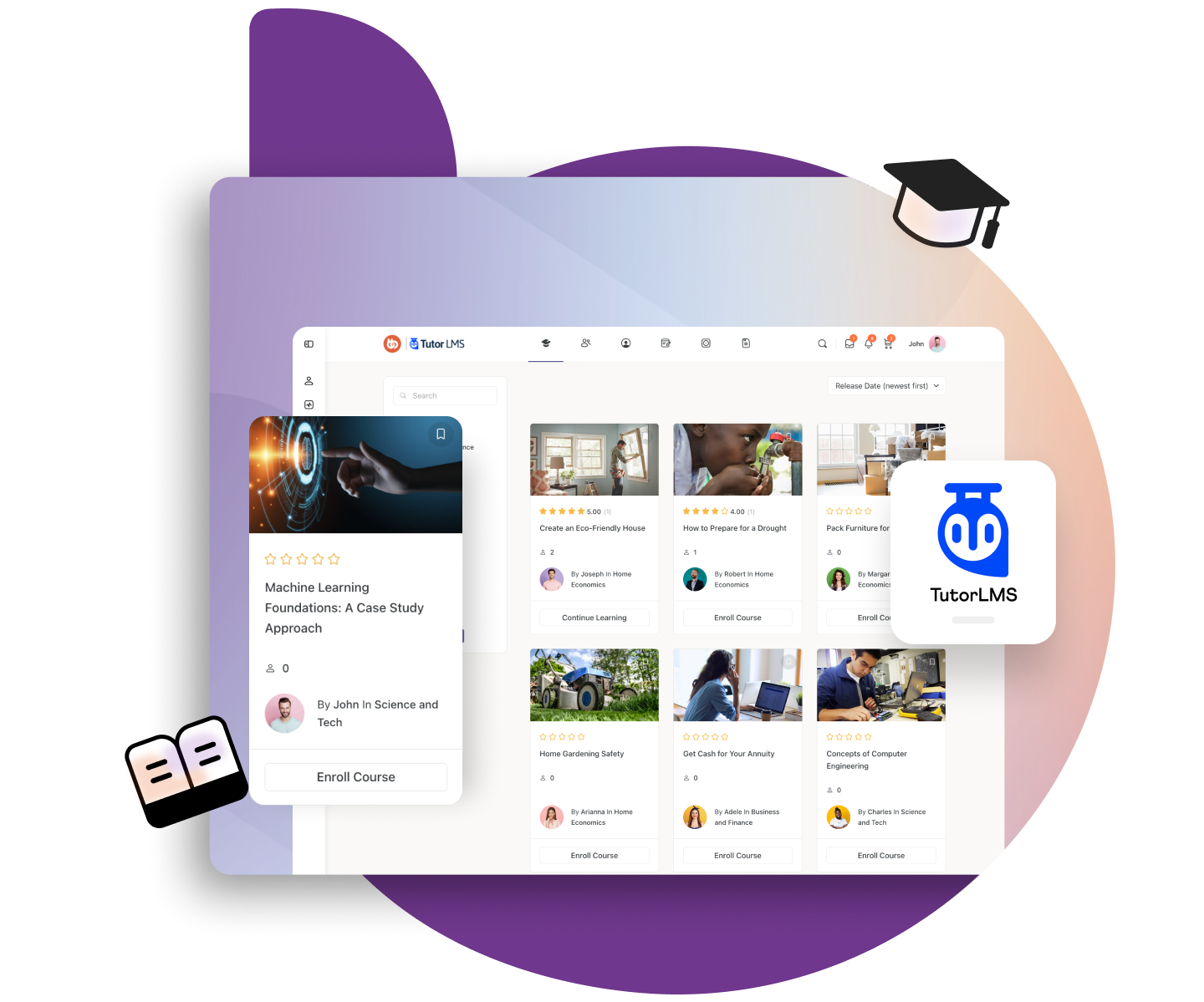


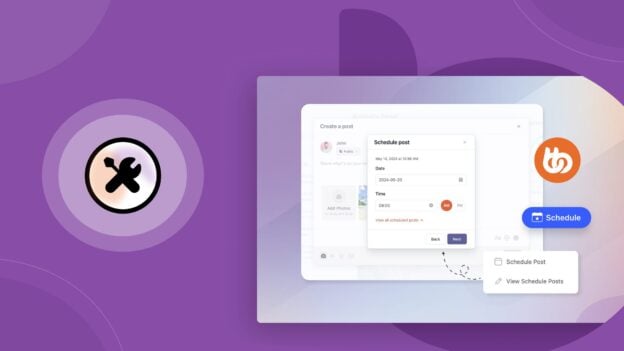








Fantastic. The wait is over. However, TutorLMS isn’t showing up as an integration option with everything updated and licenses in place.