We’re thrilled to announce the launch of the Reactions feature, a transformative tool that takes online communication to a whole new level of expressiveness and connectivity.
The Reactions feature enables users to convey a diverse array of emotions, far beyond the traditional ‘Like’ button. We hope this will redefine the way members of your BuddyBoss-powered community connect, engage, and express themselves.
Let’s explore how Reactions can elevate the user experience on BuddyBoss, making every interaction more engaging, meaningful, and reflective of the diverse emotions that drive our community.
What are Reactions?
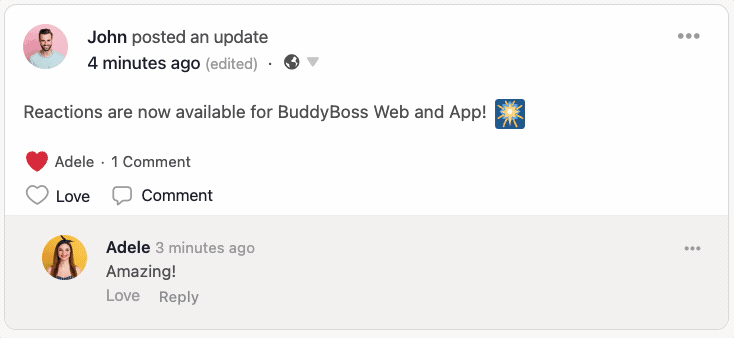
Reactions are a dynamic feature that allows users to express a wide range of emotions in response to activity posts and comments. Offering a variety of options like Like, Heart, Laugh, Angry, and more. This feature ultimately aims to enable users to communicate their feelings with greater depth and clarity.
The versatility of this new feature is a standout, boasting an extensive emotion and icon library along with the ability to upload custom images. This makes it the perfect solution for tailoring reactions to your community’s unique character.
You can seamlessly integrate Reactions across both your BuddyBoss Web and App, enriching your community engagement for all users, across all devices.
The Benefits of Reactions over Likes?
Interacting Engagement: The introduction of Reactions significantly enhances user engagement by allowing individuals to respond to posts and comments with a spectrum of emotive icons.
Viewing Reactions: Users can quickly view the variety of reactions a post or comment has garnered, providing immediate insight into the community’s sentiment and fostering increased interaction.
Expressing Emotions: Reactions offer precise emotional expression, from hearts for love to laughing faces for amusement, enabling users to communicate feelings clearly.
Custom Reactions: Personalized icons cater to unique community themes, enhancing engagement and adding a personal touch to interactions.
Reacting on the BuddyBoss App: Reactions are seamlessly integrated into the BuddyBoss App, offering a uniform and user-friendly experience across all devices.
Feedback and Interaction: Reactions provide instant feedback on posts, promoting a dynamic and interactive community environment.
How to Configure Reactions
Setting up the Reactions feature is a straightforward process. First, make sure you have updated your BuddyBoss Theme & Platform Pro to the latest version. After that, just follow the instructions below.
Enabling Reactions for Posts and Comments: Start by navigating to your WordPress backend. Go to BuddyBoss > Settings > Reactions. Here, you will find all the options to configure the Reactions feature.
You can enable Reactions for both activity posts and comments. This flexibility ensures that users can express their reactions across different types of content.
Choosing Between Likes and Emotions: You can choose between only the like reaction just like before or move into the new multi-reaction mode.
i. Likes Mode: In this mode, the traditional ‘like’ is the primary reaction.
ii. Emotions Mode: This mode unlocks a variety of emotional reactions. Users can choose from default emotions like love, laughter, surprise, or even anger. Each of these emotions comes with a specific icon, making reactions visually appealing and easy to understand.
Customizing Emotions: Once the Emotions mode is turned on, you can reorder emotions, remove existing ones, or add new ones up to a maximum of six. To customize an emotion, click the pencil icon below it. This allows you to select different icons, change labels, and even adjust text colors.
Adding New Emotions: By clicking the ‘+’ icon, you can add new emotions from a vast library. BuddyBoss provides categories like Food & Drink, Nature, Objects, and more, allowing you to tailor the reactions to your community’s theme and tone.
Integrating Custom Icons: For a unique touch, upload your own custom icons for reactions. This is especially useful for communities with specific themes or branding.
Managing Reactions: If you need to remove certain reactions, simply click the ‘X’ button next to the reaction.
With the new Reactions set up, you may want to replace the default Thumbs Up icon to better suit your community. Use the Reaction Button to change this default icon and its label. Now, this customized Reaction button will be displayed initially, and upon clicking, it will switch to the first emotion in your Reactions list.
Reaction Migration Wizard
A crucial aspect of configuring Reactions is the Migration Wizard, designed to facilitate a smooth transition between reaction modes. This tool is essential when you switch from Likes to Emotions mode or vice versa.
The wizard has three main processes –
- Migrating Likes to Emotions
- Migrating Emotions back to Likes
- Migrating one Emotion to another, if you change or remove an emotion
This can be a complex task and can take a significant amount of time on larger databases with a lot of reaction meta. The migration is a background task and this means your users can continue using the site during the process, but Likes or Reactions will be disabled to your users.
And per best practices, make sure you test Reactions on a staging site to ensure there are no issues running through the migration process.
Now let’s get into how you can do the migration process.
Accessing the Migration Wizard:
At the bottom of the Reactions settings, you’ll find a hyperlink to the Migration Wizard. Clicking on this opens a popup where you can map existing reactions to new options.
Converting Reactions: Choose an emotion to which you want to convert existing likes or reactions. For example, if you select ‘BB Emotion to Love,’ all current BB emotions will transform into the ‘Love’ emotion.
Confirmation and Warnings: The wizard provides clear instructions and warnings. Ensure you read these carefully before proceeding with the conversion to avoid any unintended changes.
Flexibility for Future Changes: Even after an initial migration, you can revisit the wizard to make further adjustments. This feature ensures that your Reactions setup can evolve with your community’s needs.
Conclusions
The introduction of Reactions to BuddyBoss marks a significant leap in enhancing user engagement and emotional connectivity. It offers users a more expressive and engaging way to interact. Its versatility, ease of customization, and seamless integration across web and app platforms make it a valuable addition to any BuddyBoss community.
Whether it’s through the nuanced expression of emotions or the unique customization options, Reactions is set to revolutionize the way users connect and communicate on BuddyBoss.
What do you think of this highly anticipated feature from BuddyBoss and how you’re going to use custom reactions or custom icons in your community? Let us know in the comments below.

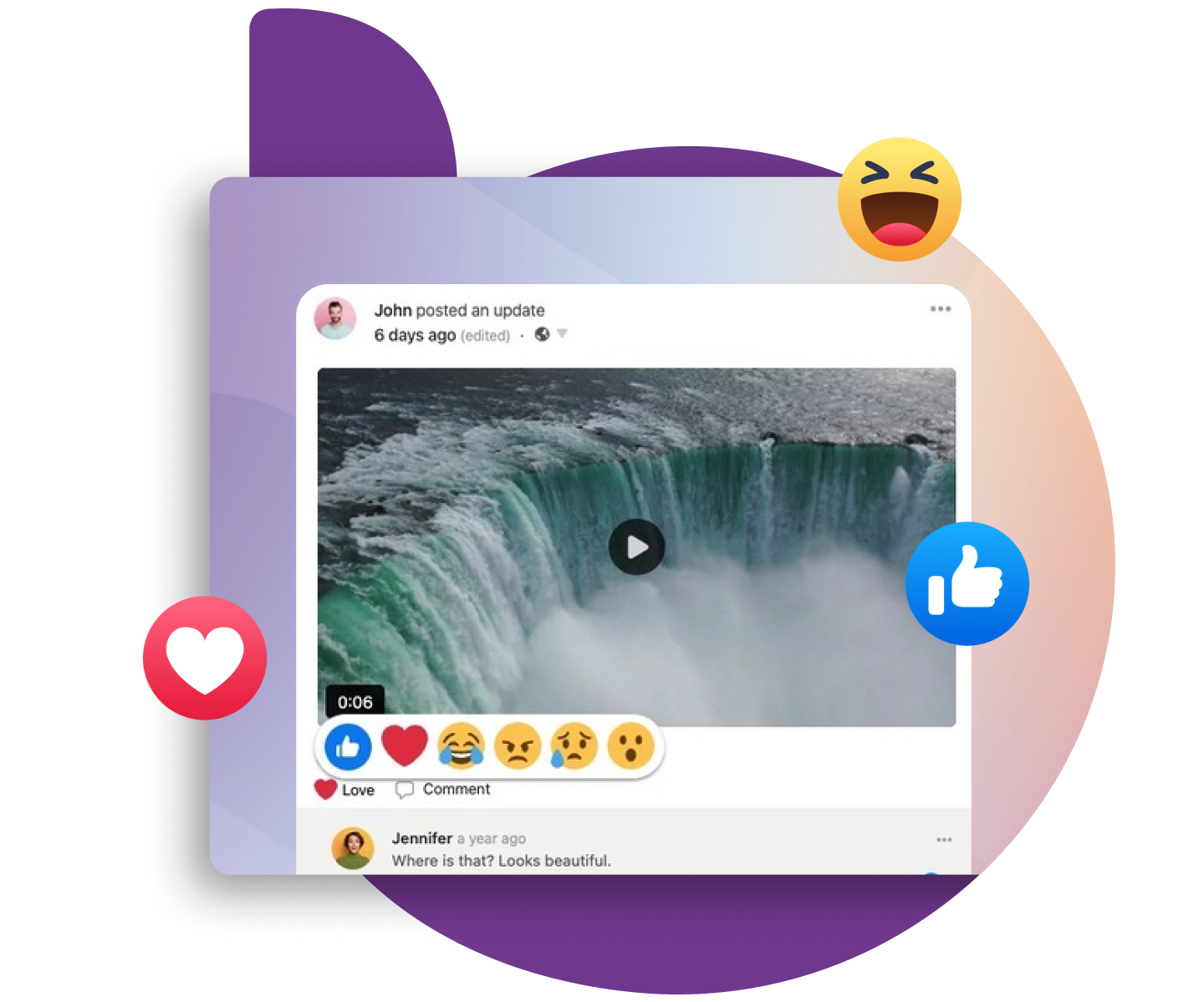


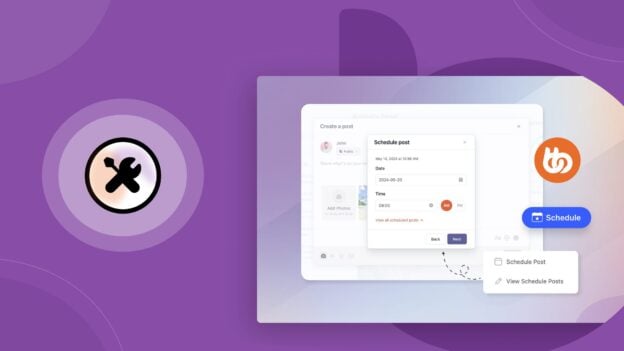







Loving this feature – what a great job you’ve done with it! I’ve already implemented my own custom reactions – working really well. Thanks 🙂
Hi Simon,
Thank you so much for your kind words! Thrilled to hear that you’re enjoying the new Reactions and hope that your custom ones will be a hit. 🙌
Cheers.
My website is still in development so implementing it was an effortless update – these reactions/emotions are wonderful, very slick, and smooth and I am very pleased, worth the wait. I can’t wait to release my platform to my home town.
That’s fantastic to hear, Chris!
I’m delighted to hear that integrating the Reactions feature into your developing website was a smooth process. It’s exciting to think about the impact it will have when you launch your platform. Wishing you great success with your release! 🙌
Unfortunately it didn’t work for me. I’m using the BuddyBoss Platform Pro, BuddyBoss theme and child theme, all updated to the new version and enabled ‘Emotions’. But the emotions do not appear when hovering or clicking the ‘like’ icon. The only ’emotion’ that is visible is the ‘Like’ and the others, while they are in the source code, do not appear. I will send some screenshots or a video to support. No point looking at my website because I have disabled the Emotions. Oh, and the ‘migration’ tool didn’t do anything for me.
Hi Martin,
I’m sorry to hear about the trouble you’re facing with the Reactions feature. For detailed guidance, please check out our documentation here: BuddyBoss Reactions Documentation. If the issue persists even after following the instructions, I recommend reaching out to our support team. They will be ready to assist and resolve the issue promptly. Thank you for your patience!
Cool feature actually, but why aren’t you working on much more important topics? Audio within downloaded courses can’t be listened offline with locked screen.
Hey Erol, thanks for leaving a comment.
I completely understand that different customers have a variety of priorities when it comes to production functionality. Our roadmap has over 10,000 suggestions, which makes it no easy task in terms of what makes the most impact. Reactions has been a long requested feature, and seen as a staple feature for user engagement and I personally wanted to ensure we did fulfil that roadmap obligation.
That said, the roadmap is not the only features in progress, regarding your issue in-app. We’re actively looking to improve functionality and playing audio is the background is one thing we’re planning to unblock in the very near future.
The main issue with this task is how Apple reviews perceive background audio a ‘bug’ for majority of our app customers who do not have a podcast; or if a video player continues playing after locked. To counter this, we’re going to make a custom option where customers can opt into this new permission, rather than it applying to all customers (which is currently how the app works). To do this, we have to re-work our build service, and then we need to test the publishing process to ensure we don’t have functionality that’s not going to get through the manual review.
I literally had a call with the developers earlier this week regarding this issue (along with GPS and Microphone via web-fallback), so rest assured we are working to support this soon.
If i click on your name “Faisal Sarker” in the comment section, i get a 404 error page: https://www.buddyboss.com/members/faisalsarker/
Thank you for letting us know about the issue with my profile link. I have forwarded this information to the team so they can work on fixing the issue. Your attention to detail and effort to report this is greatly appreciated!
I’ve spent a few days using this, it’s so great. Would it be possible, when browsing the website on a mobile device, for a tap to open the reactions menu instead of immediately applying the first reaction (“Like”)? I am finding that people browsing using mobile devices aren’t aware they there are reaction options because they don’t think to long-press. Thanks.