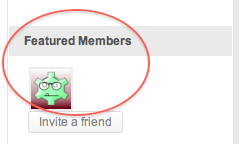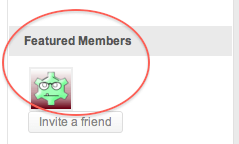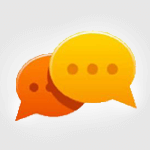| Editor Rating | |
| 4.0 out of 5 | |
| Download link | Featured Member(s) Widget |
| Plugin version | 1.2 |
| We tested with | WordPress 3.0.1 BuddyPress 1.2.5.2 |
| Author | Jeff Sayre |
| Price | Free |
When you use BuddyPress on your WordPress site it usually means that you want to run a social networking site or at least lend a social networking feel to your website. Social networking usually means members, a lot of them. Depending on the nature of your site, you may want to feature/highlight some of your members. This may be because they recently made a contribution to the site, created a new group, published a new blog post, etc. It’s up to you.
The plugin Featured Member(s) Widget provides the venue for featured/highlighted members. It gives you the ability to add a widget to your sidebar which will display featured member(s) avatar(s).
The creator of this plugin says that the widget will look like any standard core BP widget. However, this widget is also customizable by adding your own CSS. You can customize it to match the theme you are using on your site.
After I install and activate the plugin on our site, I needed to go to Appearance > widgets on the sidebar. When I clicked on widgets, I was presented with the available widgets and I saw that I now have the Featured Members Widget.
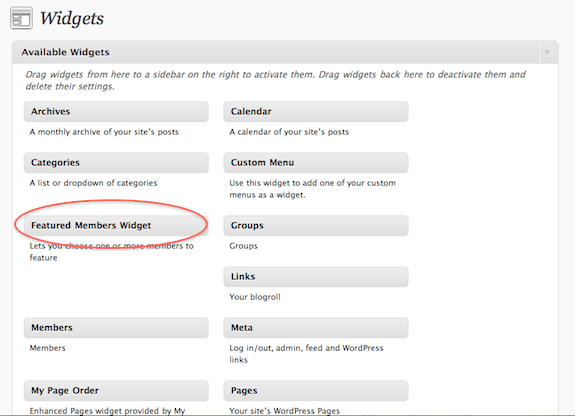
I just dragged that widget on to the side bar and click on the grey inverted triangle to edit the settings. I can change the display title of the widget to say something else other than “Featured Members”. I can also enter the usernames of the members I wish to feature, separated by commas. I can save these parameters by clicking on ‘save’.
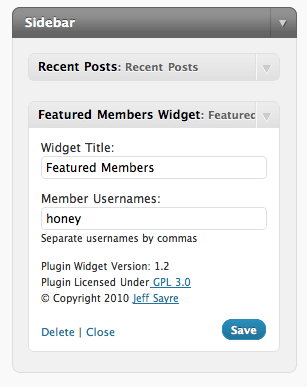
When I went to our site’s home page, I saw the widget on the sidebar and saw the member’s avatar whose username I entered earlier. Clicking on the avatar brings me to the member’s profile page.
This plugin works according to how its developer described it. It is easy to execute and is potentially useful, especially if you run a site where being featured will help your members. An example application would be on EasyOutsource, a BuddyPress-driven job site built by BuddyBoss. Featuring a member would help that person get a job faster as an employer’s attention would be drawn to his/her profile.
The main issue I encountered is that the plugin only displays the members’ avatars. We went ahead and built our own updated version of the plugin, the Enhanced Featured Members Widget. It’s based on the original plugin, with the addition that it displays each user’s name underneath their avatar. This is especially useful for users who are still using the default avatar, in which case an avatar alone would give you no indication as to who they are.
Want us to configure the Enhanced Featured Members Widget for you?
Contact us today. Our standard rate is $100/hr and this type of install is usually billed at 1 hour.