- Editor Rating: 3 out of 5
- Download Link: BuddyPress-Ajax-Chat
- Plugin version: 1.3.4
- We tested with: WordPress 3.0.1, BuddyPress 1.2.5.2
- Author: dfa3272008
- Price: Free
Most social networking sites have a chat feature integrated into them. The aim of social networking sites is to connect people with the same interests and having the ability to chat with other members is one of the best ways to do that.
If you want to include a chat component to your BuddyPress social networking site, the BuddyPress-Ajax-Chat plugin will do just that. It adds an Ajax chat client that will work with BuddyPress. So, how well did this plugin fare? I installed it to find out.
When I installed and activated the plugin on our demo site, I encountered a permission error. I was no longer able to access the dashboard until the site owner, Michael, modified the permissions. Apparently, a file in wp-content/plugins/buddypress-ajax-chat/bp-chat/config needed its permissions changed from 755 to 777. This is not a good experience for me as this is the first time I encountered this with a plugin.
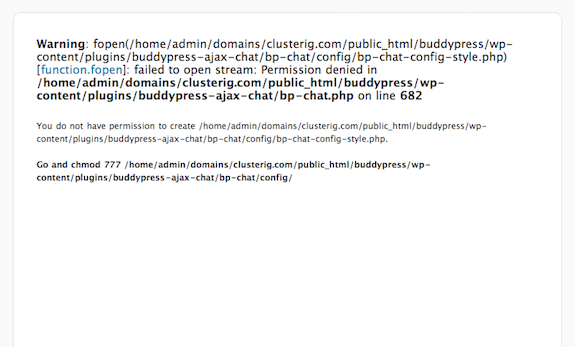
Once the permissions had been modified, I was ok to go and evaluate the plugin. Once installed and activated, there will be a”Chat Settings” link under the BuddyPress sidebar menu.
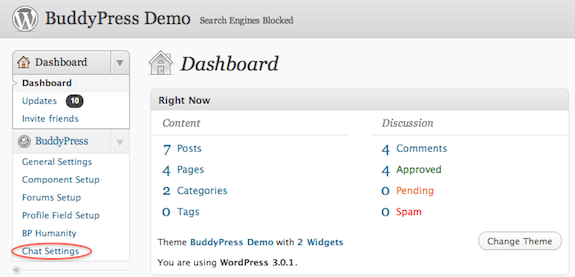
Clicking on “Chat Settings” allows you to change the settings for the chat window and shoutbox.
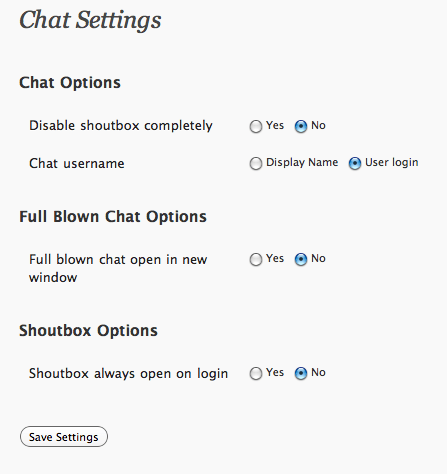
When I went to our site’s main page, I saw that there is now a chat option added to the BuddyPress admin bar.
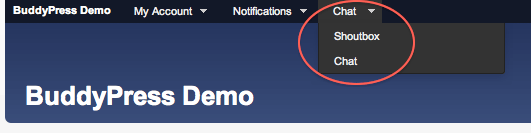
Here’s how the actual chat window looks like. You can get to it by clicking on “chat” on the admin bar.
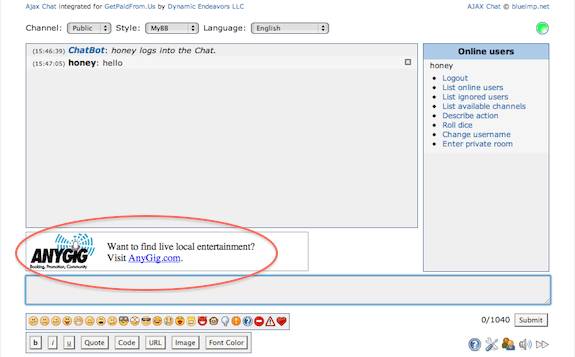
It comes complete with emoticons, a sound on/off button, show/hide online list button, and settings and help buttons. However, it also comes with a glaring ad which is a bit of a turn-off. The chat box was fully-functional and I can imagine members of a BuddyPress social networking site enjoying the feature.
Clicking on “shoutbox” activates it and it pops up on the lower right corner of the page. It says “click and drag” on the top but no matter how I try to drag it, it stayed put. I wouldn’t have really minded that you can’t drag the shoutbox around the web page, but the fact that it says “click and drag” and you can’t actually drag it was weird.
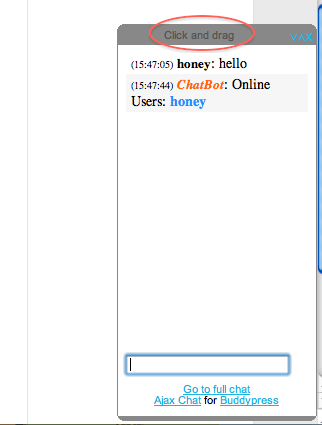
You can also access the chat box via the profile page. A “chat” link is added on the activity bar.
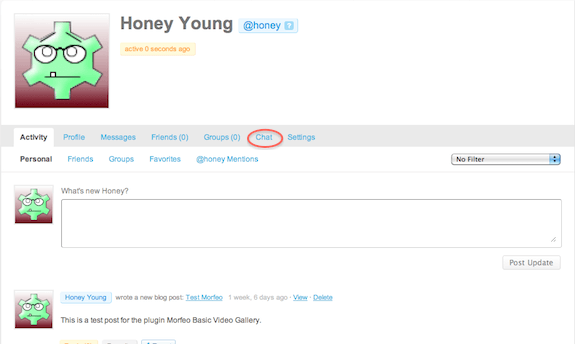
Overall, the BuddyPress-Ajax-Chat plugin is not so bad. True to its word, it does add a great, fully-functional chat component to your BuddyPress site. I am taking a couple of stars off my rating due to the fact that permissions had to be modified for the plugin to work and due to the presence of an advertisement on the chat box. Other than these minor inconveniences, this plugin would be good to have if you want to add chatting capabilities to your BuddyPress site.

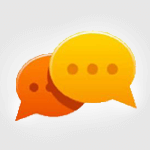
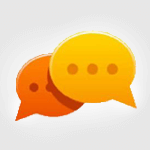
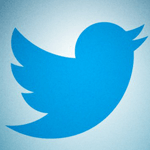






I’ve tested this plugin as well. One of the main reasons why we decided against running it in the end was because we couldn’t remove the advertisements. Did yall experience a problem with that?
How can I display the chat box if I have my admin bar hidden? The chat box is displayed only when I’m in the admin section.
Also tried this plugin. First resulting in a almost completely blank screen with only the notice “Cheatin’ Uh?”. After ending up here and reading about changing permissions my site ended up in an endless redirect loop and after forcefully trashing the entire plugin my super-admin rights were messed up and I was unable to gain access to my network anymore, only able to admin the main site itself.
Luckily I’ve already had my share of bad experiences with plugins, so I just put back the DB backup I made seconds before activating the plugin, but frankly I think that lousy developers like the one of this plugin should be put on a deserted island with an active volcano!
Anyone even considering trying this plugin; DON’T. It plain stinks!
I couldn’t agree more. I tried installing it and it trashed my entire website. Luckily it was a test site. DON’T EVEN TRY IT!
ruben.cc why didnt you renamed/deleted the Folder of the plugin in wp-content/plugins/ folder . that is easy than restoring backup