Are you looking to build an online community, but don’t know which platform to use? Or, are you currently running your online community on Discord, but looking for a better alternative to help you scale and monetize your community? Don’t worry, we’ve got you covered!
In this blog post, we’ll be comparing two popular community-building platforms – BuddyBoss and Discord.
BuddyBoss is a WordPress-based platform that offers a range of community management tools, member profiles, groups, and forums. On the other hand, Discord is a chat-based platform used by gamers and other communities alike, offering real-time communication options like voice channels and file sharing.
But which platform is better suited for your community-building needs? Join us as we delve deep into the features and capabilities of BuddyBoss and Discord, comparing everything from community engagement to data ownership and control.
So, let’s get started and find out which platform will be the perfect fit for your online community!
Overview of BuddyBoss

BuddyBoss is a WordPress-based platform that offers a range of features and functionalities to help you build and manage your online community.
With BuddyBoss, you can create a branded community website that offers a personalized experience for your users. The platform also offers a range of customization options, including the ability to customize the website just the way you want, as well as the ability to add custom CSS and HTML code to your website.
BuddyBoss also offers a range of monetization options, including membership, paid content, and courses. This makes it easy to monetize your community and generate revenue over time. BuddyBoss also offers a white-label native mobile application.
Overview of Discord
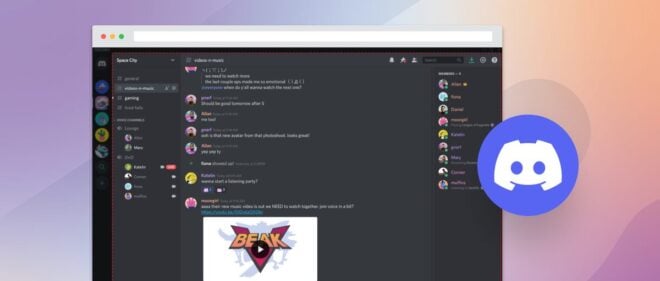
Discord is a popular chat-based platform that offers a range of features and functionalities to help you build and manage your online community. Some of the key features include chat rooms, voice channels, and file sharing.
With Discord, you can create a chat-based community that offers real-time communication between members. This can be especially useful for communities that require frequent communication and collaboration.
Discord also offers a range of customization options, including the ability to choose from a variety of themes and settings. However, the customization options are more limited than those offered by BuddyBoss.
While Discord does not provide direct monetization options, you can still monetize your community by offering paid services, products, or courses outside of the platform.
Community Building and Engagement
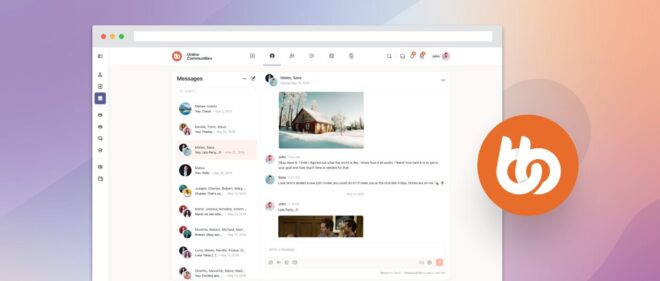
When it comes to building and engaging with a community, BuddyBoss offers more options for customization and branding, allowing you to create a fully branded community website that matches your organization’s aesthetic and tone. This level of customization can help build brand loyalty and a sense of community ownership.
On the other hand, Discord offers a more informal and real-time communication environment. Members can easily join voice channels or chat rooms to engage in discussions, share their thoughts, and collaborate on projects in real-time.
When comparing group and chat room functionalities, BuddyBoss provides group management tools that allow you to create and manage sub-communities, assign roles, and moderate discussions. Each group also comes with group chat functionality making it easier to connect with each other in real time. This makes it easier to create focused discussion spaces and ensure that the content being shared is relevant and appropriate.
Meanwhile, Discord provides a range of chat room features, including text channels, voice channels, and direct messaging, making it easy to connect and communicate with other members.
Monetization
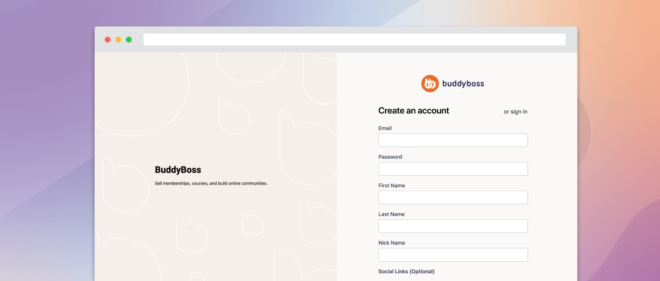
Monetizing an online community is a crucial aspect for many community owners to stay sustainable.
BuddyBoss offers a variety of monetization options for community owners. For instance, community owners can charge membership fees, create and sell paid courses, and sell paid content. These features allow community owners to create a steady stream of income from their community. Additionally, BuddyBoss integrates with popular payment gateways, such as PayPal and Stripe, making it easy for community owners to manage payments.
On the other hand, Discord does not offer direct monetization options for community owners. Discord is primarily focused on communication and socializing. Although community owners can set up a Patreon or other external monetization platform, this requires more effort and management.
Data Ownership and Control

Data ownership and control are crucial aspects when it comes to running an online community.
BuddyBoss and Discord have different policies in this regard. BuddyBoss provides greater data ownership and control to community owners, thanks to the fact that you would own your community website.
On the other hand, While Discord does have a privacy policy in place, they may share user data with third-party service providers, as well as in response to legal requests. Additionally, Discord has full control over the content that users post on their platform, which can be removed at any time if it violates their policies. Therefore, community owners may have less control over their data and content on Discord.
Ease of Use
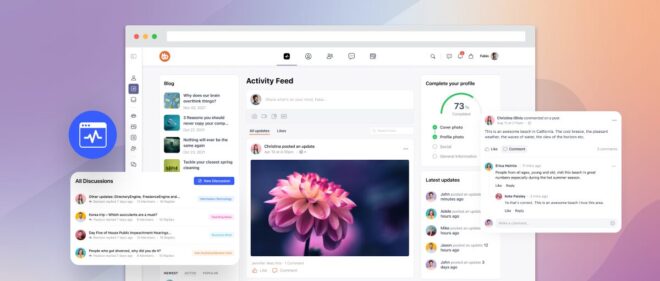
BuddyBoss is built on WordPress, so you may need some technical expertise to set up the website and manage it. However, once set up, BuddyBoss offers a lot of customization options and management tools to create a branded community website that suits your needs.
On the other hand, Discord is more user-friendly and accessible with an intuitive interface that makes it easy for users to get started. The platform offers a low barrier to entry and requires minimal setup, making it ideal for smaller communities or those looking for a quick solution.
Security and Privacy

When it comes to online communities, security and privacy are of utmost importance. Both BuddyBoss and Discord have their own security and privacy features, but they differ in some aspects.
BuddyBoss provides more control over user data and content. Community owners have the ability to moderate content and control who can access certain areas of the community. BuddyBoss also allows community owners to set up data privacy policies and ensure that user data is protected.
Discord, on the other hand, may pose risks related to data privacy and cyberbullying. While it does have some security features such as two-factor authentication and content filtering, it also allows users to remain anonymous and may be more difficult to moderate. Discord servers can be accessed by anyone with the invitation link, which may lead to potential safety risks.
Customizations

Customization is an important aspect of any online community platform. It allows community owners to tailor their community to their specific needs and branding.
BuddyBoss is built on WordPress, which means users have access to thousands of WordPress plugins and themes. This allows for a high degree of customization options, including the ability to modify the community’s design, layout, and functionality. On top of that, BuddyBoss offers comprehensive customization options if you choose the BuddyBoss theme along with BuddyBoss platform.
On the other hand, Discord has limited customization options. While users can customize their profile and create custom emojis, the overall look and feel of the platform is largely uniform. This may be a drawback for community owners who are looking for a more unique and personalized branding experience.
Integrations

BuddyBoss opens the door to thousands of WordPress plugins and themes, which allows for a wide range of customizations and functionalities. This means that you can easily extend your BuddyBoss-powered community website by integrating it with popular WordPress plugins such as WooCommerce for online stores, LearnDash for online courses, and more. It also has more than 1000 active integration to WordPress and non-WordPress tools.
On the other hand, Discord has a more limited range of integrations, as it’s primarily designed for real-time communication. However, Discord does offer some integrations, such as Twitch for live streaming, Spotify for music sharing, and various game integrations. While these integrations may not be as extensive as those offered by BuddyBoss, they can still enhance the user experience within a Discord community.
Support and Updates
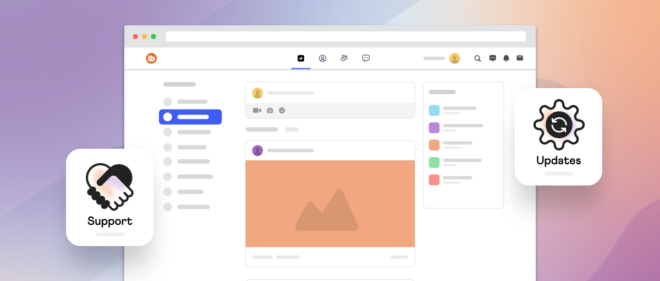
BuddyBoss provides personalized support to its users through a dedicated support team that is available to answer any questions and concerns 24/7. They also offer detailed documentation, tutorials, and a community forum where users can find answers to common questions. Additionally, BuddyBoss frequently releases regular updates to improve performance, security, and add new features.
In contrast, Discord provides less personalized support, with most questions and concerns being addressed through a community forum or knowledge base. They do offer support via email, but the response times can vary. Discord also releases updates, but they are not as frequent as those of BuddyBoss.
Pricing

BuddyBoss platform is free to use for the basic version, while the paid version starts at $299. This pricing model might be a bit steep for smaller communities or individuals who are just starting out. However, unlike Discord, where the platform is not yours, BuddyBoss lets you own your community and scale it without worrying about ever losing your data.
On the other hand, Discord is free to use, but offers affordable paid options (called Nitro) with more features for individual users who want to upgrade. The Nitro Basic costs $2.99 a month, while Nitro costs $9.99. On top of that, community owners can charge server subscription from the users, which basically means your users will pay for the server fee. Discord charges 10% of the total server subscription fee you earn, so the more you scale, the more you pay.
Conclusion
Both BuddyBoss and Discord offer unique features and functionalities that can benefit different types of communities and users. BuddyBoss provides a powerful platform for creating branded community websites with a wide range of monetization and customization options, while Discord offers a chat-based community platform with more real-time interaction options and a free plan.
When it comes to community building and engagement, BuddyBoss offers more options for customization and branding, while Discord provides real-time interaction options. In terms of monetization, BuddyBoss offers more direct options for generating revenue through membership fees, paid content, and courses, while Discord does not provide direct monetization options.
When it comes to data ownership and control, BuddyBoss allows for greater control and ownership of user data, while Discord has more control over user data. BuddyBoss may require more technical expertise to set up and manage, while Discord is more user-friendly and accessible. BuddyBoss offers more personalized support and frequent updates, while Discord provides less personalized support and fewer updates.
Ultimately, the choice is yours whether BuddyBoss and Discord meets your specific needs and goals for the community and which provides more unique features and functionalities for your community platform to be successful.











