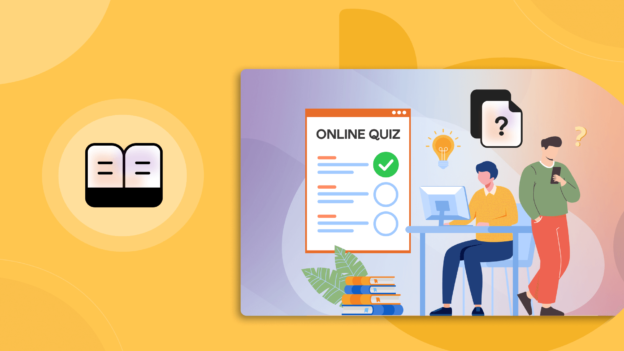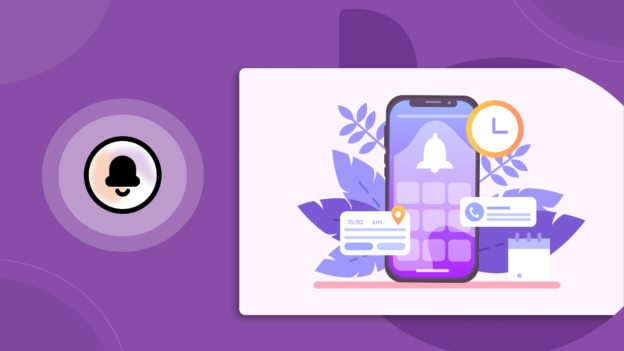Are you looking for the perfect virtual conference platform? There is no single choice as it depends on the specific type of conference.
This article will help you find the right virtual conferencing platform for you. We will talk about the common considerations of choosing a virtual conference platform and share 12 of the best virtual conferencing platforms.
What to Consider While Choosing a Virtual Conference Platform
There are some factors to consider that will help you make a smart decision in choosing the right virtual conferencing platform for you. Below are these factors for you to consider.
1. Usability and Functionality
When selecting a virtual conferencing platform, you need to check if it offers the features that you need. The key features that you should look for are interactivity, breakout rooms, screen sharing, recording, live chat, and the number of participants allowed.
2. Compatibility & Accessibility
Another important factor is compatibility with all operating systems. The platform you choose must be compatible and cross-platform (meaning that it should work on Windows, Mac, iOS, and Android). This enables all participants, regardless of the device, to join the meeting.
3. Security
Security is another important element of a good virtual conferencing platform since you’ll use it on a professional website. Security features like end-to-end encryption, modern authentication protocol, and malware identification should be available on the platform you choose.
4. Pricing
Pricing is another important factor in choosing a virtual conference platform. You must have a budget in mind while choosing the virtual conferencing platform, right? So the price of the platform needs to be in your budget range as well.
The Best Virtual Conference Platforms
1. Zoom
Zoom is a video conferencing service that allows users to host online conferences and webinars. It offers a variety of features such as Chat, Q&A, High Fidelity Recordings, Polling, Integrations, Reactions, Custom Branding, Reporting, and Registration. This includes the ability to host an unlimited number of meetings. There are different services from Zoom such as Zoom One (up to 300 attendees), Zoom Events & Webinars (up to 500 attendees), and Zoom Rooms (up to 10,000 attendees). You can choose whichever suits you the most.
If you own a BuddyBoss-powered course and community website (or planning to launch one), you will love using Zoom alongside it. BuddyBoss offers seamless integration with Zoom, so you can take online classes from anywhere.
Pros
- Easy to use.
- Supports large audiences.
- Stream your conferences on Facebook.
- Scalable for small, medium, and large businesses.
Cons
- Needs many subscriptions and add-ons for advanced features.
- Limited to 1080p, does not support 2K or 4K video.
- Need an app, regardless of the device you use.
2. Hopins
Hopin seeks to give users an experience of real-life events within virtual meetings. It is a powerful tool that imitates an actual event stage by offering a virtual stage and backstage. Even pre-event preparation features are also available on Hopin. With breakout sessions and branding elements support, it is also great for hybrid events.
Pros
- Easy UX, suitable for beginners.
- Integration with a professional studio like StreamYard.
Cons
- More detailed reporting and analysis would have been better.
- It can get quite pricey if you have more attendees.
3. vFAIRS
vFAIRS is another virtual conference platform to host immersive and lifelike events. vFAIRS provides an interactive webinar experience. It lets you choose a virtual location, offering features like chat and networking. It also offers gamification, Q&A, and many more features to improve interactivity.
It also offers accessibility features for people with special needs. Also, it offers a completely white-label mobile app for your event.
Pros
- The interface is quite simple for both attendees and organizers.
Cons
- No mobile app.
- Customer service can be slow at times.
4. Demio
Demio is another great virtual conference platform. It makes conferences easy for your audience to join. There are no bulky software downloads. You can brand your event materials and reduce distractions during the session. Demio also offers interactive polls with stats, handouts, and gifts.
You can also run Q&A sessions and answer questions in private or public chat. it’s a great platform to host a meeting with little fuss. Demio is very minimalistic in design and the design goes with the type of tool that it wants to be.
Pros
- Lots of customization features on offer
- No additional software is needed for attendees.
Cons
- Two tiers of customer service, meaning you’re not getting instant support if you opt for standard support instead of priority support.
5. Google Meet
Meet is a video conferencing platform from Google. It allows users to host events or meeting online. It’s so easy to use that anyone without ideas about how to host a virtual conference can start a meeting in seconds.
You can schedule meetings in advance or create them immediately. Up to 100 participants can join a single meeting on the free version. You can conduct meetings from a browser or through a mobile app. Attendees can share their screens, presentations, and files.
Meet does not need any extra softwares to run, you can join using all popular browsers. It provides all the basic features to run an interactive conference for free.
Pros
- Super easy to use and works smoothly.
- You can use translated captions to translate spoken English into French, German, Portuguese, and Spanish. Useful for global audiences.
- It is highly affordable.
Cons
- When presenting, you can no longer see the attendees or the output of your webcam.
6. WebinarJam
WebinarJam is another cloud-based conference platform. It allows you to reach up to 5000 people with high-definition video and up to 6 people can present at a time. You can take advantage of features like live chat, Q&A, private comments, and more. Features like moderation, highlighted comments, and sticky announcements are available too.
It is browser-based, so you can run your conferences or webinars exactly when and how you need them. You can also use any device you and your participants have. Does your audience often miss the conference? WebinarJam can even record your live broadcast in a video file.
Pros
- Works smoothly, even when there is a large number of participants.
- Professional-looking webinar, with minimum effort.
Cons
- Limited white-label branding features.
- Customer service is not up to the mark.
7. Airmeet
Airmeet is not a typical virtual conference platform. It is a powerful all-around event management platform. But along with that, it also allows running webinars as well. Airmeet’s webinar’s also let the host bring attendees on stage, so it can run as a virtual conference platform.
Pros
- No login or bulky app is required.
- Excellent audience engagement features.
Cons
- No event-wise payment plan, you can only purchase an annual plan.
8. LiveStorm
LiveStorm is a powerful and easy-to-use virtual conference platform. It is super easy to attend a conference since it’s another browser-based solution. With LiveStorm, you can connect with participants that use any device. It can help you host 3000 attendees and still offer a smooth experience.
You can allow more than one speaker to speak at a time, but there is also an option to create breakout rooms. For interactivity, LiveStorm offers Q&A, Poll, Emoji, Virtual Whiteboard, and other features. It’s a nice and feature-packed virtual conference platform.
Pros
- Duplicating an existing webinar is quite seamless.
- Attendees do not need any additional software.
Cons
- Price is comparatively higher and you will have to pay more depending on how many attendees you want to host.
- The post-event audience analytics could contain more detailed information.
9. Accelevents
Accelevents is an end-to-end event management software for virtual and hybrid events. With their intuitive, easily customizable platform, you can host a successful virtual conference without any hassle. From start to finish, Accelevents has you covered with all the features like screen sharing, Q&A, interactivity, poll, advanced reporting, and more.
Pros
- You can either go per event or purchase an annual plan. For people who need to host a single event, the Per Event plan is much more affordable.
- A lot of customization features for custom branding of the event.
Cons
- The mobile app still lags far behind their desktop platforms, but the good thing is that they are rolling in new features for mobile apps frequently.
10. Zoho Meeting
Whether you’re conducting a webinar for hundreds of people or just need to video conference with a colleague, Zoho Meeting has you covered. With Zoho Meeting, you’ll have access to high-quality audio and video, screen sharing, and more. You can also record meetings, launch polls, and run Q&A.
Pros
- Easy to use, and the learning curve is significantly lower.
- Zoho is one of the most affordable solutions for virtual conferencing.
Cons
- Connections are often very unstable.
- The customization options on the attendee registration page are not enough.
11. Bevy
Bevy is a great platform for hosting large-scale user conferences. With its end-to-end virtual conference capabilities, you can easily connect with thousands of attendees from around the world. Plus, Bevy offers a variety of features to make your event a success, including unlimited attendees, recording, breakout rooms, live chat, and many more.
Pros
- Excellent for large-scale conferences.
- All plans come with unlimited attendee support.
Cons
- Bevy is quite expensive.
12. CVent
CVent is a virtual event management platform that offers excellent video conferencing features. Its features include HD quality video, networking tools for attendees, and gamification apart from the usual features such as screen sharing, recording, breakout rooms, etc.
Pros
- Registration and attendee management are super easy.
- Broadcast quality video.
Cons
- Cvent is not really intuitive and easy to learn.
- Not a lot of customized branding options.
Wrapping Up
There are many options available in the market today. But the seven virtual conference platforms listed above are some of the best that you’ll find in 2022. Each one has its unique features and benefits that make it ideal for different users.
So, whether you are looking for a simple and cost-friendly option or one that offers a more comprehensive suite of features, you will find a solution that’s perfect for your needs on this list.