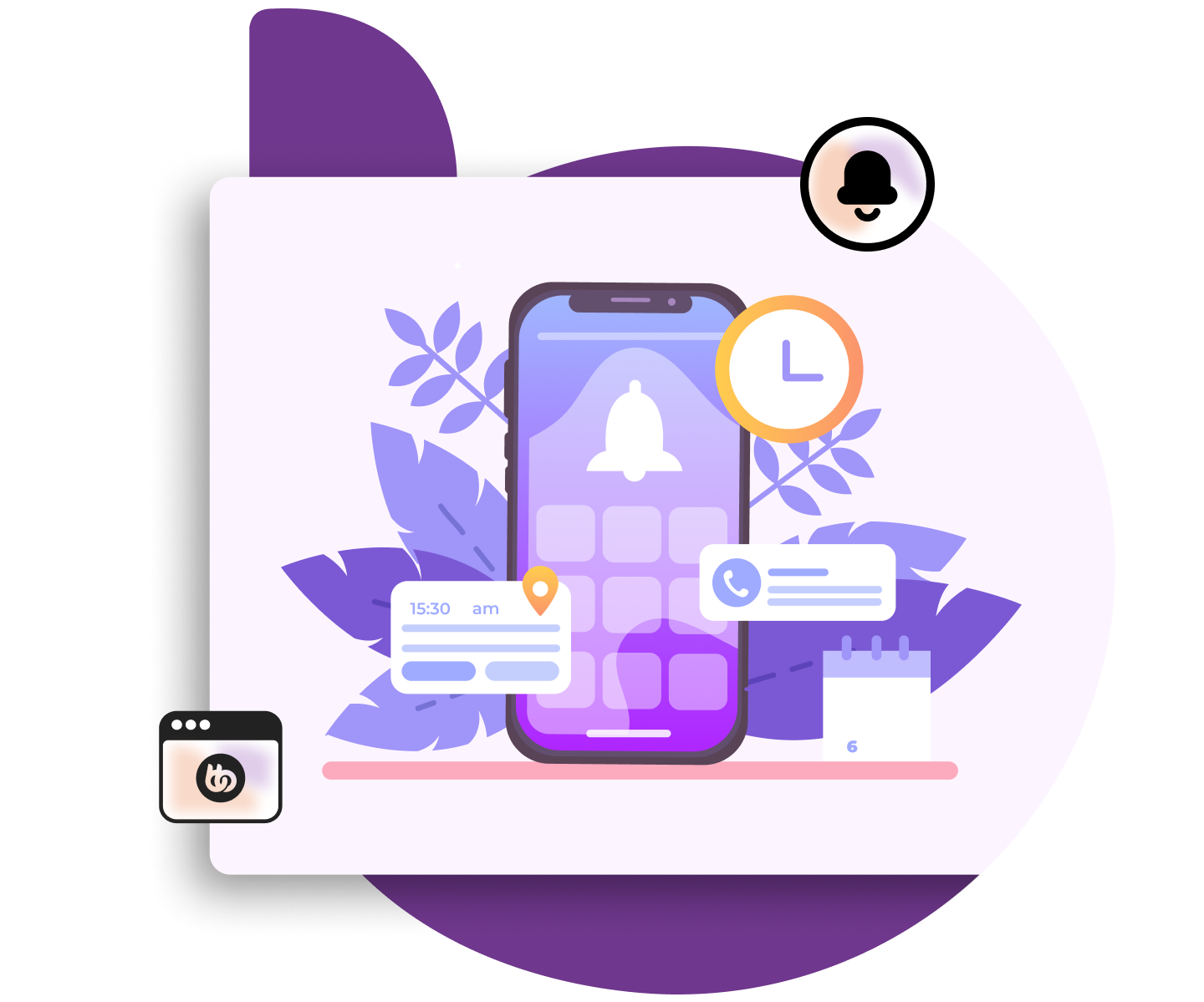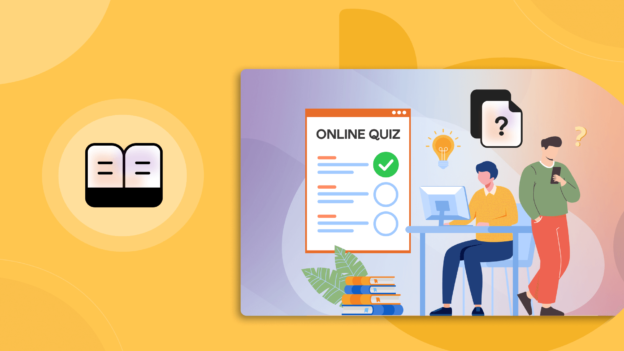Love them or hate them, push notifications are hard to ignore. We’ve all experienced the buzz, beep, or ding that pulls our attention to a new message or update. It’s the magic of push notifications. Nowadays, they are a common feature of mobile apps and websites.
Push notifications come in various forms: text, sound, badge, icon, image, or video. They pop up on your device or desktop, even when you’re not active. They alert you about a new message, reminder, or product update. Push notifications can seem annoying. However, they are very effective for businesses and publishers.
This guide covers what is a push notification and how it works. But we will also let you know how to use it smartly.
What Is a Push Notification?
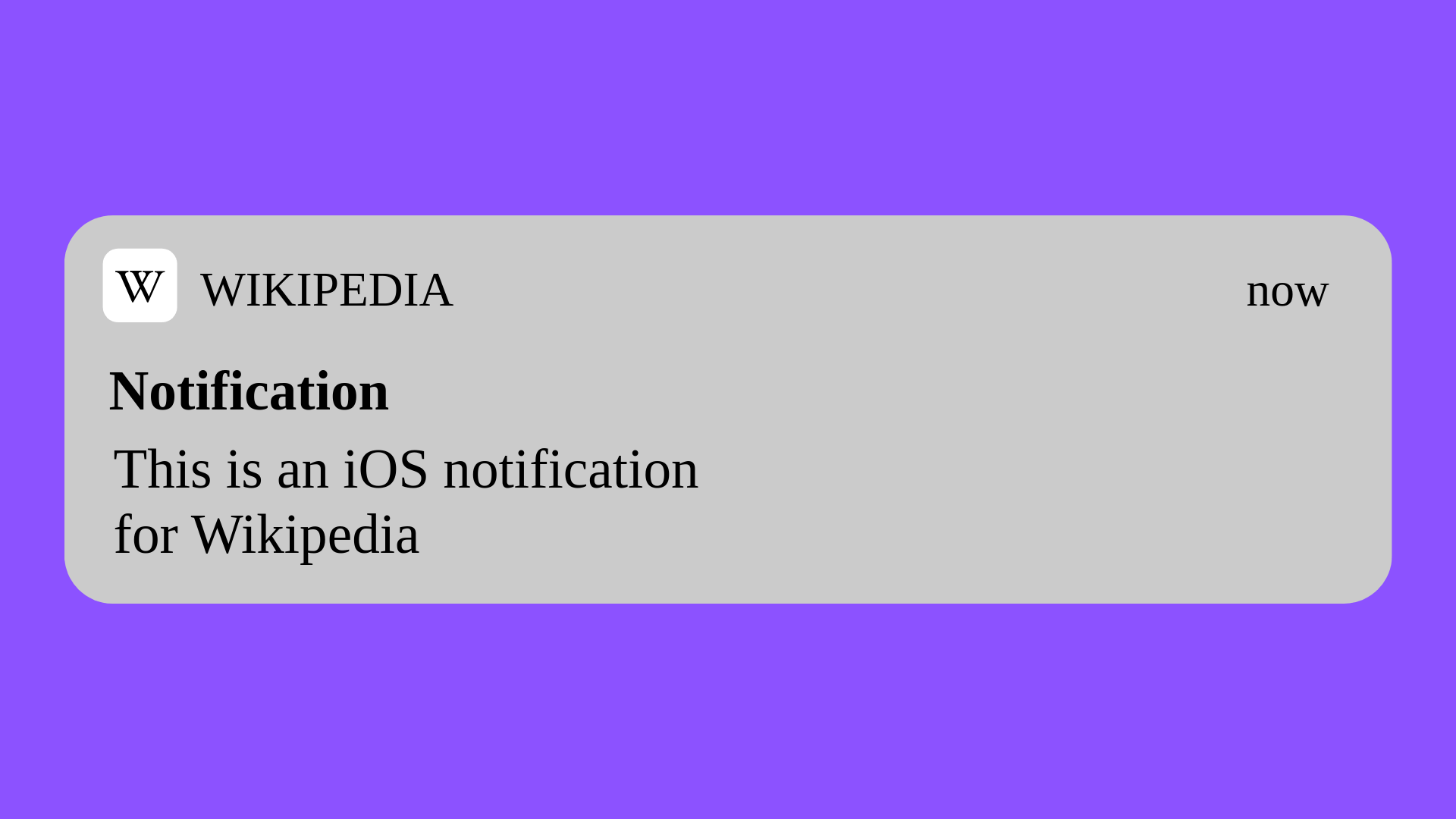
Let’s begin by defining what is a push notification. They are messages that go straight to a mobile device’s notification panel. It doesn’t matter if the app or site is open. These messages are timely and can come from apps or websites. Their goal is to keep users engaged, and informed about new content, updates, or events, and to prompt action.
Push notifications can be used for a variety of purposes, such as:
- Reminding users about upcoming events or appointments.
- Informing users of breaking news or updates.
- Encouraging users to take action, such as completing a purchase or signing up for a service.
- Re-engaging users who haven’t used an app or visited a website in a while.
Types of Push Notifications
Push notifications can come in a variety of formats, not just the usual text message you might expect. Let’s dive into the different forms push notifications can take:
- Text Messages: This is the classic format. Text Messages are short, direct messages that pop up on your screen. They’re perfect for quick info like news, reminders, or app updates.
- Sounds: Notification sounds, like beeps or chimes, can grab your attention. They often accompany a badge icon. This combo hints at the notification’s content without showing the full message.
- Badges: Badges are small icons on app icons. They show unread messages or pending actions. Also, they hint at updates within the app. So, they signal new activity without a full message.
- Icons: Similar to badges, notification icons visually convey information. They can be custom to the app or generic, like shopping carts. These icons quickly show the notification’s category, saving you from reading the text.
- Images & Videos: Now, with multimedia, push notifications go beyond text and sounds. For example, some apps use small images or short videos. This approach aims to make notifications more engaging. It’s perfect for news apps with breaking news or social media featuring visual posts.
The Importance of Push Notifications
Now, you understand what is a push notification and it’s goals. Let’s explore why they’ve become key for mobile app developers, marketers, and publishers. They use push notifications to keep their audiences engaged. These notifications have significant benefits for both users and publishers.
Benefits of push notifications for businesses
Increased Engagement: Push notifications can increase user engagement. They encourage users to act and interact with the app or site. For example, a retailer might send a notification about a short sale. This prompts users to visit the site and buy.
Improved Retention: Push notifications remind users of an app or website’s value, thus boosting business. For example, a music app might notify users of a new album. This action highlights their subscription’s benefits.
Greater Conversions: Push notifications to boost conversions. They prompt users to act, like buying something or filling a form. For example, a travel app might send a notice about a flight discount. This persuades users to book their trips.
Benefits of Push Notifications for Users
Timely and Relevant Information: Push notifications provide users with timely updates and reminders. These cater to their interests and needs. For example, a news app can send breaking news to users interested in a specific topic. Meanwhile, a food delivery app might share promotions or nearby restaurants.
Personalization: Personalization makes push notifications unique for each user. They factor in preferences and behavior, leading to a more engaging experience. This approach increases loyalty and retention.
Convenience: Push notifications offer an easy way for users to stay connected to their favorite apps. They don’t need to open the apps. This saves time and effort, making their experience better.
How Push Notifications Work
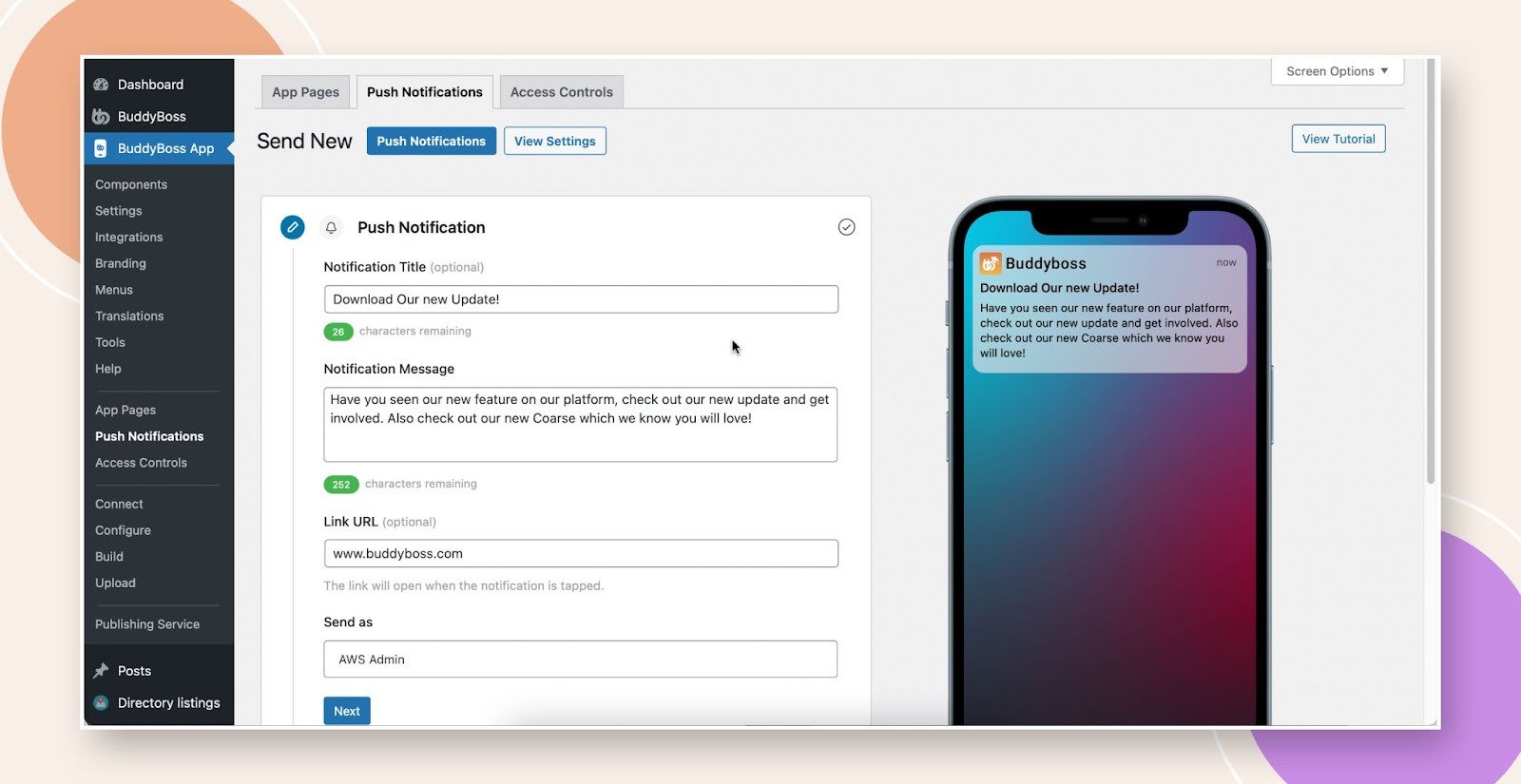
Now you know what is a push notification. It’s time to know how it works. Push notifications send messages from a server to a device. When a user agrees to receive them, an app or website creates a unique token for the device. This token is used to identify the device and send messages.
There are two types of push notifications: local and remote.
Local Push Notifications: Local Push Notifications are messages from an app. They remind users of tasks or notify them of something. For example, a fitness app might send a reminder to exercise.
Remote Push Notifications: Remote push notifications are sent from a server to a device. They alert about events outside the app, like messages. For instance, a news app sends a notification for breaking news.
Here’s how the technical process of remote push notifications works:
- User subscribes to push notifications: The user opts in to receive push notifications from the app or website.
- Device token is generated: The app or website creates a unique device token for the user’s device.
- Server sends message: The server sends a message to the device token, which is then delivered to the user’s device.
- User receives notification: The user’s device receives the message and displays the notification to the user.
Push notifications need an internet connection to work. If a device is offline, it won’t get notifications until it’s online again. Users can also turn off notifications or change settings whenever they want.
Best Practices for Implementing Push Notifications
So, you’re convinced push notifications can be a valuable tool. But how do you ensure your messages are effective and not annoying? Here are some key best practices to follow:
Craft Compelling Push Notification Messages
Your push notification is competing for a user’s attention amidst a sea of alerts and messages. To stand out, you need to craft compelling messages that are both informative and engaging. Here’s how:
- Be relevant: Relevancy is the golden rule of push notifications. Always consider what value the notification brings to the user. Does it provide timely information, a special offer, or a helpful reminder? Focus on sending notifications that are truly relevant to the user’s interests and needs.
- Personalize the message: Take it a step further by personalizing your push notifications whenever possible. This could involve using the user’s name, referencing their past behavior within the app, or tailoring the content to their preferences. Personalized messages are more likely to grab attention and resonate with users.
Keep it Short and Sweet
People are busy, and attention spans are short. Keep your push notification messages concise and to the point. Get straight to the message you want to convey, using clear and easy-to-understand language. Avoid longwinded explanations or overly complex sentences.
Use Actionable Language
Don’t just inform users; tell them what you want them to do next. Craft your push notification messages with clear calls to action (CTAs) that encourage users to engage. Use action verbs like “Shop Now,” “Learn More,” or “Sign Up Today” to make it easy for users to understand the desired action.
Test and Optimize Your Push Notifications
The world of push notifications is an ongoing experiment. What works for one audience might not work for another. The key is to continually test and optimize your messages to see what resonates best with your users. Track metrics like open rates and click-through rates to identify what’s working and what needs improvement. A/B testing different notification formats, content, and timing can help you refine your strategy and ensure your push notifications are delivering maximum impact.
Mistakes to Avoid when Implementing Push Notifications
Even the most well-crafted push notifications can backfire if not implemented strategically. Here are some common mistakes to steer clear of:
- Sending Too Many Notifications: Sending too many notifications can be a problem. It’s important to stay engaged without becoming a nuisance. Too many notifications might make users turn them off. It’s best to focus on quality and relevance, sending them at a reasonable frequency.
- Sending Irrelevant Notifications: Nobody likes irrelevant messages. So, if your messages aren’t about a user’s interests or actions, they’ll get ignored or deleted. Make sure your notifications are valuable and directly related to the app’s use.
- Sending Notifications at the Wrong Time: Timing is crucial. Sending a notification at 3 am is unlikely to be well-received. Consider your target audience and their typical behavior patterns. When are they most likely to be checking their phones and receptive to your messages? Aim to send notifications during these times. Doing so will maximize engagement and minimize annoyance.
Examples of Successful Push Notification Campaigns

To illustrate what a push notification can do, let’s look at some successful campaigns that have used this tool well:
Starbucks: Starbucks uses push notifications. It sends personalized offers to customers. These offers are based on their purchase history and location. For example, a customer might get a discount on their favorite drink. This happens when they are near a Starbucks store.
ESPN: ESPN‘s sports app sends push notifications. These share live scores, highlights, and news. It tailors these to the user’s favorite teams and sports. This way, users stay engaged and updated on their favorite sports.
Duolingo: Duolingo‘s app uses push notifications to remind users to practice. It also keeps them engaged. These reminders are tailored to the user’s learning history and progress. This encourages them to continue their language studies.
H&M: H&M uses push notifications to share new collections and offers. These messages are tailored to the user’s location and interests, boosting engagement.
What made these campaigns successful? Their notifications were relevant, personalized, and timely. They offered value through tailored promotions, real-time updates, or app engagement reminders. The businesses then monitored each campaign’s impact. They adjusted their strategies based on feedback and engagement data.
Start Utilizing the Power of Push Notifications
We hope you now have a clear understanding of what is a push notification and why it matters.
Push notifications are key for mobile app success. They engage users and boost business. They also offer value to users and build strong relationships. By following best practices and studying successful campaigns, businesses like yours can capitalize on them.
If you are looking for an app to utilize Push Notifications, BuddyBoss App can be an excellent choice. Try the BuddyBoss demo today and see for yourself!