- Editor Rating: 5 out of 5
- Download Link: myCRED plugin
- Plugin version: 1.3.3.1
- We tested with: WordPress 3.8.1, BuddyPress 1.9.1
- Author: myCRED
- Price: Free (pay for add-ons)
Need a points management system for your website? myCRED could be the plugin for you.
myCRED Functionality
myCRED is an adaptive points management system that lets you award and charge your users for interacting with your WordPress or BuddyPress powered website. It allows you to award points to your users for an amazing variety of actions, such as registering, logging in, posting content, commenting, joining BuddyPress groups, and many other actions. You can even award points for users posting to their BuddyBoss Wall or Photos.
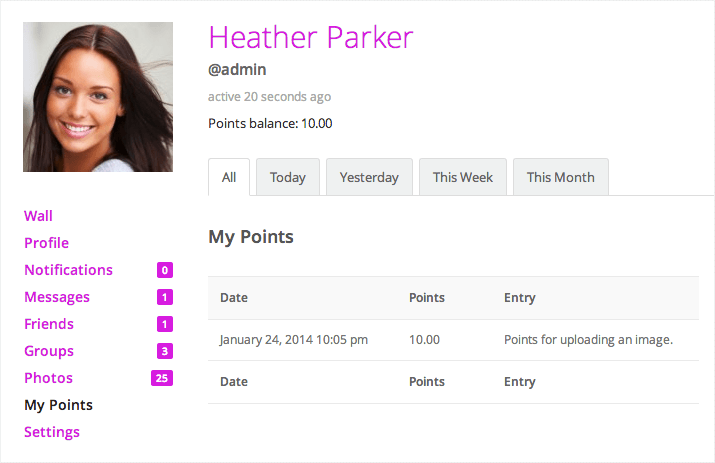
Add-ons
myCRED offers a bunch of add-on plugins that enhance the default feature set. As of this writing, I counted 18 add-ons. One of the add-ons is specifically for BuddyPress, allowing you to expand your myCRED installation to award / deduct points for BuddyPress interactions, such as users uploading avatars or participating in group discussions.
BuddyBoss plugin
Due to user demand, Gabriel from myCRED put together a plugin specifically for BuddyBoss. The plugin adds points for Wall Updates, Wall Likes, and Photo Uploads. It’s also available as a hook that you can manually add as code, if you would prefer to do that over using an extra plugin.
Documentation
The plugin appears to be well supported. It has regular updates to add features and fix bugs, and the site has active support forums and a number of detailed tutorials.
Installation
Installation takes just a couple of minutes. First, go to Plugins > Add New and search for “myCRED”. It should be the first result. Install and Activate.
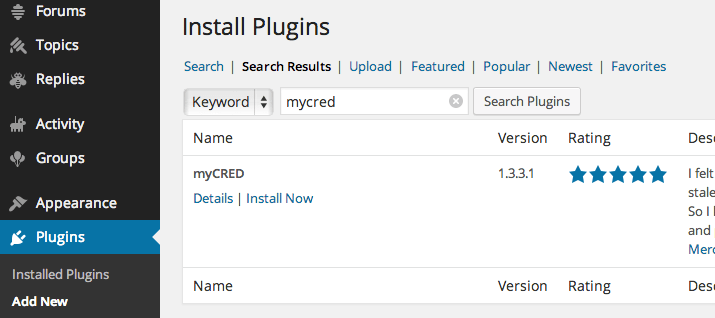
After activating myCRED, you will get a notice asking you to Run Setup. Go ahead and click it.
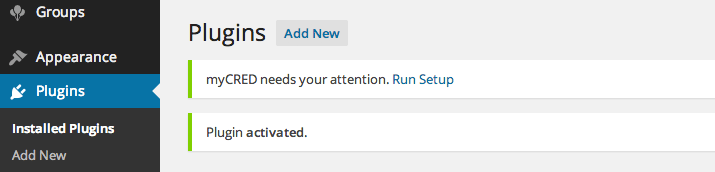
On the next three screens you will be asked to enter your desired options for the plugin. There a handful of options in here related to how the points should be displayed, some security settings to make sure users cannot gain or lose too many points, who has privileges to edit the plugin’s settings and manage points, and also how often rankings are updated within the system.
I actually found this step to be a bit intimidating. I would prefer to activate the plugin and just start using it immediately. But it’s not a big deal, as you can leave the default configurations and breeze right through these steps if you’d prefer. You can always come back to the plugin options later in the myCRED > Settings panel that you will see added into your WordPress dashboard after the installation is complete.
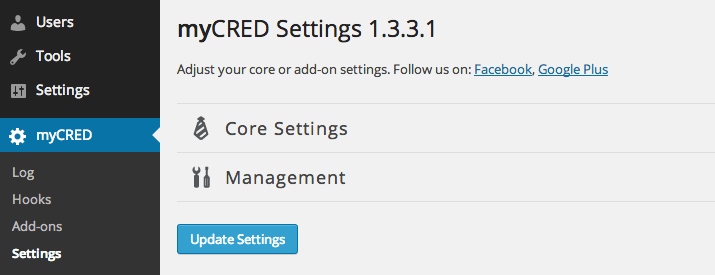
Once you’ve finished the initial setup, you’ll want to head over to myCRED > Hooks. This is where all of the action is at. From this screen you can adjust how many point your users will earn for various action across the site. In the screenshot below you can see we’ve installed the BuddyBoss plugin, which adds a hook.
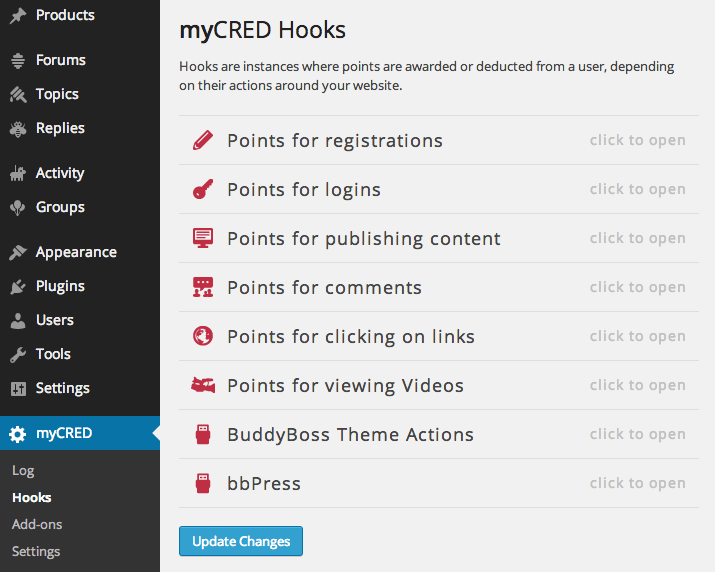
You’ll also want to head over to myCRED > Add-ons. From here you can activate any of the available add-ons, including the BuddyPress add-on.
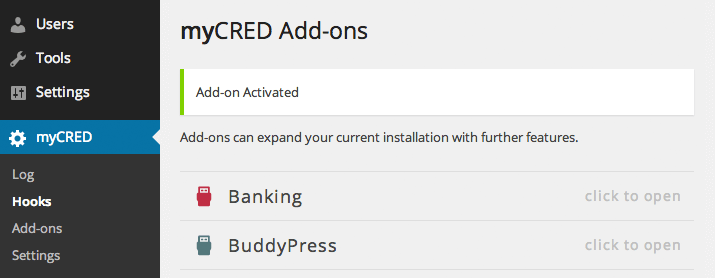
Recommendation
myCRED is full of features out of the box, and has a host of valuable add-ons and hooks available to extend its feature set. And the lead developer is actively updating and supporting the plugin. With the BuddyPress integration add-on, it offers a great method to enhance the interactions on any BuddyPress-powered website. If you’re looking to let your users earn points and possibly even charge them for it, then I would definitely recommend the myCRED plugin.


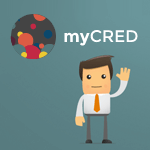
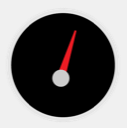










To add, myCred is a viable light-weight alternative for folks who want membership features without the hassle of administering a full-blown membership system, subscription tiers, or dealing with recurring credit card payments etc.
Gabriel’s support has been first-rate even for folks like me who don’t need the paid add-ons. Usually I can expect a prompt reply during normal business hours.
Very cool. Yeah, from my experience Gabriel is very responsive.
Giving this a try after waiting for the cube points boys to get their act sorted, so far ( mycred ) is the superior of the two and am currently testing all the features out. So far very ecited by this pilugin and what it can do :))
Will leave feedback on the wordpress website once finished playing this end
Awesome.
Hi, i am a wordpress naive user !! can u elaborate the process of creating affiliate links using mycred ???
Hi Sambatha,
I recommend contacting Gabriel, the developer of the plugin, directly at his site: http://mycred.me/contact/
He is very knowledgeable and helpful.
Nice post. I was checking constantly this weblog and I am impressed!
Very usefuul informaton specially the ultiomate part
🙂 I maintain sujch info a lot. I was seeking this certain info
for a very long time. Thanks and good luck.
Also visiit my web site; recruitment software comparison
do buddyboss wall works for any theme or some theme from buddyboss only?????
BuddyBoss Wall works with any theme
Hello Michael Eisenwasser,
Have you check your code for MyCred update? because my friend said that your code is not working anymore.
Thx
You can check https://mycred.me/ for their new version of the plugin and it’s working well.
this hook https://pastebin.com/km37xWj1
it’s not working well right now
Award points for BuddyBoss theme actions.
Enable
Image Upload
User Photo Uploading is not enabled.
there are no other options
I would like to integrate mycred points with the badgeos. It’s possible?
Or I would like to insert the hook for the learndash course conclusion. How do I do?
Marcelo, Learndash already have code snippet for Mycred, you can use them to https://mycred.me/code-snippets/custom-hook-learndash/
I like the plugin. I use it on my social site. This plugin makes the social site attractive.
Great post! Have nice day ! 🙂 noxsk
Thank you for sharing this information. this is the best plugin for BuddyPress sites