
- Editor Rating: 2.5 out of 5
- Download link: BuddyStream
- Plugin version: 1.0.2.1
- We tested with: WordPress 3.0.1, BuddyPress 1.2.6
- Author: Dr. Joseph Pisano & Peter Hofman
- Price: Free
We all know that we can synchronize Twitter and Facebook such that what we post on Twitter will be visible on our Facebook account. But, do you know that we can also make it so that what we post on our BuddyPress site’s activity stream will also be visible on these sites? Synchronizing your activity stream on your BuddyPress site to popular social networking sites like Facebook, Twitter, Flickr, etc. is now possible with a plugin called BuddyStream.
BuddyStream Functionality
BuddyStream is a BuddyPress plugin that allows you to synchronize activity streams on your BuddyPress-powered sites to popular social networking sites. This plugin currently supports Twitter, Facebook, Flickr, YouTube and Last.fm.
Users on your site can easily configure which sites they want to synchronize with. They can link their social networking accounts to their account on your site by clicking on easy-to-setup tabs on their profile page.
Installation
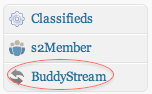
Once you install and activate BuddyStream on your site, you can see a link to its settings page on your dashboard’s side bar. Clicking on the link brings you to the plugin’s dashboard and general settings page. The plugin’s dashboard shows you integration and import statistics in a colored pie chart:
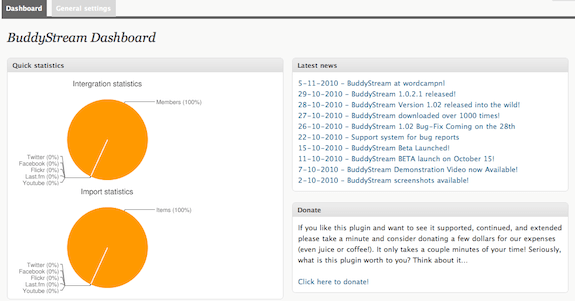
At its general settings tab, you can choose which supported social networks you want to integrate on your site. You can also choose to turn on your server’s cronjob which will create a cron that runs every minute, or choose to use background importing.
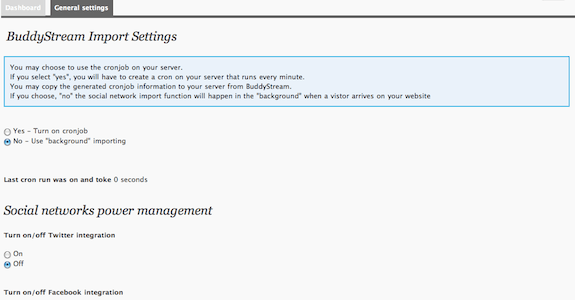
You then create applications on Twitter, Facebook, etc that allows for the synchronization to happen. You get API settings from each site and enter them on the settings page for each site you want to synchronize with.
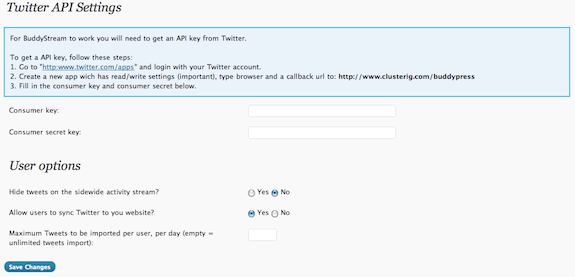
Once that’s set up, all that’s left to be done is for your users to set up their individual accounts to synch with the supported social networking sites of their choice. They can do this by clicking on the “settings” tab on their profile page.
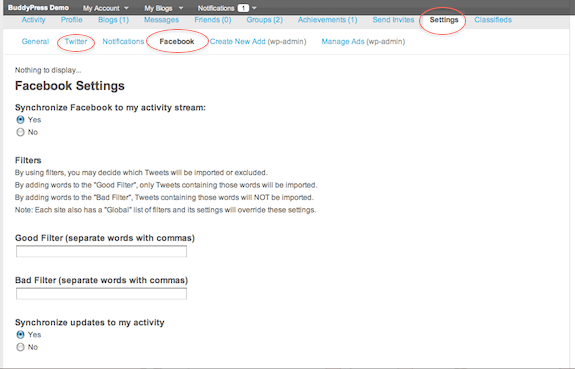
After saving the settings, your users can now synchronize their activity stream with their chosen social networking site by clicking on any of the icons shown below the update field/box.
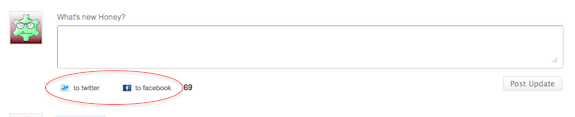
Synchronize the activity stream
And when the user clicks any one of the icons and post an update, this update will also be shown on their accounts on the corresponding site.
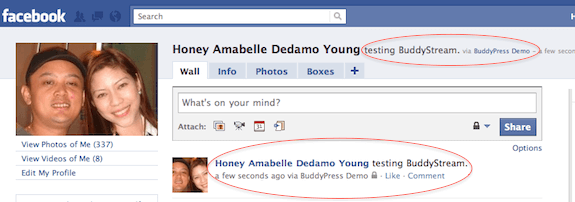
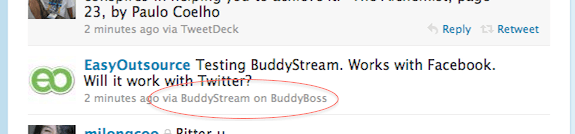
BuddyStream Review
BuddyStream seems to be a cool plugin. But, and this is a very big BUT, when I installed and activated the plugin, the pages on our site randomly turns all white (blank) whenever I access them. I had to refresh the page several times until I can get it to show up again and this happens to any page I try to access within the site. But when the pages do show, the plugin actually works. However, I cannot ignore the fact that this plugin caused a bug on our site. When I deactivate the plugin, the pages-turning-blank problem went away. It comes back again once I reactivate the plugin. So, without any doubt, it is BuddyStream that is causing the problem. Hence, I am giving this plugin 2.5 stars. Had it not caused any problem on our site, I would’ve given it a 5 as it really does work.
Recommendation
BuddyStream is a really cool plugin if and when it won’t cause problems on your site. I can see your site members enjoying this feature when activated on your site. The ability to synch updates across different accounts is something that your users will surely appreciate.









Would love to use this with buddyboss – fingers crossed they fix the bug. Thanks for testing this out.
Elliot