BuddyBoss Home – Web › Support Forums › Themes › Boss. theme › Buddy Boss Wall & Media not working correctly
Tagged: @media, buddyboss-wall, SSL, theme, upgrade
- This topic has 30 replies, 3 contibutors, and was last updated 8 years ago by
 Varun Dubey.
Varun Dubey.
Question
March 28, 2016 at 8:03 pm #65733@forrbyHello, I desperately need help with these plugins and themes that I just recently purchased and I still have not received any help at all for almost a week. After updating the boss theme the buddyboss wall and media are not working correctly. I am unable to post photos in my groups with buddyboss media. With buddyboss wall on my homepage, which is the activity page, clicking on several hyperlinks brings up 404 page. For instance clicking on “my friends”, “mentions”, etc… Please help me! I have just recently purchased and installed an SSL as well. I have paid a lot of money to get this website up and running with your themes and plugins and I am left stranded with out any help. It feels absolutely horrible and I am very upset. I was very happy with your products until this point.
Answers
March 29, 2016 at 3:40 am #65747@vapvarunHi @forrby
Sorry for inconvenience.
Please let me know which version of Boss Media plugin and Wall plugin you are using.
It might be possible ssl is not configured properly and thus corresponding js and css fils are loading.
Please let me know you site url to inspect it further.
RegardsMarch 29, 2016 at 9:37 am #65817@forrbyWall: 1.2.7
Media: 3.1.8March 29, 2016 at 11:00 am #65849@vapvarunHi @forrby
Please let me know you site url to inspect it further.
RegardsMarch 29, 2016 at 11:10 am #65852@forrbycuddlybuddie.com
March 29, 2016 at 11:47 am #65858@vapvarunHi @forrby
I have checked your activity stream and click on random link all seems fine
Please let me know if you have specific link on which you have 404 error
Regards
Varun DubeyMarch 29, 2016 at 11:49 am #65859March 29, 2016 at 5:56 pm #65934@forrbyWhen I click http://cuddlybuddie.com/members/forrby/activity/friends/ i get a 404 error
March 30, 2016 at 6:00 am #65999@
AnonymousHi @forrby, Just because it is not a valid url that’s why you are getting 404 error:
It should be:
https://cuddlybuddie.com/members/forrby/friends/
or
https://cuddlybuddie.com/members/forrby/activity/Regards
March 30, 2016 at 4:04 pm #66138@forrbyHowever, whenever I deactivate buddyboss wall, like I have done now, the links work and the url is valid.
March 31, 2016 at 4:34 am #66223@
AnonymousHi @forrby, Might be any plugin conflicting with wall.. deactivate plugins one by one except wall to see if this resolves the problem. If this works, re-activate the plugins one by one until you find the problematic plugin(s).
Or,
Reset your permalinks once
Regards
March 31, 2016 at 11:29 am #66302@forrbyHow do i reset permalinks?
March 31, 2016 at 11:33 am #66303@vapvarunHi @forrby
Inside WordPress settings >> permalinks
The Settings Permalinks Screen allows you to choose your default permalink structure. You can choose from common settings or create custom URL structures. You must click the Save Changes button at the bottom of the screen for new settings to take effect.
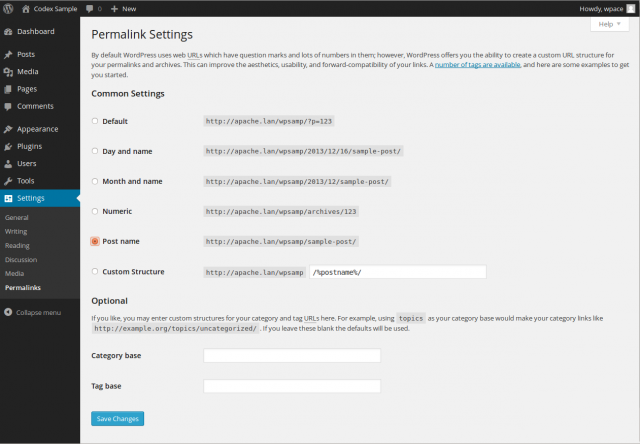
Regards
Varun DubeyMarch 31, 2016 at 1:47 pm #66342@forrbySo to reset the permalinks, I save it as one permalink structure, then save it once again as the structure that I want?
March 31, 2016 at 2:27 pm #66350@forrbyI also want to add that I have recently migrated my site to a new host.
- The question ‘Buddy Boss Wall & Media not working correctly’ is closed to new replies.
