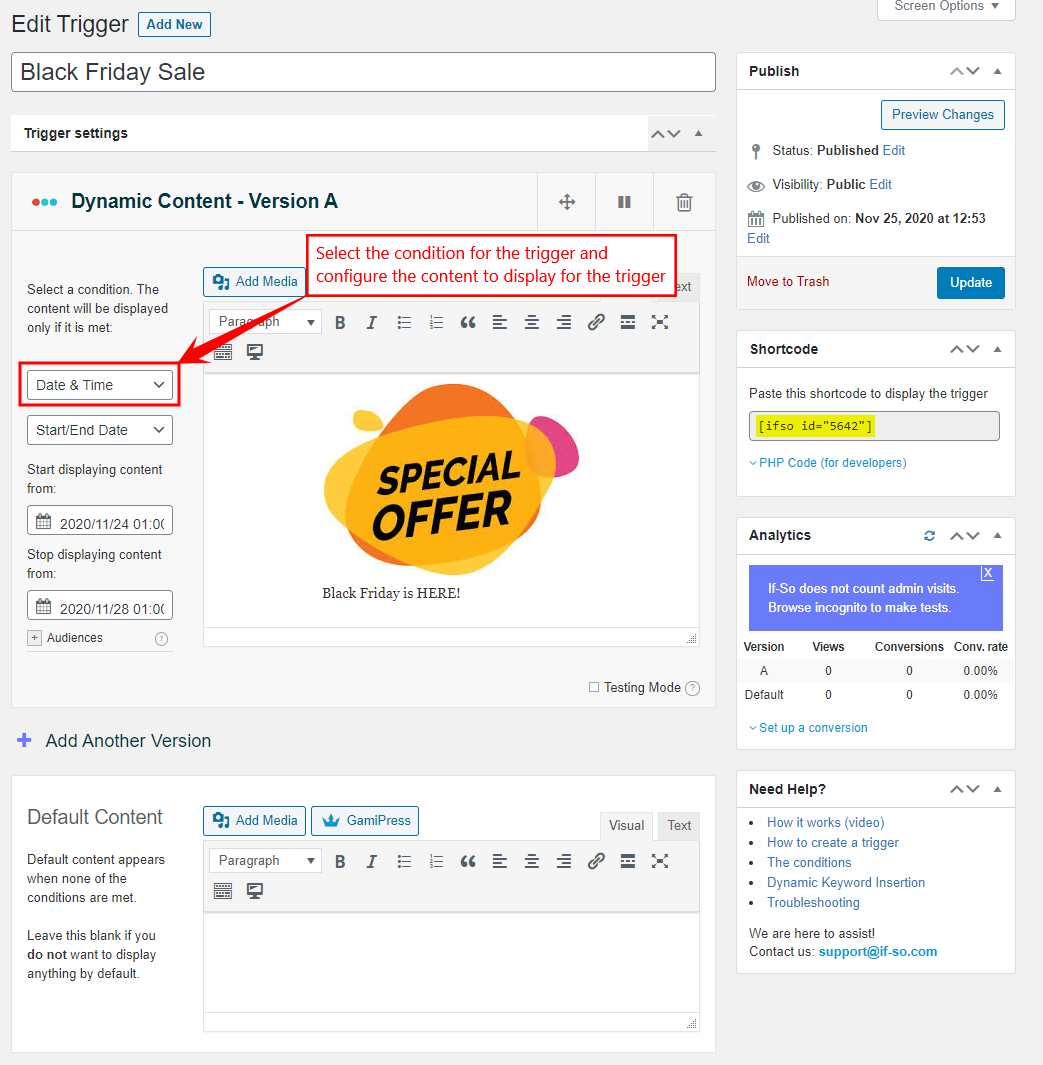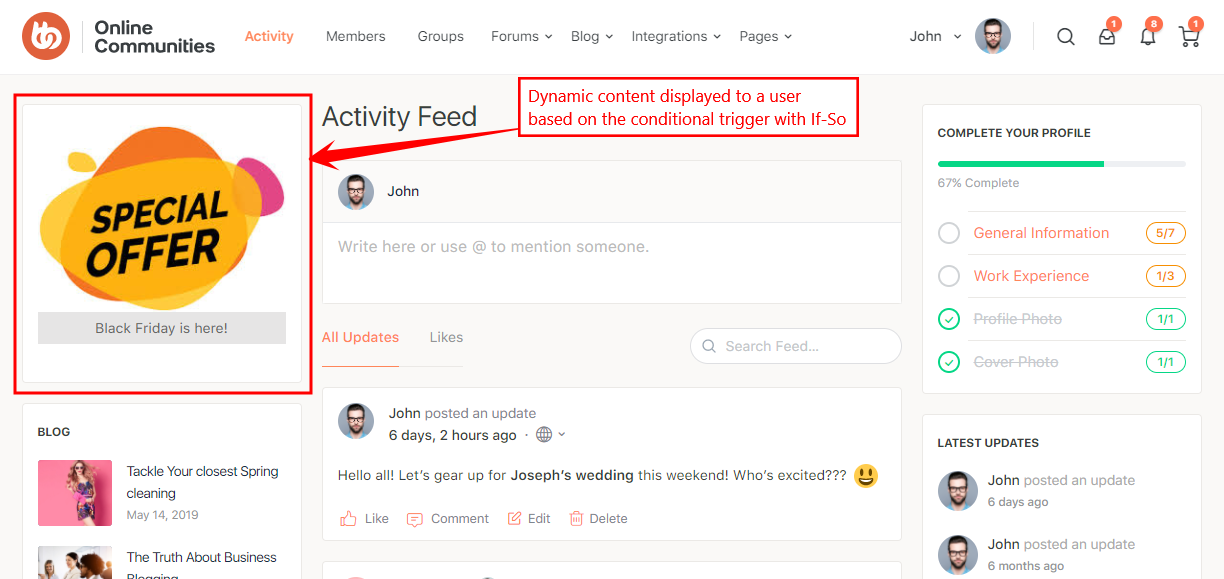- BuddyBoss Platform Free
- BuddyBoss Theme Premium
If-So is a dynamic content WordPress plugin that allows website admins to add or replace website content based on a predefined set of conditions. You can display content based on single or multiple conditions for a more personalized user experience on your website. The plugin requires zeo coding knowledge and is easy to use.
The features include:
- built-in analytics
- Page caching compatibility
- User selection – let the visitor select the content
- Works with any theme and content editor
- Replace titles, text, images, menu items, and even CSS files.
- Optional – display content only when multiple conditions are met simultaneously
- Works on pages, posts, and widgets
- Use as shortcodes generator
- Recurrence (Show the same version when the visitor returns to the site)
Available conditions you can use to display dynamic content:
- User location (Geolocation) – Country, state, city, or continent
- Timezone
- User’s device type
- Start & end date
- Schedule – specific days and hours (Pro version)
- Logged-in users
- User IP
- Referral source ((Pro version)
- User’s browser language (Pro version)
- Custom URL / Query-string (Pro version)
- Google Ads (Pro version)
- Facebook Ads (Pro version)
- First-time visitors (Pro version)
- Returning visitors / Number of visits (Pro version)
- Pages visited by the user (Pro version)
- Page URL (Pro version)
- UTM parameters (Pro version)
- browser type & Operating system
- Number of version views
- WooCommerce – products in the shopping cart (extension)
- WooCommerce – products purchased (extension)
- WooCommerce – Customers details (extension)
- WooCommerce Memberships plans (extension)
- WooCommerce subscriptions plans (extension)
- WP Job Manager – listing package (extension)
- WishList Member – membership level (extension)
If-So Add-ons
Each If-So add-on serves a different purpose and you may choose to install them based on the requirement of your site.
To install If-So Add-ons:
- Download preferred add-on for If-So from the link below
https://www.if-so.com/add-ons-and-integrations/
For example, download the Browser Type & Operating System add-on for If-So. - Extract the downloaded ifso-browser-type-and-operating-system-extensionn.zip file to the WordPress plugins folder yourhostname/wordpress/wp-content/plugins OR
Go to your WordPress Dashboard > Plugins > Add New. Click the Upload Plugin button. Browse to the download file location, select the ifso-browser-type-and-operating-system-extensionn.zip & install the plugin. - Click the Activate Plugin button to activate the If-So Browser Type Add-on plugin on your website. OR
To activate the plugin on your website site go to WordPress Dashboard > Plugins and then click the Activate button for If-So Browser Type Add-on.
- If-So – Creating a new trigger
- If-So – Dynamic content preview
This integration is developed and maintained by If-So Plugin. It is the responsibility of this developer to keep the integration updated to ensure it continues to work as intended and address major security concerns.
As this integration is not customized for BuddyBoss, there is no guarantee it will continue to work with the latest versions of BuddyBoss products.
For support with this integration, please contact the developer.
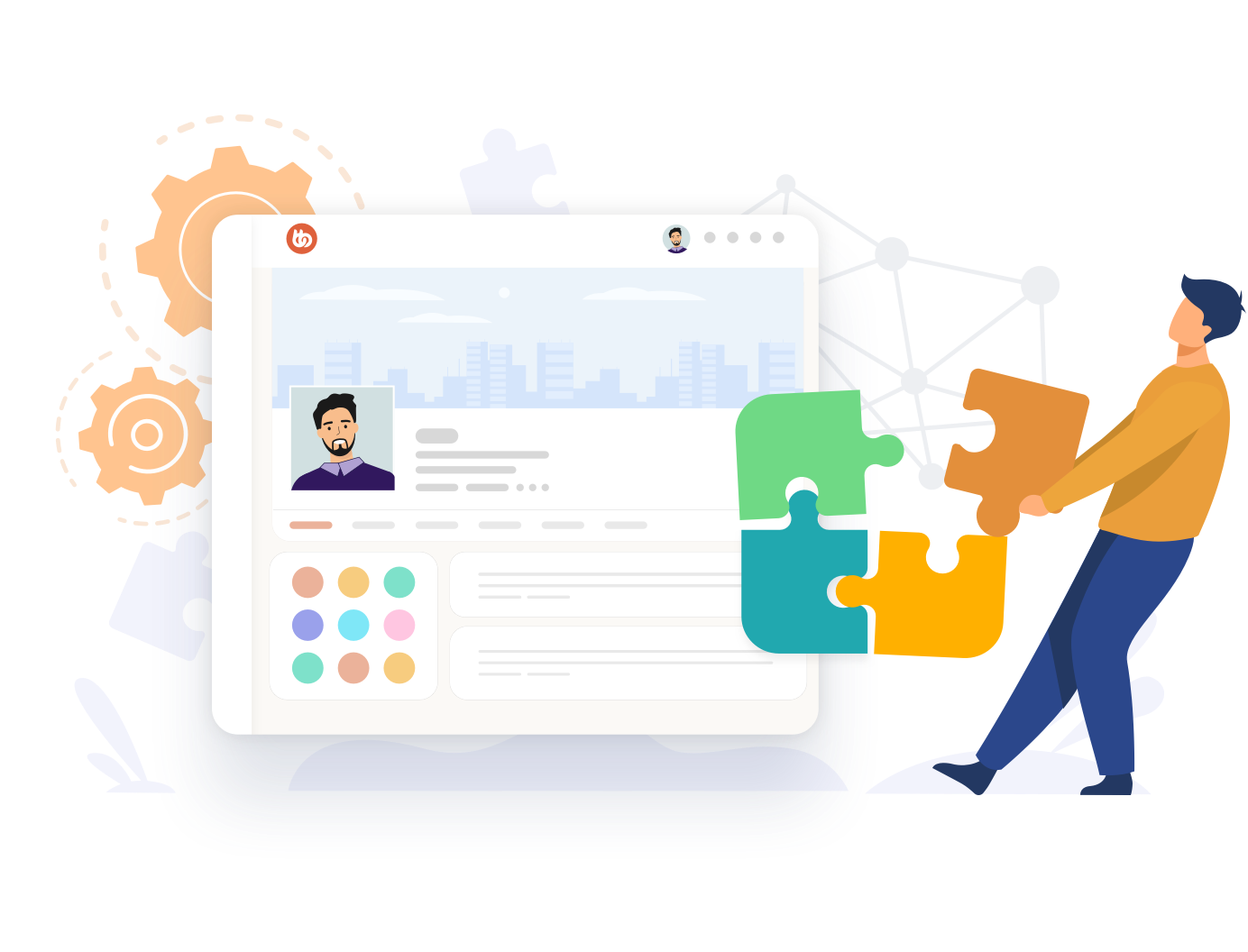
Have your Integration listed?