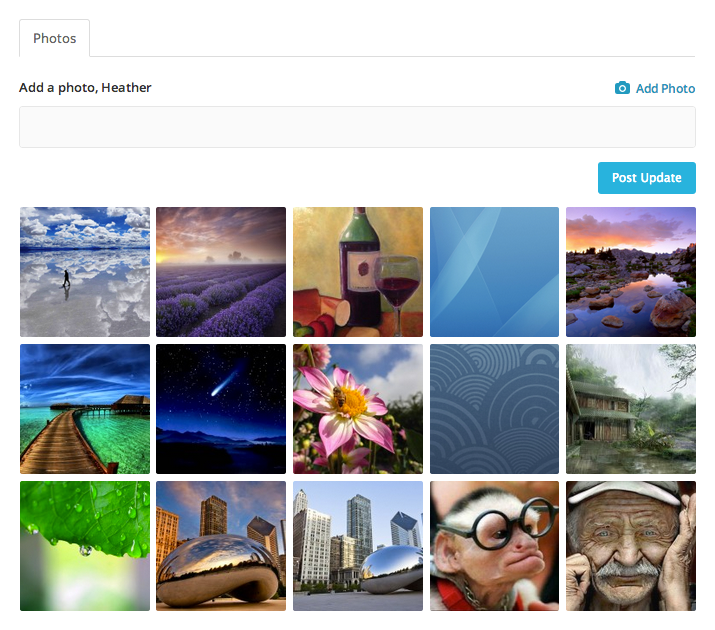User Photo Uploading requires that you have the BuddyBoss Media plugin installed, sold separately. The feature allows your members to upload photos to their profiles, and to other user’s profiles as well if you have User Wall Posting enabled.
Activating User Photo Uploading
- Go to the Settings > BuddyBoss Media menu in your Dashboard.
- Configure the options as required for your site.
You should see a new “Photos” tab on your profile. You can upload a photo from the Photos tab, or from your main profile activity page. Photos can be organized into Albums as well.